客户端安装与配置
一、创建RGW用户
#用于s3cmd客户端连接RGW 保存好user1用户的access_key、secret_key信息。
root@ubuntu01:~# radosgw-admin user create --uid="user1" --display-name="user1"
{
"user_id": "user1",
"display_name": "user1",
"email": "",
"suspended": 0,
"max_buckets": 1000,
"subusers": [],
"keys": [
{
"user": "user1",
"access_key": "OD3YSHLB5J11CGNIJLLO",
"secret_key": "vIRD7vv8RXuxiJme41JJmmQn1r3hoS7BKXqrHiJQ"
}
],
"swift_keys": [],
"caps": [],
"op_mask": "read, write, delete",
"default_placement": "",
"default_storage_class": "",
"placement_tags": [],
"bucket_quota": {
"enabled": false,
"check_on_raw": false,
"max_size": -1,
"max_size_kb": 0,
"max_objects": -1
},
"user_quota": {
"enabled": false,
"check_on_raw": false,
"max_size": -1,
"max_size_kb": 0,
"max_objects": -1
},
"temp_url_keys": [],
"type": "rgw",
"mfa_ids": []
}
#保存好user1用户的access_key、secret_key信息。二、安装s3cmd客户端
root@ceph-client:~# s3cmd --configure --no-check-certificate # 进入配置模式并禁用证书验证
Enter new values or accept defaults in brackets with Enter.
Refer to user manual for detailed description of all options.
Access key and Secret key are your identifiers for Amazon S3. Leave them empty for using the env variables.
Access Key: KKX8OPSFKL3RR3JQRO5D # 用户access key
Secret Key: MDjM5KkaKEgWIdrvLr6fSsFmQsZlfuPNOFyBa3IB # 用户Secret Key
Default Region [US]: CN # 地区,可选
Use "s3.amazonaws.com" for S3 Endpoint and not modify it to the target Amazon S3.
S3 Endpoint [s3.amazonaws.com]: ceph-rgw.local.com # RGW域名
Use "%(bucket)s.s3.amazonaws.com" to the target Amazon S3. "%(bucket)s" and "%(location)s" vars can be used
if the target S3 system supports dns based buckets.
DNS-style bucket+hostname:port template for accessing a bucket [%(bucket)s.s3.amazonaws.com]: ceph-rgw.local.com/%(bucket) # bucket域名格式
Encryption password is used to protect your files from reading
by unauthorized persons while in transfer to S3
Encryption password: 123.com # 密码
Path to GPG program [/usr/bin/gpg]: # gpg命令路径,用于认证管理,直接回车
When using secure HTTPS protocol all communication with Amazon S3
servers is protected from 3rd party eavesdropping. This method is
slower than plain HTTP, and can only be proxied with Python 2.7 or newer
Use HTTPS protocol [Yes]: Yes # 是否使用Https加密
On some networks all internet access must go through a HTTP proxy.
Try setting it here if you can t connect to S3 directly
HTTP Proxy server name: # 使用代理
# 生成配置内容
New settings:
Access Key: KKX8OPSFKL3RR3JQRO5D
Secret Key: MDjM5KkaKEgWIdrvLr6fSsFmQsZlfuPNOFyBa3IB
Default Region: CN
S3 Endpoint: ceph-rgw.local.com
DNS-style bucket+hostname:port template for accessing a bucket: ceph-rgw.local.com/%(bucket)
Encryption password: 123.com
Path to GPG program: /usr/bin/gpg
Use HTTPS protocol: True
HTTP Proxy server name:
HTTP Proxy server port: 0
# 测试连接
Test access with supplied credentials? [Y/n] y
Please wait, attempting to list all buckets...
Success. Your access key and secret key worked fine :-)
Now verifying that encryption works...
Success. Encryption and decryption worked fine :-)
# 配置文件保存
Save settings? [y/N] y
Configuration saved to '/root/.s3cfg's3cmd是一个通过命令行访问ceph RGW实现创建存储桶、上传、下载以及管理数据到对象存储的命令行工具。
root@k8s01:~/helm/traefik/traefik-helm-chart-35.4.0/traefik# s3cmd --configure --no-check-certificate
Enter new values or accept defaults in brackets with Enter.
Refer to user manual for detailed description of all options.
Access key and Secret key are your identifiers for Amazon S3. Leave them empty for using the env variables.
Access Key: ^C^C
Configuration aborted. Changes were NOT saved.
root@k8s01:~/helm/traefik/traefik-helm-chart-35.4.0/traefik# ^C
root@k8s01:~/helm/traefik/traefik-helm-chart-35.4.0/traefik# s3cmd --configure --no-check-certificate
Enter new values or accept defaults in brackets with Enter.
Refer to user manual for detailed description of all options.
Access key and Secret key are your identifiers for Amazon S3. Leave them empty for using the env variables.
Access Key: OD3YSHLB5J11CGNIJLLO
Secret Key: vIRD7vv8RXuxiJme41JJmmQn1r3hoS7BKXqrHiJQ
Default Region [US]: CN
Use "s3.amazonaws.com" for S3 Endpoint and not modify it to the target Amazon S3.
S3 Endpoint [s3.amazonaws.com]: ceph-rgw.local.com
Use "%(bucket)s.s3.amazonaws.com" to the target Amazon S3. "%(bucket)s" and "%(location)s" vars can be used
if the target S3 system supports dns based buckets.
DNS-style bucket+hostname:port template for accessing a bucket [%(bucket)s.s3.amazonaws.com]: ceph-rgw.local.com/%(bucket)
Encryption password is used to protect your files from reading
by unauthorized persons while in transfer to S3
Encryption password: 123.com
Path to GPG program [/usr/bin/gpg]:
When using secure HTTPS protocol all communication with Amazon S3
servers is protected from 3rd party eavesdropping. This method is
slower than plain HTTP, and can only be proxied with Python 2.7 or newer
Use HTTPS protocol [Yes]: yes
On some networks all internet access must go through a HTTP proxy.
Try setting it here if you can't connect to S3 directly
HTTP Proxy server name:
New settings:
Access Key: OD3YSHLB5J11CGNIJLLO
Secret Key: vIRD7vv8RXuxiJme41JJmmQn1r3hoS7BKXqrHiJQ
Default Region: CN
S3 Endpoint: ceph-rgw.local.com
DNS-style bucket+hostname:port template for accessing a bucket: ceph-rgw.local.com/%(bucket)
Encryption password: 123.com
Path to GPG program: /usr/bin/gpg
Use HTTPS protocol: True
HTTP Proxy server name:
HTTP Proxy server port: 0
Test access with supplied credentials? [Y/n] y
Please wait, attempting to list all buckets...
Success. Your access key and secret key worked fine :-)
Now verifying that encryption works...
Success. Encryption and decryption worked fine :-)
Save settings? [y/N] y
Configuration saved to '/root/.s3cfg'查看认证文件
root@k8s01:~/helm/traefik/traefik-helm-chart-35.4.0/traefik# cat /root/.s3cfg
[default]
access_key = OD3YSHLB5J11CGNIJLLO
access_token =
add_encoding_exts =
add_headers =
bucket_location = CN
ca_certs_file =
cache_file =
check_ssl_certificate = False
check_ssl_hostname = True
cloudfront_host = cloudfront.amazonaws.com
connection_max_age = 5
connection_pooling = True
content_disposition =
content_type =
default_mime_type = binary/octet-stream
delay_updates = False
delete_after = False
delete_after_fetch = False
delete_removed = False
dry_run = False
enable_multipart = True
encoding = UTF-8
encrypt = False
expiry_date =
expiry_days =
expiry_prefix =
follow_symlinks = False
force = False
get_continue = False
gpg_command = /usr/bin/gpg
gpg_decrypt = %(gpg_command)s -d --verbose --no-use-agent --batch --yes --passphrase-fd %(passphrase_fd)s -o %(output_file)s %(input_file)s
gpg_encrypt = %(gpg_command)s -c --verbose --no-use-agent --batch --yes --passphrase-fd %(passphrase_fd)s -o %(output_file)s %(input_file)s
gpg_passphrase = 123.com
guess_mime_type = True
host_base = ceph-rgw.local.com
host_bucket = ceph-rgw.local.com/%(bucket)
human_readable_sizes = False
invalidate_default_index_on_cf = False
invalidate_default_index_root_on_cf = True
invalidate_on_cf = False
kms_key =
limit = -1
limitrate = 0
list_md5 = False
log_target_prefix =
long_listing = False
max_delete = -1
mime_type =
multipart_chunk_size_mb = 15
multipart_copy_chunk_size_mb = 1024
multipart_max_chunks = 10000
preserve_attrs = True
progress_meter = True
proxy_host =
proxy_port = 0
public_url_use_https = False
put_continue = False
recursive = False
recv_chunk = 65536
reduced_redundancy = False
requester_pays = False
restore_days = 1
restore_priority = Standard
secret_key = vIRD7vv8RXuxiJme41JJmmQn1r3hoS7BKXqrHiJQ
send_chunk = 65536
server_side_encryption = False
signature_v2 = False
signurl_use_https = False
simpledb_host = sdb.amazonaws.com
skip_existing = False
socket_timeout = 300
ssl_client_cert_file =
ssl_client_key_file =
stats = False
stop_on_error = False
storage_class =
throttle_max = 100
upload_id =
urlencoding_mode = normal
use_http_expect = False
use_https = True
use_mime_magic = True
verbosity = WARNING
website_endpoint = http://%(bucket)s.s3-website-%(location)s.amazonaws.com/
website_error =
website_index = index.html三、s3cmd常见使用命令
使用s3cmd --help查看帮助信息,详细使用方法见:http://s3tools.org
root@ceph-client:~# s3cmd --help
Usage: s3cmd [options] COMMAND [parameters]四、s3cmd 使用
4.1创建bucket
存储空间Bucket是用于存储对象Object的容器,在上传任意类型的Object前,需要先创建Bucket,并指定区域
bucket/object授权参考:https://docs.amazonaws.cn/AmazonS3/latest/userguide/access-policy-language-overview.htmlroot@ceph-client:~# s3cmd mb s3://mybucket --region=default
Bucket 's3://mybucket/' created
root@ceph-client:~# s3cmd ls --region=default
2024-12-17 10:08 s3://mybucket4.2上传文件
root@ceph-client:~# s3cmd put /var/log/syslog s3://mybucket
upload: '/var/log/syslog' -> 's3://mybucket/syslog' [1 of 1]
1252189 of 1252189 100% in 2s 532.45 kB/s done4.3查看文件
root@ceph-client:~# s3cmd ls s3://mybucket
2024-12-17 10:11 1252189 s3://mybucket/syslog4.4下载文件
root@ceph-client:~# s3cmd get s3://mybucket/syslog /root/
download: 's3://mybucket/syslog' -> '/root/syslog' [1 of 1]
1252189 of 1252189 100% in 0s 74.33 MB/s done
root@ceph-client:~# ls -lh
total 1.2M
drwx------ 3 root root 4.0K Oct 28 15:28 snap
-rw-r--r-- 1 root root 1.2M Dec 17 10:11 syslog4.5删除文件
root@ceph-client:~# s3cmd ls s3://mybucket/
2024-12-17 10:11 1252189 s3://mybucket/syslog
root@ceph-client:~# s3cmd rm s3://mybucket/syslog
delete: 's3://mybucket/syslog'
root@ceph-client:~# s3cmd ls s3://mybucket/4.6目录上传与下载
上传整个目录
root@ceph-client:~# s3cmd put --recursive /etc/apt s3://mybucket/
upload: '/etc/apt/apt.conf.d/01-vendor-ubuntu' -> 's3://mybucket/apt/apt.conf.d/01-vendor-ubuntu' [1 of 24]
92 of 92 100% in 0s 9.30 kB/s done
upload: '/etc/apt/apt.conf.d/01autoremove' -> 's3://mybucket/apt/apt.conf.d/01autoremove' [2 of 24]
630 of 630 100% in 0s 85.25 kB/s done
upload: '/etc/apt/apt.conf.d/10periodic' -> 's3://mybucket/apt/apt.conf.d/10periodic' [3 of 24]
129 of 129 100% in 0s 19.73 kB/s done
……
查看验证
root@ceph-client:~# s3cmd ls s3://mybucket/apt/
DIR s3://mybucket/apt/apt.conf.d/
DIR s3://mybucket/apt/preferences.d/
DIR s3://mybucket/apt/sources.list.d/
DIR s3://mybucket/apt/trusted.gpg.d/
2024-12-17 10:17 2883 s3://mybucket/apt/sources.list
2024-12-17 10:17 2743 s3://mybucket/apt/sources.list.curtin.old
2024-12-17 10:17 2717 s3://mybucket/apt/sources.list.save
2024-12-17 10:17 3939 s3://mybucket/apt/trusted.gpg
2024-12-17 10:17 2760 s3://mybucket/apt/trusted.gpg~
下载整个目录
root@ceph-client:~# mkdir /tmp/apt
root@ceph-client:~# s3cmd get --recursive s3://mybucket/apt/ /tmp/apt
root@ceph-client:/var/tmp# s3cmd get --recursive s3://mybucket/apt/ /tmp/apt
download: 's3://mybucket/apt/apt.conf.d/01-vendor-ubuntu' -> '/tmp/apt/apt.conf.d/01-vendor-ubuntu' [1 of 24]
92 of 92 100% in 0s 47.39 kB/s done
download: 's3://mybucket/apt/apt.conf.d/01autoremove' -> '/tmp/apt/apt.conf.d/01autoremove' [2 of 24]
630 of 630 100% in 0s 200.08 kB/s done
download: 's3://mybucket/apt/apt.conf.d/10periodic' -> '/tmp/apt/apt.conf.d/10periodic' [3 of 24]
129 of 129 100% in 0s 2.91 kB/s done
download: 's3://mybucket/apt/apt.conf.d/15update-stamp' -> '/tmp/apt/apt.conf.d/15update-stamp' [4 of 24]
108 of 108 100% in 0s 35.32 kB/s done
download: 's3://mybucket/apt/apt.conf.d/20apt-esm-hook.conf' -> '/tmp/apt/apt.conf.d/20apt-esm-hook.conf' [5 of 24]
……
查看验证
root@ceph-client:/tmp/apt# pwd
/tmp/apt
root@ceph-client:/tmp/apt# ls
apt.conf.d sources.list sources.list.d trusted.gpg trusted.gpg.d
preferences.d sources.list.curtin.old sources.list.save trusted.gpg~五、项目实践
5.1创建bucket
root@ceph-client:~# s3cmd mb s3://images --region=default
Bucket 's3://images/' created5.2上传文件
root@ceph-client:~# s3cmd put 2024_12_16_22_35_54_347-1734359754493.jpg s3://images
upload: '2024_12_16_22_35_54_347-1734359754493.jpg' -> 's3://images/2024_12_16_22_35_54_347-1734359754493.jpg' [1 of 1]
502213 of 502213 100% in 0s 17.88 MB/s done5.3授权
授权bucket匿名用户只读权限,用于浏览器访问
https://docs.amazonaws.cn/AmazonS3/latest/userguide/example-bucket-policies.html
# 编辑授权文件,对images bucket用户授予读权限
root@ceph-client:~# cat > images-bucket-single-policy.json << EOF
{
"Version": "2012-10-17",
"Statement": [{
"Effect": "Allow" ,
"Principal": "*",
"Action": "s3:GetObject",
"Resource": [
"arn:aws:s3:::images/*"
]
}]
}
EOF
# 执行授权
root@ceph-client:~# s3cmd setpolicy images-bucket-single-policy.json s3://images
s3://images/: Policy updated5.4访问测试
浏览器访问 vip:端口/bucket/name测试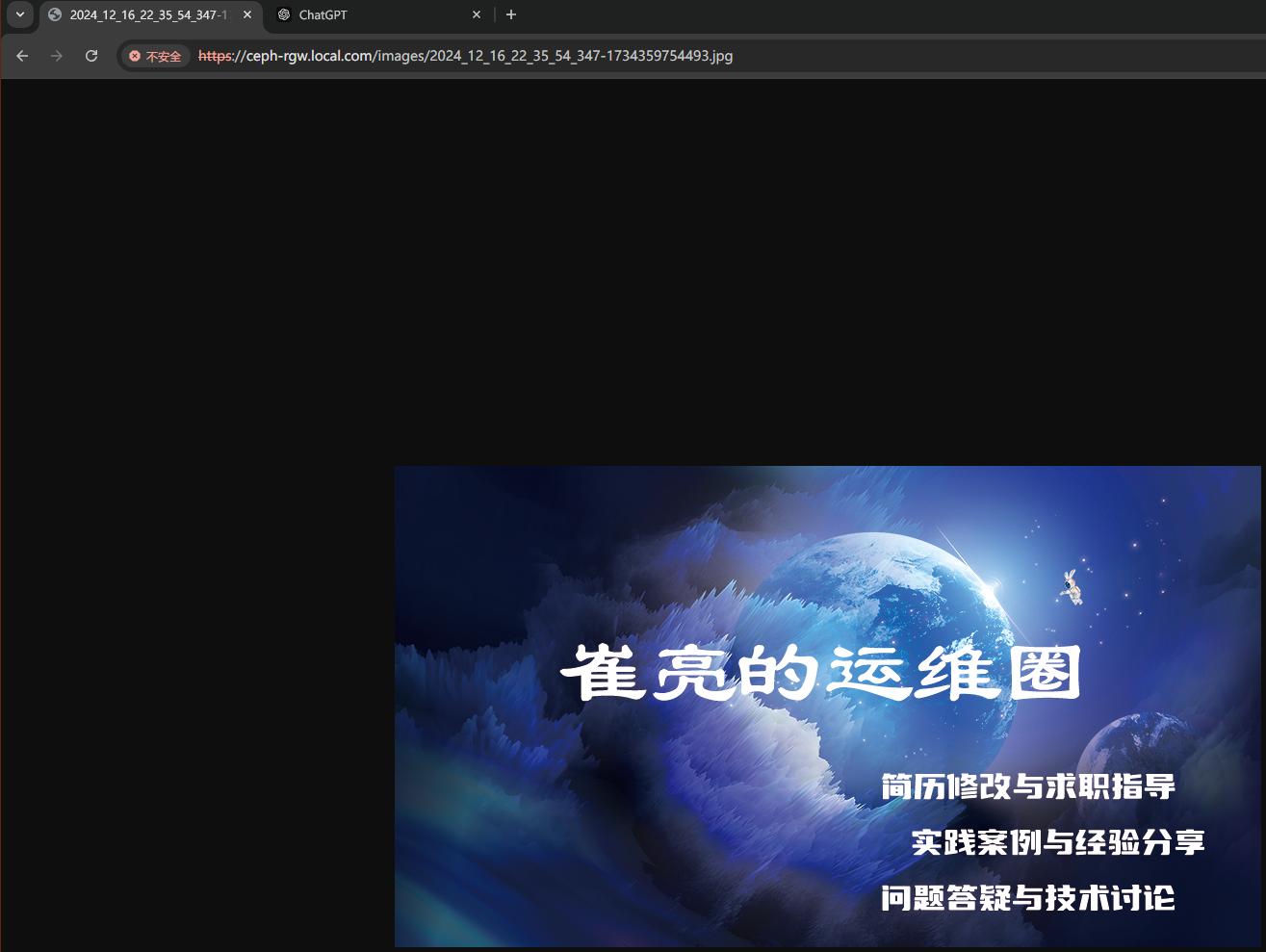
六、配置nginx反向代理
nginx服务器为192.168.10.95,实现访问www.cuiliangblog.cn 的图片内容将请求转向访问ceph 对象存储中的 image 资源
root@ceph-client:~# cat /etc/nginx/conf.d/demo.conf
server {
listen 80;
server_name www.cuiliangblog.cn;
location / {
root html;
index index.html index.htm;
}
location ~* \.(jpg|png)$ {
# 以jpg或png结尾的请求转向192.168.10.90(VIP)
proxy_pass https://192.168.10.90;
}
}启动nginx
systemctl start nginx浏览器访问图片资源



评论 (0)