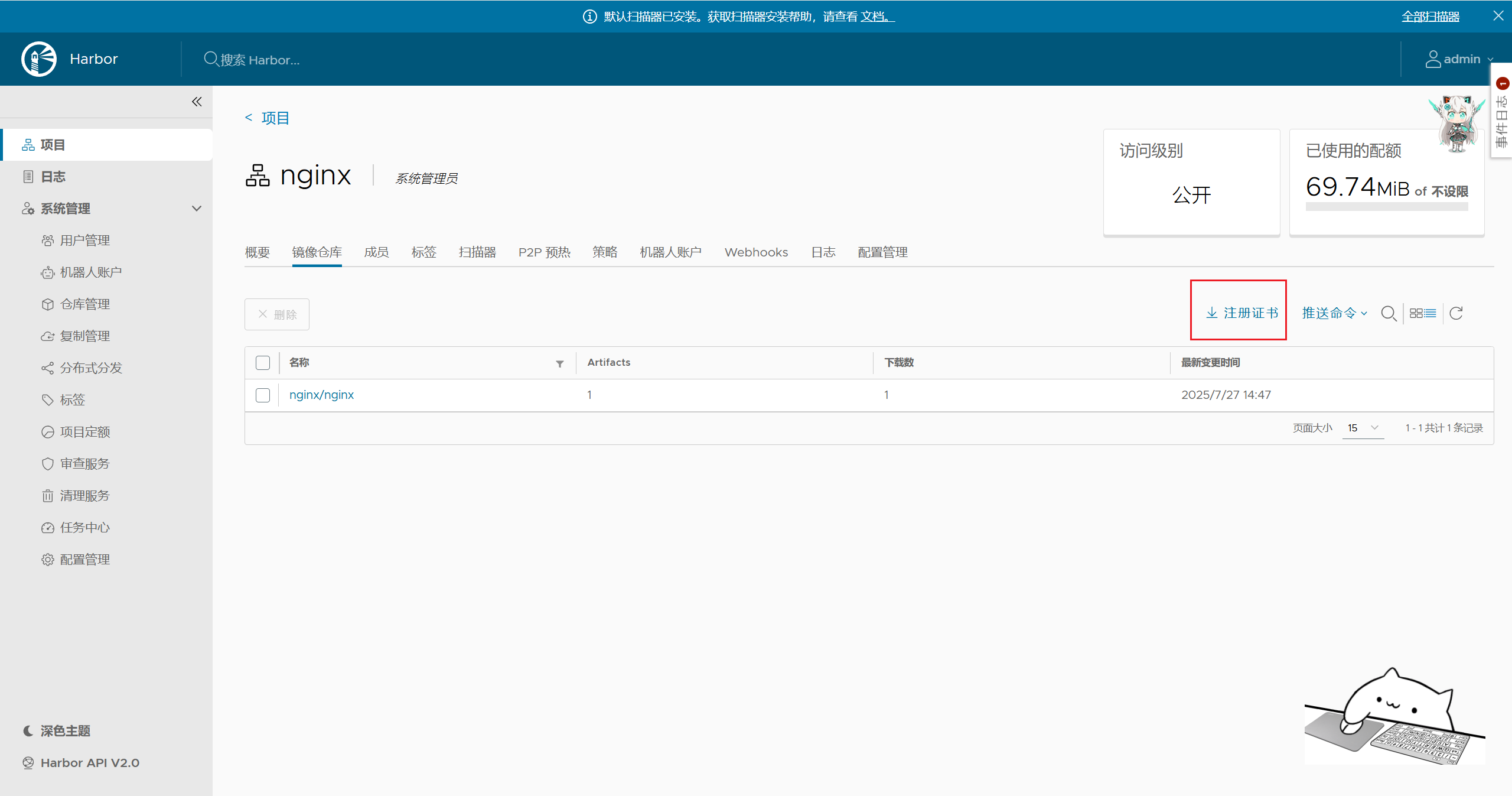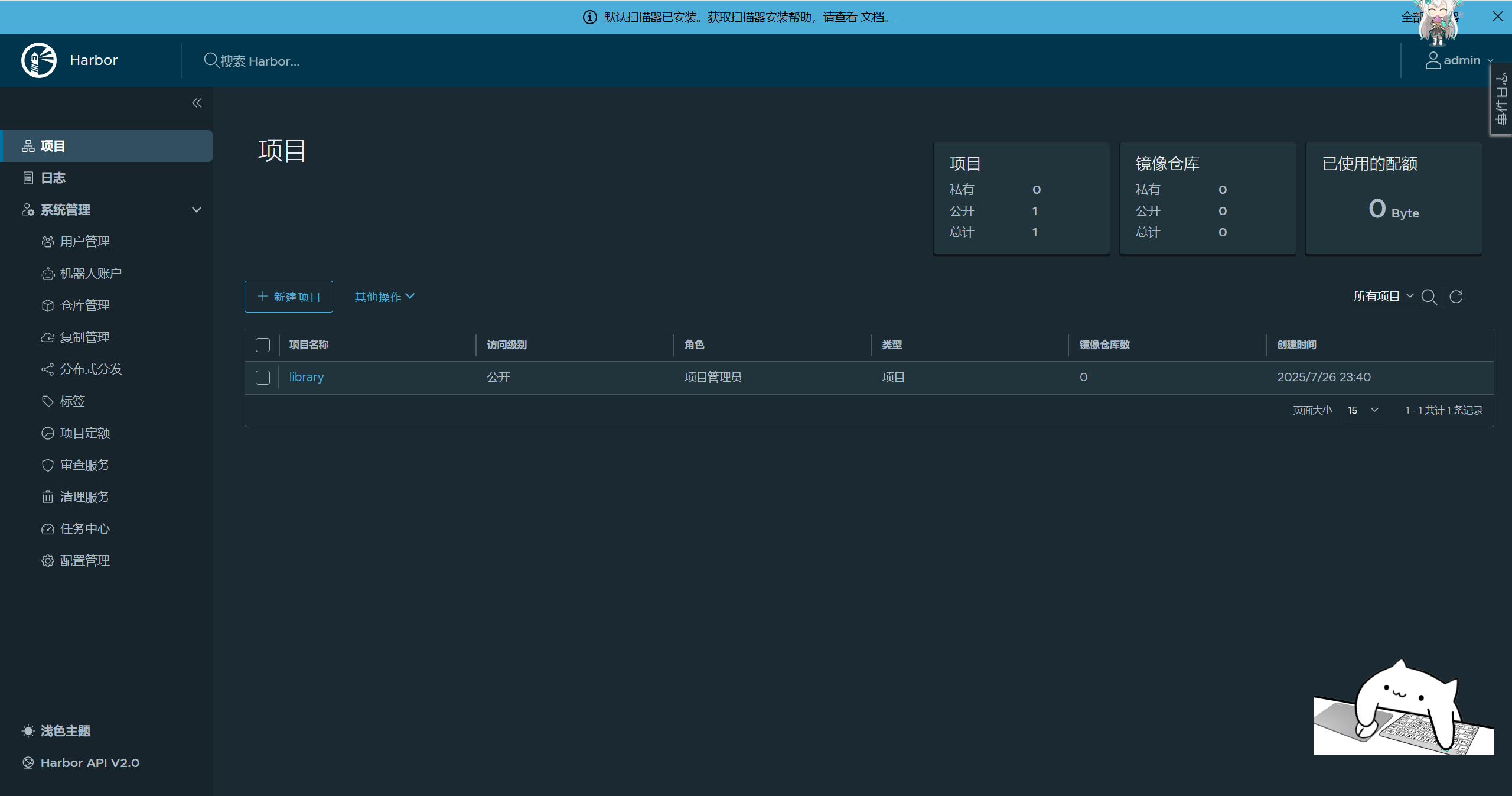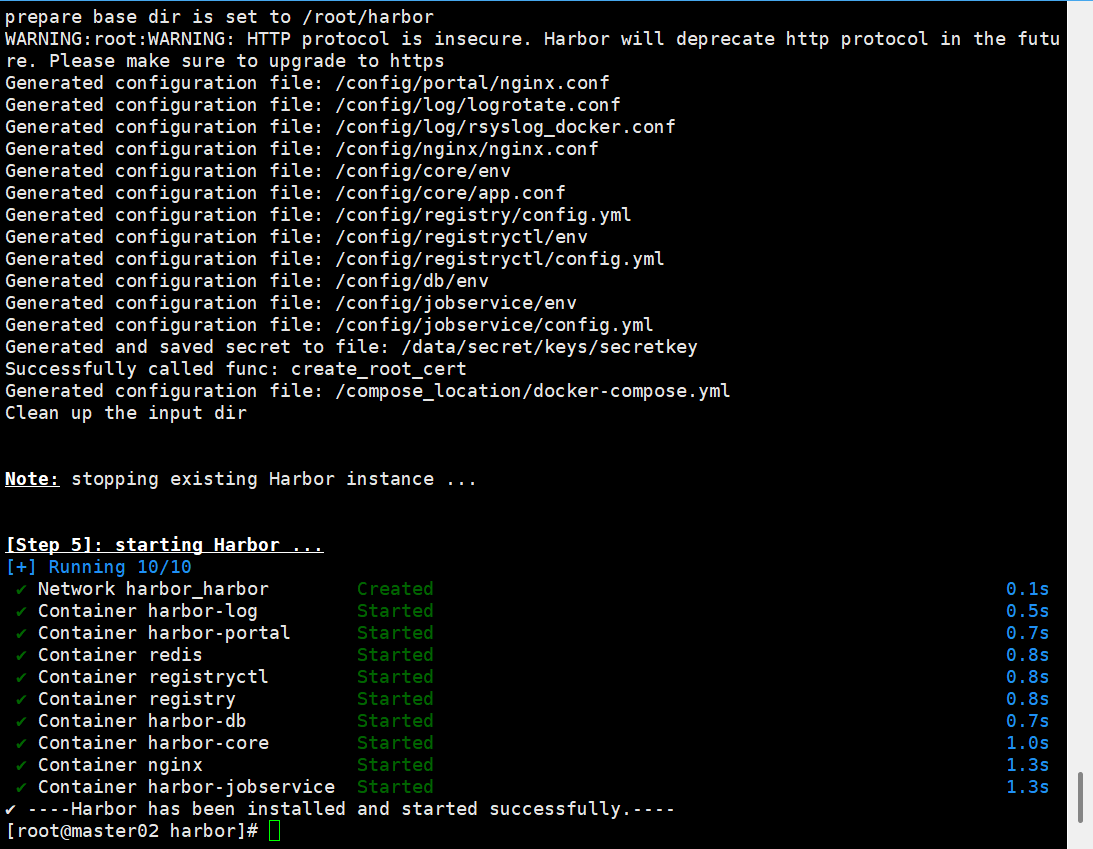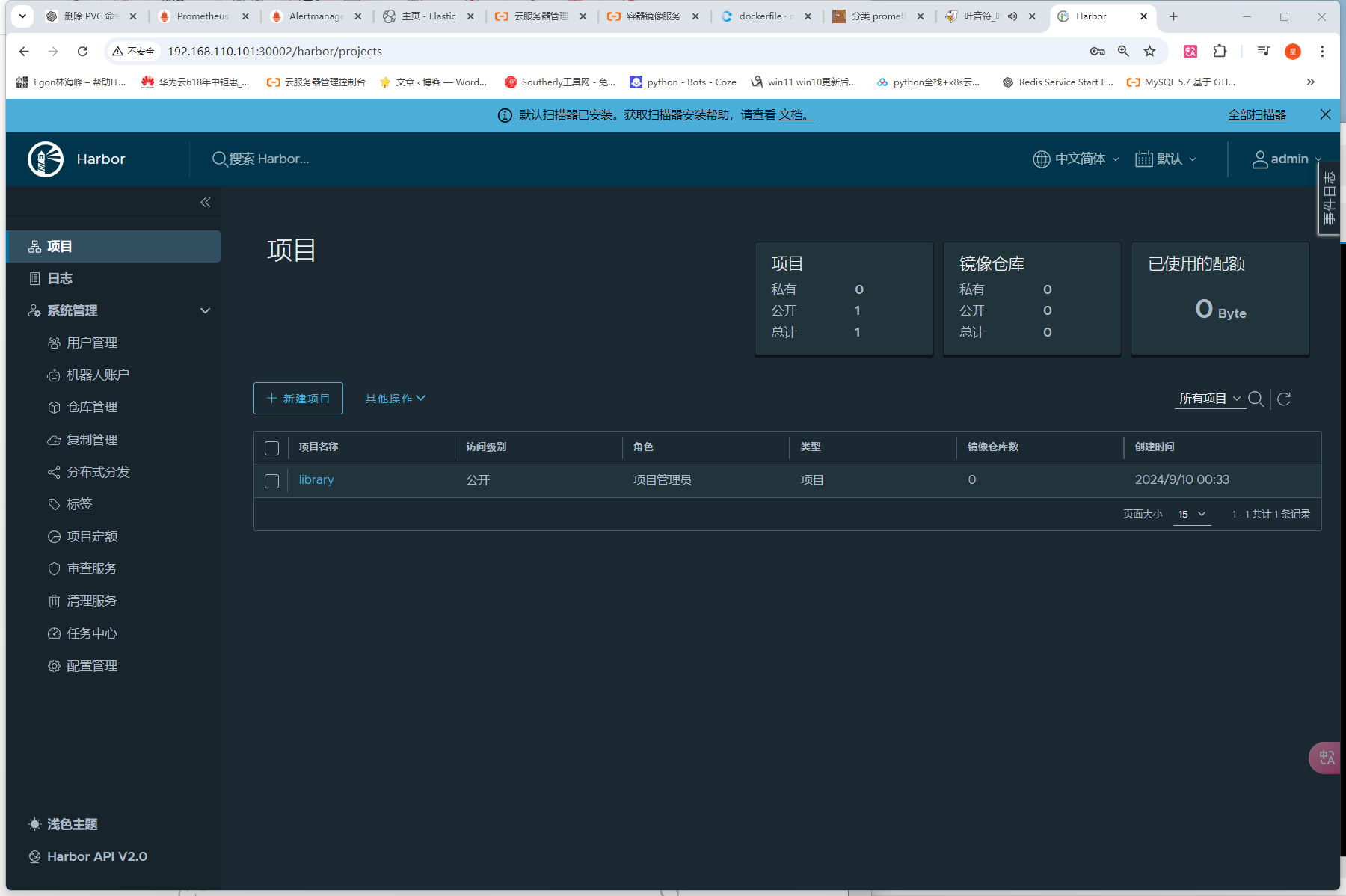搜索到
4
篇与
的结果
-
 Harbor升级https配置k8s使用 一、修改values.yaml文件expose: # Set how to expose the service. Set the type as "ingress", "clusterIP", "nodePort" or "loadBalancer" # and fill the information in the corresponding section type: nodePort tls: # Enable TLS or not. # Delete the "ssl-redirect" annotations in "expose.ingress.annotations" when TLS is disabled and "expose.type" is "ingress" # Note: if the "expose.type" is "ingress" and TLS is disabled, # the port must be included in the command when pulling/pushing images. # Refer to https://github.com/goharbor/harbor/issues/5291 for details. enabled: true # The source of the tls certificate. Set as "auto", "secret" # or "none" and fill the information in the corresponding section # 1) auto: generate the tls certificate automatically # 2) secret: read the tls certificate from the specified secret. # The tls certificate can be generated manually or by cert manager # 3) none: configure no tls certificate for the ingress. If the default # tls certificate is configured in the ingress controller, choose this option certSource: auto auto: # The common name used to generate the certificate, it's necessary # when the type isn't "ingress" commonName: "192.168.3.200" secret: # The name of secret which contains keys named: # "tls.crt" - the certificate # "tls.key" - the private key secretName: "" ingress: hosts: core: 192.168.3.200 # set to the type of ingress controller if it has specific requirements. # leave as `default` for most ingress controllers. # set to `gce` if using the GCE ingress controller # set to `ncp` if using the NCP (NSX-T Container Plugin) ingress controller # set to `alb` if using the ALB ingress controller # set to `f5-bigip` if using the F5 BIG-IP ingress controller controller: default ## Allow .Capabilities.KubeVersion.Version to be overridden while creating ingress kubeVersionOverride: "" className: "" annotations: # note different ingress controllers may require a different ssl-redirect annotation # for Envoy, use ingress.kubernetes.io/force-ssl-redirect: "true" and remove the nginx lines below ingress.kubernetes.io/ssl-redirect: "true" ingress.kubernetes.io/proxy-body-size: "0" nginx.ingress.kubernetes.io/ssl-redirect: "true" nginx.ingress.kubernetes.io/proxy-body-size: "0" # ingress-specific labels labels: {} clusterIP: # The name of ClusterIP service name: harbor # The ip address of the ClusterIP service (leave empty for acquiring dynamic ip) staticClusterIP: "" ports: # The service port Harbor listens on when serving HTTP httpPort: 80 # The service port Harbor listens on when serving HTTPS httpsPort: 443 # Annotations on the ClusterIP service annotations: {} # ClusterIP-specific labels labels: {} nodePort: # The name of NodePort service name: harbor ports: http: # The service port Harbor listens on when serving HTTP port: 80 # The node port Harbor listens on when serving HTTP nodePort: 30002 https: # The service port Harbor listens on when serving HTTPS port: 443 # The node port Harbor listens on when serving HTTPS nodePort: 30003 # Annotations on the nodePort service annotations: {} # nodePort-specific labels labels: {} loadBalancer: # The name of LoadBalancer service name: harbor # Set the IP if the LoadBalancer supports assigning IP IP: "" ports: # The service port Harbor listens on when serving HTTP httpPort: 80 # The service port Harbor listens on when serving HTTPS httpsPort: 443 # Annotations on the loadBalancer service annotations: {} # loadBalancer-specific labels labels: {} sourceRanges: []二、上面配置好后会自动生成ca证书(下载备用) 三、docker配置使用(需要重新登录)# 1. 在 Docker 的信任证书目录创建 Harbor 仓库对应目录 sudo mkdir -p /etc/docker/certs.d/192.168.30.180:30003 # 2. 复制 CA 证书到 Docker 信任目录 sudo cp ca.crt /etc/docker/certs.d/192.168.30.180:30003/ca.crt # 3. 重新加载 Docker 守护进程 sudo systemctl reload docker # 或者 sudo systemctl restart docker # 4. 测试登录(会提示输入密码) docker login 192.168.30.180:30003 -u adminroot@k8s01:~/helm/harbor# docker push 192.168.3.200:30003/nginx/nginx:latest The push refers to repository [192.168.3.200:30003/nginx/nginx] f17478b6e8f3: Layer already exists 0662742b23b2: Layer already exists 5c91a024d899: Layer already exists 6b1b97dc9285: Layer already exists a6b19c3d00b1: Layer already exists 30837a0774b9: Layer already exists 7cc7fe68eff6: Layer already exists unauthorized: unauthorized to access repository: nginx/nginx, action: push: unauthorized to access repository: nginx/nginx, action: push root@k8s01:~/helm/harbor# cat ~/.docker/config.json { "auths": { "192.168.3.200:30002": { "auth": "YWRtaW46SGFyYm9yMTIzNDU=" } } }root@k8s01:~/helm/harbor# docker logout 192.168.3.200:30002 Removing login credentials for 192.168.3.200:30002 root@k8s01:~/helm/harbor# docker login 192.168.3.200:30003 Username: admin Password: WARNING! Your password will be stored unencrypted in /root/.docker/config.json. Configure a credential helper to remove this warning. See https://docs.docker.com/engine/reference/commandline/login/#credentials-store Login Succeeded root@k8s01:~/helm/harbor# cat ~/.docker/config.json { "auths": { "192.168.3.200:30003": { "auth": "YWRtaW46SGFyYm9yMTIzNDU=" } } 四、k8s配置使用(每个k8s节点都要做)root@k8s02:~# sudo cp ca.crt /usr/local/share/ca-certificates/192.168.3.200-ca.crt root@k8s02:~# sudo update-ca-certificates Updating certificates in /etc/ssl/certs... rehash: warning: skipping ca-certificates.crt,it does not contain exactly one certificate or CRL 1 added, 0 removed; done. Running hooks in /etc/ca-certificates/update.d... done. root@k8s02:~# root@k8s02:~# sudo systemctl restart containerd root@k8s02:~# kubectl create secret docker-registry harbor-cred \ --docker-server=192.168.30.180:30003 \ --docker-username=admin \ # 替换为实际用户名 --docker-password=Harbor12345 \ # 替换为实际密码 -n cicdapiVersion: apps/v1 kind: Deployment metadata: name: gitlab namespace: cicd spec: selector: matchLabels: app: gitlab replicas: 1 template: metadata: labels: app: gitlab spec: imagePullSecrets: #这里要加上 - name: harbor-cred containers: - name: gitlab image: 192.168.30.180:30003/axing_demo/jenkins:16.11.1-ce.0五、测试root@k8s01:~/helm# kubectl apply -f nginx-test.yaml pod/nginx-pod created root@k8s01:~/helm# kubectl get pods -w NAME READY STATUS RESTARTS AGE my-sonarqube-postgresql-0 1/1 Running 23 (110m ago) 52d my-sonarqube-sonarqube-0 0/1 Pending 0 48d nginx-pod 0/1 ContainerCreating 0 4s nginx-pod 1/1 Running 0 4s ^Croot@k8s01:~/helm# cat nginx-test.yaml apiVersion: v1 kind: Pod metadata: name: nginx-pod labels: app: nginx spec: containers: - name: nginx-container image: 192.168.3.200:30003/nginx/nginx:latest ports: - containerPort: 80 Events: Type Reason Age From Message ---- ------ ---- ---- ------- Normal Scheduled 6m1s default-scheduler Successfully assigned default/nginx-pod to k8s02 Normal Pulling 6m kubelet Pulling image "192.168.3.200:30003/nginx/nginx:latest" Normal Pulled 5m58s kubelet Successfully pulled image "192.168.3.200:30003/nginx/nginx:latest" in 2.486104494s (2.486113121s including waiting) Normal Created 5m58s kubelet Created container nginx-container Normal Started 5m58s kubelet Started container nginx-container expose: # Set how to expose the service. Set the type as "ingress", "clusterIP", "nodePort" or "loadBalancer" # and fill the information in the corresponding section type: nodePort tls: # Enable TLS or not. # Delete the "ssl-redirect" annotations in "expose.ingress.annotations" when TLS is disabled and "expose.type" is "ingress" # Note: if the "expose.type" is "ingress" and TLS is disabled, # the port must be included in the command when pulling/pushing images. # Refer to https://github.com/goharbor/harbor/issues/5291 for details. enabled: true # The source of the tls certificate. Set as "auto", "secret" # or "none" and fill the information in the corresponding section # 1) auto: generate the tls certificate automatically # 2) secret: read the tls certificate from the specified secret. # The tls certificate can be generated manually or by cert manager # 3) none: configure no tls certificate for the ingress. If the default # tls certificate is configured in the ingress controller, choose this option certSource: auto auto: # The common name used to generate the certificate, it's necessary # when the type isn't "ingress" commonName: "192.168.30.180" secret: # The name of secret which contains keys named: # "tls.crt" - the certificate # "tls.key" - the private key secretName: "" ingress: hosts: core: 192.168.30.180 # set to the type of ingress controller if it has specific requirements. # leave as `default` for most ingress controllers. # set to `gce` if using the GCE ingress controller # set to `ncp` if using the NCP (NSX-T Container Plugin) ingress controller # set to `alb` if using the ALB ingress controller # set to `f5-bigip` if using the F5 BIG-IP ingress controller controller: default ## Allow .Capabilities.KubeVersion.Version to be overridden while creating ingress kubeVersionOverride: "" className: "" annotations: # note different ingress controllers may require a different ssl-redirect annotation # for Envoy, use ingress.kubernetes.io/force-ssl-redirect: "true" and remove the nginx lines below ingress.kubernetes.io/ssl-redirect: "true" ingress.kubernetes.io/proxy-body-size: "0" nginx.ingress.kubernetes.io/ssl-redirect: "true" nginx.ingress.kubernetes.io/proxy-body-size: "0" # ingress-specific labels labels: {} clusterIP: # The name of ClusterIP service name: harbor # The ip address of the ClusterIP service (leave empty for acquiring dynamic ip) staticClusterIP: "" ports: # The service port Harbor listens on when serving HTTP httpPort: 80 # The service port Harbor listens on when serving HTTPS httpsPort: 443 # Annotations on the ClusterIP service annotations: {} # ClusterIP-specific labels labels: {} nodePort: # The name of NodePort service name: harbor ports: http: # The service port Harbor listens on when serving HTTP port: 80 # The node port Harbor listens on when serving HTTP nodePort: 30002 https: # The service port Harbor listens on when serving HTTPS port: 443 # The node port Harbor listens on when serving HTTPS nodePort: 30003 # Annotations on the nodePort service annotations: {} # nodePort-specific labels labels: {} loadBalancer: # The name of LoadBalancer service name: harbor # Set the IP if the LoadBalancer supports assigning IP IP: "" ports: # The service port Harbor listens on when serving HTTP httpPort: 80 # The service port Harbor listens on when serving HTTPS httpsPort: 443 # Annotations on the loadBalancer service annotations: {} # loadBalancer-specific labels labels: {} sourceRanges: [] # The external URL for Harbor core service. It is used to # 1) populate the docker/helm commands showed on portal # 2) populate the token service URL returned to docker client # # Format: protocol://domain[:port]. Usually: # 1) if "expose.type" is "ingress", the "domain" should be # the value of "expose.ingress.hosts.core" # 2) if "expose.type" is "clusterIP", the "domain" should be # the value of "expose.clusterIP.name" # 3) if "expose.type" is "nodePort", the "domain" should be # the IP address of k8s node # # If Harbor is deployed behind the proxy, set it as the URL of proxy externalURL: https://192.168.30.180:30003 # The persistence is enabled by default and a default StorageClass # is needed in the k8s cluster to provision volumes dynamically. # Specify another StorageClass in the "storageClass" or set "existingClaim" # if you already have existing persistent volumes to use # # For storing images and charts, you can also use "azure", "gcs", "s3", # "swift" or "oss". Set it in the "imageChartStorage" section persistence: enabled: true # Setting it to "keep" to avoid removing PVCs during a helm delete # operation. Leaving it empty will delete PVCs after the chart deleted # (this does not apply for PVCs that are created for internal database # and redis components, i.e. they are never deleted automatically) resourcePolicy: "keep" persistentVolumeClaim: registry: # Use the existing PVC which must be created manually before bound, # and specify the "subPath" if the PVC is shared with other components existingClaim: "" # Specify the "storageClass" used to provision the volume. Or the default # StorageClass will be used (the default). # Set it to "-" to disable dynamic provisioning storageClass: "nfs-sc" subPath: "" accessMode: ReadWriteOnce size: 5Gi annotations: {} jobservice: jobLog: existingClaim: "" storageClass: "nfs-sc" subPath: "" accessMode: ReadWriteOnce size: 1Gi annotations: {} # If external database is used, the following settings for database will # be ignored database: existingClaim: "" storageClass: "nfs-sc" subPath: "" accessMode: ReadWriteOnce size: 1Gi annotations: {} # If external Redis is used, the following settings for Redis will # be ignored redis: existingClaim: "" storageClass: "nfs-sc" subPath: "" accessMode: ReadWriteOnce size: 1Gi annotations: {} trivy: existingClaim: "" storageClass: "nfs-sc" subPath: "" accessMode: ReadWriteOnce size: 5Gi annotations: {} # Define which storage backend is used for registry to store # images and charts. Refer to # https://github.com/distribution/distribution/blob/release/2.8/docs/configuration.md#storage # for the detail. imageChartStorage: # Specify whether to disable `redirect` for images and chart storage, for # backends which not supported it (such as using minio for `s3` storage type), please disable # it. To disable redirects, simply set `disableredirect` to `true` instead. # Refer to # https://github.com/distribution/distribution/blob/release/2.8/docs/configuration.md#redirect # for the detail. disableredirect: false # Specify the "caBundleSecretName" if the storage service uses a self-signed certificate. # The secret must contain keys named "ca.crt" which will be injected into the trust store # of registry's containers. # caBundleSecretName: # Specify the type of storage: "filesystem", "azure", "gcs", "s3", "swift", # "oss" and fill the information needed in the corresponding section. The type # must be "filesystem" if you want to use persistent volumes for registry type: filesystem filesystem: rootdirectory: /storage #maxthreads: 100 azure: accountname: accountname accountkey: base64encodedaccountkey container: containername #realm: core.windows.net # To use existing secret, the key must be AZURE_STORAGE_ACCESS_KEY existingSecret: "" gcs: bucket: bucketname # The base64 encoded json file which contains the key encodedkey: base64-encoded-json-key-file #rootdirectory: /gcs/object/name/prefix #chunksize: "5242880" # To use existing secret, the key must be GCS_KEY_DATA existingSecret: "" useWorkloadIdentity: false s3: # Set an existing secret for S3 accesskey and secretkey # keys in the secret should be REGISTRY_STORAGE_S3_ACCESSKEY and REGISTRY_STORAGE_S3_SECRETKEY for registry #existingSecret: "" region: us-west-1 bucket: bucketname #accesskey: awsaccesskey #secretkey: awssecretkey #regionendpoint: http://myobjects.local #encrypt: false #keyid: mykeyid #secure: true #skipverify: false #v4auth: true #chunksize: "5242880" #rootdirectory: /s3/object/name/prefix #storageclass: STANDARD #multipartcopychunksize: "33554432" #multipartcopymaxconcurrency: 100 #multipartcopythresholdsize: "33554432" swift: authurl: https://storage.myprovider.com/v3/auth username: username password: password container: containername # keys in existing secret must be REGISTRY_STORAGE_SWIFT_PASSWORD, REGISTRY_STORAGE_SWIFT_SECRETKEY, REGISTRY_STORAGE_SWIFT_ACCESSKEY existingSecret: "" #region: fr #tenant: tenantname #tenantid: tenantid #domain: domainname #domainid: domainid #trustid: trustid #insecureskipverify: false #chunksize: 5M #prefix: #secretkey: secretkey #accesskey: accesskey #authversion: 3 #endpointtype: public #tempurlcontainerkey: false #tempurlmethods: oss: accesskeyid: accesskeyid accesskeysecret: accesskeysecret region: regionname bucket: bucketname # key in existingSecret must be REGISTRY_STORAGE_OSS_ACCESSKEYSECRET existingSecret: "" #endpoint: endpoint #internal: false #encrypt: false #secure: true #chunksize: 10M #rootdirectory: rootdirectory # The initial password of Harbor admin. Change it from portal after launching Harbor # or give an existing secret for it # key in secret is given via (default to HARBOR_ADMIN_PASSWORD) # existingSecretAdminPassword: existingSecretAdminPasswordKey: HARBOR_ADMIN_PASSWORD harborAdminPassword: "Harbor12345" # The internal TLS used for harbor components secure communicating. In order to enable https # in each component tls cert files need to provided in advance. internalTLS: # If internal TLS enabled enabled: false # enable strong ssl ciphers (default: false) strong_ssl_ciphers: false # There are three ways to provide tls # 1) "auto" will generate cert automatically # 2) "manual" need provide cert file manually in following value # 3) "secret" internal certificates from secret certSource: "auto" # The content of trust ca, only available when `certSource` is "manual" trustCa: "" # core related cert configuration core: # secret name for core's tls certs secretName: "" # Content of core's TLS cert file, only available when `certSource` is "manual" crt: "" # Content of core's TLS key file, only available when `certSource` is "manual" key: "" # jobservice related cert configuration jobservice: # secret name for jobservice's tls certs secretName: "" # Content of jobservice's TLS key file, only available when `certSource` is "manual" crt: "" # Content of jobservice's TLS key file, only available when `certSource` is "manual" key: "" # registry related cert configuration registry: # secret name for registry's tls certs secretName: "" # Content of registry's TLS key file, only available when `certSource` is "manual" crt: "" # Content of registry's TLS key file, only available when `certSource` is "manual" key: "" # portal related cert configuration portal: # secret name for portal's tls certs secretName: "" # Content of portal's TLS key file, only available when `certSource` is "manual" crt: "" # Content of portal's TLS key file, only available when `certSource` is "manual" key: "" # trivy related cert configuration trivy: # secret name for trivy's tls certs secretName: "" # Content of trivy's TLS key file, only available when `certSource` is "manual" crt: "" # Content of trivy's TLS key file, only available when `certSource` is "manual" key: "" ipFamily: # ipv6Enabled set to true if ipv6 is enabled in cluster, currently it affected the nginx related component ipv6: enabled: true # ipv4Enabled set to true if ipv4 is enabled in cluster, currently it affected the nginx related component ipv4: enabled: true imagePullPolicy: IfNotPresent # Use this set to assign a list of default pullSecrets imagePullSecrets: # - name: docker-registry-secret # - name: internal-registry-secret # The update strategy for deployments with persistent volumes(jobservice, registry): "RollingUpdate" or "Recreate" # Set it as "Recreate" when "RWM" for volumes isn't supported updateStrategy: type: RollingUpdate # debug, info, warning, error or fatal logLevel: info # The name of the secret which contains key named "ca.crt". Setting this enables the # download link on portal to download the CA certificate when the certificate isn't # generated automatically caSecretName: "" # The secret key used for encryption. Must be a string of 16 chars. secretKey: "not-a-secure-key" # If using existingSecretSecretKey, the key must be secretKey existingSecretSecretKey: "" # The proxy settings for updating trivy vulnerabilities from the Internet and replicating # artifacts from/to the registries that cannot be reached directly proxy: httpProxy: httpsProxy: noProxy: 127.0.0.1,localhost,.local,.internal components: - core - jobservice - trivy # Run the migration job via helm hook enableMigrateHelmHook: false # The custom ca bundle secret, the secret must contain key named "ca.crt" # which will be injected into the trust store for core, jobservice, registry, trivy components # caBundleSecretName: "" ## UAA Authentication Options # If you're using UAA for authentication behind a self-signed # certificate you will need to provide the CA Cert. # Set uaaSecretName below to provide a pre-created secret that # contains a base64 encoded CA Certificate named `ca.crt`. # uaaSecretName: metrics: enabled: false core: path: /metrics port: 8001 registry: path: /metrics port: 8001 jobservice: path: /metrics port: 8001 exporter: path: /metrics port: 8001 ## Create prometheus serviceMonitor to scrape harbor metrics. ## This requires the monitoring.coreos.com/v1 CRD. Please see ## https://github.com/prometheus-operator/prometheus-operator/blob/main/Documentation/user-guides/getting-started.md ## serviceMonitor: enabled: false additionalLabels: {} # Scrape interval. If not set, the Prometheus default scrape interval is used. interval: "" # Metric relabel configs to apply to samples before ingestion. metricRelabelings: [] # - action: keep # regex: 'kube_(daemonset|deployment|pod|namespace|node|statefulset).+' # sourceLabels: [__name__] # Relabel configs to apply to samples before ingestion. relabelings: [] # - sourceLabels: [__meta_kubernetes_pod_node_name] # separator: ; # regex: ^(.*)$ # targetLabel: nodename # replacement: $1 # action: replace trace: enabled: false # trace provider: jaeger or otel # jaeger should be 1.26+ provider: jaeger # set sample_rate to 1 if you wanna sampling 100% of trace data; set 0.5 if you wanna sampling 50% of trace data, and so forth sample_rate: 1 # namespace used to differentiate different harbor services # namespace: # attributes is a key value dict contains user defined attributes used to initialize trace provider # attributes: # application: harbor jaeger: # jaeger supports two modes: # collector mode(uncomment endpoint and uncomment username, password if needed) # agent mode(uncomment agent_host and agent_port) endpoint: http://hostname:14268/api/traces # username: # password: # agent_host: hostname # export trace data by jaeger.thrift in compact mode # agent_port: 6831 otel: endpoint: hostname:4318 url_path: /v1/traces compression: false insecure: true # timeout is in seconds timeout: 10 # cache layer configurations # if this feature enabled, harbor will cache the resource # `project/project_metadata/repository/artifact/manifest` in the redis # which help to improve the performance of high concurrent pulling manifest. cache: # default is not enabled. enabled: false # default keep cache for one day. expireHours: 24 ## set Container Security Context to comply with PSP restricted policy if necessary ## each of the conatiner will apply the same security context ## containerSecurityContext:{} is initially an empty yaml that you could edit it on demand, we just filled with a common template for convenience containerSecurityContext: privileged: false allowPrivilegeEscalation: false seccompProfile: type: RuntimeDefault runAsNonRoot: true capabilities: drop: - ALL # If service exposed via "ingress", the Nginx will not be used nginx: image: repository: registry.cn-guangzhou.aliyuncs.com/xingcangku/nginx-photon tag: v2.13.0 # set the service account to be used, default if left empty serviceAccountName: "" # mount the service account token automountServiceAccountToken: false replicas: 1 revisionHistoryLimit: 10 # resources: # requests: # memory: 256Mi # cpu: 100m extraEnvVars: [] nodeSelector: {} tolerations: [] affinity: {} # Spread Pods across failure-domains like regions, availability zones or nodes topologySpreadConstraints: [] # - maxSkew: 1 # topologyKey: topology.kubernetes.io/zone # nodeTaintsPolicy: Honor # whenUnsatisfiable: DoNotSchedule ## Additional deployment annotations podAnnotations: {} ## Additional deployment labels podLabels: {} ## The priority class to run the pod as priorityClassName: portal: image: repository: registry.cn-guangzhou.aliyuncs.com/xingcangku/harbor-portal tag: v2.13.0 # set the service account to be used, default if left empty serviceAccountName: "" # mount the service account token automountServiceAccountToken: false replicas: 1 revisionHistoryLimit: 10 # resources: # requests: # memory: 256Mi # cpu: 100m extraEnvVars: [] nodeSelector: {} tolerations: [] affinity: {} # Spread Pods across failure-domains like regions, availability zones or nodes topologySpreadConstraints: [] # - maxSkew: 1 # topologyKey: topology.kubernetes.io/zone # nodeTaintsPolicy: Honor # whenUnsatisfiable: DoNotSchedule ## Additional deployment annotations podAnnotations: {} ## Additional deployment labels podLabels: {} ## Additional service annotations serviceAnnotations: {} ## The priority class to run the pod as priorityClassName: # containers to be run before the controller's container starts. initContainers: [] # Example: # # - name: wait # image: busybox # command: [ 'sh', '-c', "sleep 20" ] core: image: repository: registry.cn-guangzhou.aliyuncs.com/xingcangku/harbor-core tag: v2.13.0 # set the service account to be used, default if left empty serviceAccountName: "" # mount the service account token automountServiceAccountToken: false replicas: 1 revisionHistoryLimit: 10 ## Startup probe values startupProbe: enabled: true initialDelaySeconds: 10 # resources: # requests: # memory: 256Mi # cpu: 100m extraEnvVars: [] nodeSelector: {} tolerations: [] affinity: {} # Spread Pods across failure-domains like regions, availability zones or nodes topologySpreadConstraints: [] # - maxSkew: 1 # topologyKey: topology.kubernetes.io/zone # nodeTaintsPolicy: Honor # whenUnsatisfiable: DoNotSchedule ## Additional deployment annotations podAnnotations: {} ## Additional deployment labels podLabels: {} ## Additional service annotations serviceAnnotations: {} ## The priority class to run the pod as priorityClassName: # containers to be run before the controller's container starts. initContainers: [] # Example: # # - name: wait # image: busybox # command: [ 'sh', '-c', "sleep 20" ] ## User settings configuration json string configureUserSettings: # The provider for updating project quota(usage), there are 2 options, redis or db. # By default it is implemented by db but you can configure it to redis which # can improve the performance of high concurrent pushing to the same project, # and reduce the database connections spike and occupies. # Using redis will bring up some delay for quota usage updation for display, so only # suggest switch provider to redis if you were ran into the db connections spike around # the scenario of high concurrent pushing to same project, no improvment for other scenes. quotaUpdateProvider: db # Or redis # Secret is used when core server communicates with other components. # If a secret key is not specified, Helm will generate one. Alternatively set existingSecret to use an existing secret # Must be a string of 16 chars. secret: "" # Fill in the name of a kubernetes secret if you want to use your own # If using existingSecret, the key must be secret existingSecret: "" # Fill the name of a kubernetes secret if you want to use your own # TLS certificate and private key for token encryption/decryption. # The secret must contain keys named: # "tls.key" - the private key # "tls.crt" - the certificate secretName: "" # If not specifying a preexisting secret, a secret can be created from tokenKey and tokenCert and used instead. # If none of secretName, tokenKey, and tokenCert are specified, an ephemeral key and certificate will be autogenerated. # tokenKey and tokenCert must BOTH be set or BOTH unset. # The tokenKey value is formatted as a multiline string containing a PEM-encoded RSA key, indented one more than tokenKey on the following line. tokenKey: | # If tokenKey is set, the value of tokenCert must be set as a PEM-encoded certificate signed by tokenKey, and supplied as a multiline string, indented one more than tokenCert on the following line. tokenCert: | # The XSRF key. Will be generated automatically if it isn't specified # While you specified, Please make sure it is 32 characters, otherwise would have validation issue at the harbor-core runtime # https://github.com/goharbor/harbor/pull/21154 xsrfKey: "" # If using existingSecret, the key is defined by core.existingXsrfSecretKey existingXsrfSecret: "" # If using existingSecret, the key existingXsrfSecretKey: CSRF_KEY # The time duration for async update artifact pull_time and repository # pull_count, the unit is second. Will be 10 seconds if it isn't set. # eg. artifactPullAsyncFlushDuration: 10 artifactPullAsyncFlushDuration: gdpr: deleteUser: false auditLogsCompliant: false jobservice: image: repository: registry.cn-guangzhou.aliyuncs.com/xingcangku/harbor-jobservice tag: v2.13.0 # set the service account to be used, default if left empty serviceAccountName: "" # mount the service account token automountServiceAccountToken: false replicas: 1 revisionHistoryLimit: 10 # resources: # requests: # memory: 256Mi # cpu: 100m extraEnvVars: [] nodeSelector: {} tolerations: [] affinity: {} # Spread Pods across failure-domains like regions, availability zones or nodes topologySpreadConstraints: # - maxSkew: 1 # topologyKey: topology.kubernetes.io/zone # nodeTaintsPolicy: Honor # whenUnsatisfiable: DoNotSchedule ## Additional deployment annotations podAnnotations: {} ## Additional deployment labels podLabels: {} ## The priority class to run the pod as priorityClassName: # containers to be run before the controller's container starts. initContainers: [] # Example: # # - name: wait # image: busybox # command: [ 'sh', '-c', "sleep 20" ] maxJobWorkers: 10 # The logger for jobs: "file", "database" or "stdout" jobLoggers: - file # - database # - stdout # The jobLogger sweeper duration (ignored if `jobLogger` is `stdout`) loggerSweeperDuration: 14 #days notification: webhook_job_max_retry: 3 webhook_job_http_client_timeout: 3 # in seconds reaper: # the max time to wait for a task to finish, if unfinished after max_update_hours, the task will be mark as error, but the task will continue to run, default value is 24 max_update_hours: 24 # the max time for execution in running state without new task created max_dangling_hours: 168 # Secret is used when job service communicates with other components. # If a secret key is not specified, Helm will generate one. # Must be a string of 16 chars. secret: "" # Use an existing secret resource existingSecret: "" # Key within the existing secret for the job service secret existingSecretKey: JOBSERVICE_SECRET registry: registry: image: repository: registry.cn-guangzhou.aliyuncs.com/xingcangku/registry-photon tag: v2.13.0 # resources: # requests: # memory: 256Mi # cpu: 100m extraEnvVars: [] controller: image: repository: registry.cn-guangzhou.aliyuncs.com/xingcangku/harbor-registryctl tag: v2.13.0 # resources: # requests: # memory: 256Mi # cpu: 100m extraEnvVars: [] # set the service account to be used, default if left empty serviceAccountName: "" # mount the service account token automountServiceAccountToken: false replicas: 1 revisionHistoryLimit: 10 nodeSelector: {} tolerations: [] affinity: {} # Spread Pods across failure-domains like regions, availability zones or nodes topologySpreadConstraints: [] # - maxSkew: 1 # topologyKey: topology.kubernetes.io/zone # nodeTaintsPolicy: Honor # whenUnsatisfiable: DoNotSchedule ## Additional deployment annotations podAnnotations: {} ## Additional deployment labels podLabels: {} ## The priority class to run the pod as priorityClassName: # containers to be run before the controller's container starts. initContainers: [] # Example: # # - name: wait # image: busybox # command: [ 'sh', '-c', "sleep 20" ] # Secret is used to secure the upload state from client # and registry storage backend. # See: https://github.com/distribution/distribution/blob/release/2.8/docs/configuration.md#http # If a secret key is not specified, Helm will generate one. # Must be a string of 16 chars. secret: "" # Use an existing secret resource existingSecret: "" # Key within the existing secret for the registry service secret existingSecretKey: REGISTRY_HTTP_SECRET # If true, the registry returns relative URLs in Location headers. The client is responsible for resolving the correct URL. relativeurls: false credentials: username: "harbor_registry_user" password: "harbor_registry_password" # If using existingSecret, the key must be REGISTRY_PASSWD and REGISTRY_HTPASSWD existingSecret: "" # Login and password in htpasswd string format. Excludes `registry.credentials.username` and `registry.credentials.password`. May come in handy when integrating with tools like argocd or flux. This allows the same line to be generated each time the template is rendered, instead of the `htpasswd` function from helm, which generates different lines each time because of the salt. # htpasswdString: $apr1$XLefHzeG$Xl4.s00sMSCCcMyJljSZb0 # example string htpasswdString: "" middleware: enabled: false type: cloudFront cloudFront: baseurl: example.cloudfront.net keypairid: KEYPAIRID duration: 3000s ipfilteredby: none # The secret key that should be present is CLOUDFRONT_KEY_DATA, which should be the encoded private key # that allows access to CloudFront privateKeySecret: "my-secret" # enable purge _upload directories upload_purging: enabled: true # remove files in _upload directories which exist for a period of time, default is one week. age: 168h # the interval of the purge operations interval: 24h dryrun: false trivy: # enabled the flag to enable Trivy scanner enabled: true image: # repository the repository for Trivy adapter image repository: registry.cn-guangzhou.aliyuncs.com/xingcangku/trivy-adapter-photon # tag the tag for Trivy adapter image tag: v2.13.0 # set the service account to be used, default if left empty serviceAccountName: "" # mount the service account token automountServiceAccountToken: false # replicas the number of Pod replicas replicas: 1 resources: requests: cpu: 200m memory: 512Mi limits: cpu: 1 memory: 1Gi extraEnvVars: [] nodeSelector: {} tolerations: [] affinity: {} # Spread Pods across failure-domains like regions, availability zones or nodes topologySpreadConstraints: [] # - maxSkew: 1 # topologyKey: topology.kubernetes.io/zone # nodeTaintsPolicy: Honor # whenUnsatisfiable: DoNotSchedule ## Additional deployment annotations podAnnotations: {} ## Additional deployment labels podLabels: {} ## The priority class to run the pod as priorityClassName: # containers to be run before the controller's container starts. initContainers: [] # Example: # # - name: wait # image: busybox # command: [ 'sh', '-c', "sleep 20" ] # debugMode the flag to enable Trivy debug mode with more verbose scanning log debugMode: false # vulnType a comma-separated list of vulnerability types. Possible values are `os` and `library`. vulnType: "os,library" # severity a comma-separated list of severities to be checked severity: "UNKNOWN,LOW,MEDIUM,HIGH,CRITICAL" # ignoreUnfixed the flag to display only fixed vulnerabilities ignoreUnfixed: false # insecure the flag to skip verifying registry certificate insecure: false # gitHubToken the GitHub access token to download Trivy DB # # Trivy DB contains vulnerability information from NVD, Red Hat, and many other upstream vulnerability databases. # It is downloaded by Trivy from the GitHub release page https://github.com/aquasecurity/trivy-db/releases and cached # in the local file system (`/home/scanner/.cache/trivy/db/trivy.db`). In addition, the database contains the update # timestamp so Trivy can detect whether it should download a newer version from the Internet or use the cached one. # Currently, the database is updated every 12 hours and published as a new release to GitHub. # # Anonymous downloads from GitHub are subject to the limit of 60 requests per hour. Normally such rate limit is enough # for production operations. If, for any reason, it's not enough, you could increase the rate limit to 5000 # requests per hour by specifying the GitHub access token. For more details on GitHub rate limiting please consult # https://developer.github.com/v3/#rate-limiting # # You can create a GitHub token by following the instructions in # https://help.github.com/en/github/authenticating-to-github/creating-a-personal-access-token-for-the-command-line gitHubToken: "" # skipUpdate the flag to disable Trivy DB downloads from GitHub # # You might want to set the value of this flag to `true` in test or CI/CD environments to avoid GitHub rate limiting issues. # If the value is set to `true` you have to manually download the `trivy.db` file and mount it in the # `/home/scanner/.cache/trivy/db/trivy.db` path. skipUpdate: false # skipJavaDBUpdate If the flag is enabled you have to manually download the `trivy-java.db` file and mount it in the # `/home/scanner/.cache/trivy/java-db/trivy-java.db` path # skipJavaDBUpdate: false # The offlineScan option prevents Trivy from sending API requests to identify dependencies. # # Scanning JAR files and pom.xml may require Internet access for better detection, but this option tries to avoid it. # For example, the offline mode will not try to resolve transitive dependencies in pom.xml when the dependency doesn't # exist in the local repositories. It means a number of detected vulnerabilities might be fewer in offline mode. # It would work if all the dependencies are in local. # This option doesn’t affect DB download. You need to specify skipUpdate as well as offlineScan in an air-gapped environment. offlineScan: false # Comma-separated list of what security issues to detect. Defaults to `vuln`. securityCheck: "vuln" # The duration to wait for scan completion timeout: 5m0s database: # if external database is used, set "type" to "external" # and fill the connection information in "external" section type: internal internal: image: repository: registry.cn-guangzhou.aliyuncs.com/xingcangku/harbor-db tag: v2.13.0 # set the service account to be used, default if left empty serviceAccountName: "" # mount the service account token automountServiceAccountToken: false # resources: # requests: # memory: 256Mi # cpu: 100m # The timeout used in livenessProbe; 1 to 5 seconds livenessProbe: timeoutSeconds: 1 # The timeout used in readinessProbe; 1 to 5 seconds readinessProbe: timeoutSeconds: 1 extraEnvVars: [] nodeSelector: {} tolerations: [] affinity: {} ## The priority class to run the pod as priorityClassName: # containers to be run before the controller's container starts. extrInitContainers: [] # Example: # # - name: wait # image: busybox # command: [ 'sh', '-c', "sleep 20" ] # The initial superuser password for internal database password: "changeit" # The size limit for Shared memory, pgSQL use it for shared_buffer # More details see: # https://github.com/goharbor/harbor/issues/15034 shmSizeLimit: 512Mi initContainer: migrator: {} # resources: # requests: # memory: 128Mi # cpu: 100m permissions: {} # resources: # requests: # memory: 128Mi # cpu: 100m external: host: "192.168.0.1" port: "5432" username: "user" password: "password" coreDatabase: "registry" # if using existing secret, the key must be "password" existingSecret: "" # "disable" - No SSL # "require" - Always SSL (skip verification) # "verify-ca" - Always SSL (verify that the certificate presented by the # server was signed by a trusted CA) # "verify-full" - Always SSL (verify that the certification presented by the # server was signed by a trusted CA and the server host name matches the one # in the certificate) sslmode: "disable" # The maximum number of connections in the idle connection pool per pod (core+exporter). # If it <=0, no idle connections are retained. maxIdleConns: 100 # The maximum number of open connections to the database per pod (core+exporter). # If it <= 0, then there is no limit on the number of open connections. # Note: the default number of connections is 1024 for harbor's postgres. maxOpenConns: 900 ## Additional deployment annotations podAnnotations: {} ## Additional deployment labels podLabels: {} redis: # if external Redis is used, set "type" to "external" # and fill the connection information in "external" section type: internal internal: image: repository: registry.cn-guangzhou.aliyuncs.com/xingcangku/redis-photon tag: v2.13.0 # set the service account to be used, default if left empty serviceAccountName: "" # mount the service account token automountServiceAccountToken: false # resources: # requests: # memory: 256Mi # cpu: 100m extraEnvVars: [] nodeSelector: {} tolerations: [] affinity: {} ## The priority class to run the pod as priorityClassName: # containers to be run before the controller's container starts. initContainers: [] # Example: # # - name: wait # image: busybox # command: [ 'sh', '-c', "sleep 20" ] # # jobserviceDatabaseIndex defaults to "1" # # registryDatabaseIndex defaults to "2" # # trivyAdapterIndex defaults to "5" # # harborDatabaseIndex defaults to "0", but it can be configured to "6", this config is optional # # cacheLayerDatabaseIndex defaults to "0", but it can be configured to "7", this config is optional jobserviceDatabaseIndex: "1" registryDatabaseIndex: "2" trivyAdapterIndex: "5" # harborDatabaseIndex: "6" # cacheLayerDatabaseIndex: "7" external: # support redis, redis+sentinel # addr for redis: <host_redis>:<port_redis> # addr for redis+sentinel: <host_sentinel1>:<port_sentinel1>,<host_sentinel2>:<port_sentinel2>,<host_sentinel3>:<port_sentinel3> addr: "192.168.0.2:6379" # The name of the set of Redis instances to monitor, it must be set to support redis+sentinel sentinelMasterSet: "" # TLS configuration for redis connection # only server-authentication is supported, mTLS for redis connection is not supported # tls connection will be disable by default # Once `tlsOptions.enable` set as true, tls/ssl connection will be used for redis # Please set the `caBundleSecretName` in this configuration file which conatins redis server rootCA if it is self-signed. # The secret must contain keys named "ca.crt" which will be injected into the trust store tlsOptions: enable: false # The "coreDatabaseIndex" must be "0" as the library Harbor # used doesn't support configuring it # harborDatabaseIndex defaults to "0", but it can be configured to "6", this config is optional # cacheLayerDatabaseIndex defaults to "0", but it can be configured to "7", this config is optional coreDatabaseIndex: "0" jobserviceDatabaseIndex: "1" registryDatabaseIndex: "2" trivyAdapterIndex: "5" # harborDatabaseIndex: "6" # cacheLayerDatabaseIndex: "7" # username field can be an empty string, and it will be authenticated against the default user username: "" password: "" # If using existingSecret, the key must be REDIS_PASSWORD existingSecret: "" ## Additional deployment annotations podAnnotations: {} ## Additional deployment labels podLabels: {} exporter: image: repository: registry.cn-guangzhou.aliyuncs.com/xingcangku/harbor-exporter tag: v2.13.0 serviceAccountName: "" # mount the service account token automountServiceAccountToken: false replicas: 1 revisionHistoryLimit: 10 # resources: # requests: # memory: 256Mi # cpu: 100m extraEnvVars: [] podAnnotations: {} ## Additional deployment labels podLabels: {} nodeSelector: {} tolerations: [] affinity: {} # Spread Pods across failure-domains like regions, availability zones or nodes topologySpreadConstraints: [] ## The priority class to run the pod as priorityClassName: # - maxSkew: 1 # topologyKey: topology.kubernetes.io/zone # nodeTaintsPolicy: Honor # whenUnsatisfiable: DoNotSchedule cacheDuration: 23 cacheCleanInterval: 14400
Harbor升级https配置k8s使用 一、修改values.yaml文件expose: # Set how to expose the service. Set the type as "ingress", "clusterIP", "nodePort" or "loadBalancer" # and fill the information in the corresponding section type: nodePort tls: # Enable TLS or not. # Delete the "ssl-redirect" annotations in "expose.ingress.annotations" when TLS is disabled and "expose.type" is "ingress" # Note: if the "expose.type" is "ingress" and TLS is disabled, # the port must be included in the command when pulling/pushing images. # Refer to https://github.com/goharbor/harbor/issues/5291 for details. enabled: true # The source of the tls certificate. Set as "auto", "secret" # or "none" and fill the information in the corresponding section # 1) auto: generate the tls certificate automatically # 2) secret: read the tls certificate from the specified secret. # The tls certificate can be generated manually or by cert manager # 3) none: configure no tls certificate for the ingress. If the default # tls certificate is configured in the ingress controller, choose this option certSource: auto auto: # The common name used to generate the certificate, it's necessary # when the type isn't "ingress" commonName: "192.168.3.200" secret: # The name of secret which contains keys named: # "tls.crt" - the certificate # "tls.key" - the private key secretName: "" ingress: hosts: core: 192.168.3.200 # set to the type of ingress controller if it has specific requirements. # leave as `default` for most ingress controllers. # set to `gce` if using the GCE ingress controller # set to `ncp` if using the NCP (NSX-T Container Plugin) ingress controller # set to `alb` if using the ALB ingress controller # set to `f5-bigip` if using the F5 BIG-IP ingress controller controller: default ## Allow .Capabilities.KubeVersion.Version to be overridden while creating ingress kubeVersionOverride: "" className: "" annotations: # note different ingress controllers may require a different ssl-redirect annotation # for Envoy, use ingress.kubernetes.io/force-ssl-redirect: "true" and remove the nginx lines below ingress.kubernetes.io/ssl-redirect: "true" ingress.kubernetes.io/proxy-body-size: "0" nginx.ingress.kubernetes.io/ssl-redirect: "true" nginx.ingress.kubernetes.io/proxy-body-size: "0" # ingress-specific labels labels: {} clusterIP: # The name of ClusterIP service name: harbor # The ip address of the ClusterIP service (leave empty for acquiring dynamic ip) staticClusterIP: "" ports: # The service port Harbor listens on when serving HTTP httpPort: 80 # The service port Harbor listens on when serving HTTPS httpsPort: 443 # Annotations on the ClusterIP service annotations: {} # ClusterIP-specific labels labels: {} nodePort: # The name of NodePort service name: harbor ports: http: # The service port Harbor listens on when serving HTTP port: 80 # The node port Harbor listens on when serving HTTP nodePort: 30002 https: # The service port Harbor listens on when serving HTTPS port: 443 # The node port Harbor listens on when serving HTTPS nodePort: 30003 # Annotations on the nodePort service annotations: {} # nodePort-specific labels labels: {} loadBalancer: # The name of LoadBalancer service name: harbor # Set the IP if the LoadBalancer supports assigning IP IP: "" ports: # The service port Harbor listens on when serving HTTP httpPort: 80 # The service port Harbor listens on when serving HTTPS httpsPort: 443 # Annotations on the loadBalancer service annotations: {} # loadBalancer-specific labels labels: {} sourceRanges: []二、上面配置好后会自动生成ca证书(下载备用) 三、docker配置使用(需要重新登录)# 1. 在 Docker 的信任证书目录创建 Harbor 仓库对应目录 sudo mkdir -p /etc/docker/certs.d/192.168.30.180:30003 # 2. 复制 CA 证书到 Docker 信任目录 sudo cp ca.crt /etc/docker/certs.d/192.168.30.180:30003/ca.crt # 3. 重新加载 Docker 守护进程 sudo systemctl reload docker # 或者 sudo systemctl restart docker # 4. 测试登录(会提示输入密码) docker login 192.168.30.180:30003 -u adminroot@k8s01:~/helm/harbor# docker push 192.168.3.200:30003/nginx/nginx:latest The push refers to repository [192.168.3.200:30003/nginx/nginx] f17478b6e8f3: Layer already exists 0662742b23b2: Layer already exists 5c91a024d899: Layer already exists 6b1b97dc9285: Layer already exists a6b19c3d00b1: Layer already exists 30837a0774b9: Layer already exists 7cc7fe68eff6: Layer already exists unauthorized: unauthorized to access repository: nginx/nginx, action: push: unauthorized to access repository: nginx/nginx, action: push root@k8s01:~/helm/harbor# cat ~/.docker/config.json { "auths": { "192.168.3.200:30002": { "auth": "YWRtaW46SGFyYm9yMTIzNDU=" } } }root@k8s01:~/helm/harbor# docker logout 192.168.3.200:30002 Removing login credentials for 192.168.3.200:30002 root@k8s01:~/helm/harbor# docker login 192.168.3.200:30003 Username: admin Password: WARNING! Your password will be stored unencrypted in /root/.docker/config.json. Configure a credential helper to remove this warning. See https://docs.docker.com/engine/reference/commandline/login/#credentials-store Login Succeeded root@k8s01:~/helm/harbor# cat ~/.docker/config.json { "auths": { "192.168.3.200:30003": { "auth": "YWRtaW46SGFyYm9yMTIzNDU=" } } 四、k8s配置使用(每个k8s节点都要做)root@k8s02:~# sudo cp ca.crt /usr/local/share/ca-certificates/192.168.3.200-ca.crt root@k8s02:~# sudo update-ca-certificates Updating certificates in /etc/ssl/certs... rehash: warning: skipping ca-certificates.crt,it does not contain exactly one certificate or CRL 1 added, 0 removed; done. Running hooks in /etc/ca-certificates/update.d... done. root@k8s02:~# root@k8s02:~# sudo systemctl restart containerd root@k8s02:~# kubectl create secret docker-registry harbor-cred \ --docker-server=192.168.30.180:30003 \ --docker-username=admin \ # 替换为实际用户名 --docker-password=Harbor12345 \ # 替换为实际密码 -n cicdapiVersion: apps/v1 kind: Deployment metadata: name: gitlab namespace: cicd spec: selector: matchLabels: app: gitlab replicas: 1 template: metadata: labels: app: gitlab spec: imagePullSecrets: #这里要加上 - name: harbor-cred containers: - name: gitlab image: 192.168.30.180:30003/axing_demo/jenkins:16.11.1-ce.0五、测试root@k8s01:~/helm# kubectl apply -f nginx-test.yaml pod/nginx-pod created root@k8s01:~/helm# kubectl get pods -w NAME READY STATUS RESTARTS AGE my-sonarqube-postgresql-0 1/1 Running 23 (110m ago) 52d my-sonarqube-sonarqube-0 0/1 Pending 0 48d nginx-pod 0/1 ContainerCreating 0 4s nginx-pod 1/1 Running 0 4s ^Croot@k8s01:~/helm# cat nginx-test.yaml apiVersion: v1 kind: Pod metadata: name: nginx-pod labels: app: nginx spec: containers: - name: nginx-container image: 192.168.3.200:30003/nginx/nginx:latest ports: - containerPort: 80 Events: Type Reason Age From Message ---- ------ ---- ---- ------- Normal Scheduled 6m1s default-scheduler Successfully assigned default/nginx-pod to k8s02 Normal Pulling 6m kubelet Pulling image "192.168.3.200:30003/nginx/nginx:latest" Normal Pulled 5m58s kubelet Successfully pulled image "192.168.3.200:30003/nginx/nginx:latest" in 2.486104494s (2.486113121s including waiting) Normal Created 5m58s kubelet Created container nginx-container Normal Started 5m58s kubelet Started container nginx-container expose: # Set how to expose the service. Set the type as "ingress", "clusterIP", "nodePort" or "loadBalancer" # and fill the information in the corresponding section type: nodePort tls: # Enable TLS or not. # Delete the "ssl-redirect" annotations in "expose.ingress.annotations" when TLS is disabled and "expose.type" is "ingress" # Note: if the "expose.type" is "ingress" and TLS is disabled, # the port must be included in the command when pulling/pushing images. # Refer to https://github.com/goharbor/harbor/issues/5291 for details. enabled: true # The source of the tls certificate. Set as "auto", "secret" # or "none" and fill the information in the corresponding section # 1) auto: generate the tls certificate automatically # 2) secret: read the tls certificate from the specified secret. # The tls certificate can be generated manually or by cert manager # 3) none: configure no tls certificate for the ingress. If the default # tls certificate is configured in the ingress controller, choose this option certSource: auto auto: # The common name used to generate the certificate, it's necessary # when the type isn't "ingress" commonName: "192.168.30.180" secret: # The name of secret which contains keys named: # "tls.crt" - the certificate # "tls.key" - the private key secretName: "" ingress: hosts: core: 192.168.30.180 # set to the type of ingress controller if it has specific requirements. # leave as `default` for most ingress controllers. # set to `gce` if using the GCE ingress controller # set to `ncp` if using the NCP (NSX-T Container Plugin) ingress controller # set to `alb` if using the ALB ingress controller # set to `f5-bigip` if using the F5 BIG-IP ingress controller controller: default ## Allow .Capabilities.KubeVersion.Version to be overridden while creating ingress kubeVersionOverride: "" className: "" annotations: # note different ingress controllers may require a different ssl-redirect annotation # for Envoy, use ingress.kubernetes.io/force-ssl-redirect: "true" and remove the nginx lines below ingress.kubernetes.io/ssl-redirect: "true" ingress.kubernetes.io/proxy-body-size: "0" nginx.ingress.kubernetes.io/ssl-redirect: "true" nginx.ingress.kubernetes.io/proxy-body-size: "0" # ingress-specific labels labels: {} clusterIP: # The name of ClusterIP service name: harbor # The ip address of the ClusterIP service (leave empty for acquiring dynamic ip) staticClusterIP: "" ports: # The service port Harbor listens on when serving HTTP httpPort: 80 # The service port Harbor listens on when serving HTTPS httpsPort: 443 # Annotations on the ClusterIP service annotations: {} # ClusterIP-specific labels labels: {} nodePort: # The name of NodePort service name: harbor ports: http: # The service port Harbor listens on when serving HTTP port: 80 # The node port Harbor listens on when serving HTTP nodePort: 30002 https: # The service port Harbor listens on when serving HTTPS port: 443 # The node port Harbor listens on when serving HTTPS nodePort: 30003 # Annotations on the nodePort service annotations: {} # nodePort-specific labels labels: {} loadBalancer: # The name of LoadBalancer service name: harbor # Set the IP if the LoadBalancer supports assigning IP IP: "" ports: # The service port Harbor listens on when serving HTTP httpPort: 80 # The service port Harbor listens on when serving HTTPS httpsPort: 443 # Annotations on the loadBalancer service annotations: {} # loadBalancer-specific labels labels: {} sourceRanges: [] # The external URL for Harbor core service. It is used to # 1) populate the docker/helm commands showed on portal # 2) populate the token service URL returned to docker client # # Format: protocol://domain[:port]. Usually: # 1) if "expose.type" is "ingress", the "domain" should be # the value of "expose.ingress.hosts.core" # 2) if "expose.type" is "clusterIP", the "domain" should be # the value of "expose.clusterIP.name" # 3) if "expose.type" is "nodePort", the "domain" should be # the IP address of k8s node # # If Harbor is deployed behind the proxy, set it as the URL of proxy externalURL: https://192.168.30.180:30003 # The persistence is enabled by default and a default StorageClass # is needed in the k8s cluster to provision volumes dynamically. # Specify another StorageClass in the "storageClass" or set "existingClaim" # if you already have existing persistent volumes to use # # For storing images and charts, you can also use "azure", "gcs", "s3", # "swift" or "oss". Set it in the "imageChartStorage" section persistence: enabled: true # Setting it to "keep" to avoid removing PVCs during a helm delete # operation. Leaving it empty will delete PVCs after the chart deleted # (this does not apply for PVCs that are created for internal database # and redis components, i.e. they are never deleted automatically) resourcePolicy: "keep" persistentVolumeClaim: registry: # Use the existing PVC which must be created manually before bound, # and specify the "subPath" if the PVC is shared with other components existingClaim: "" # Specify the "storageClass" used to provision the volume. Or the default # StorageClass will be used (the default). # Set it to "-" to disable dynamic provisioning storageClass: "nfs-sc" subPath: "" accessMode: ReadWriteOnce size: 5Gi annotations: {} jobservice: jobLog: existingClaim: "" storageClass: "nfs-sc" subPath: "" accessMode: ReadWriteOnce size: 1Gi annotations: {} # If external database is used, the following settings for database will # be ignored database: existingClaim: "" storageClass: "nfs-sc" subPath: "" accessMode: ReadWriteOnce size: 1Gi annotations: {} # If external Redis is used, the following settings for Redis will # be ignored redis: existingClaim: "" storageClass: "nfs-sc" subPath: "" accessMode: ReadWriteOnce size: 1Gi annotations: {} trivy: existingClaim: "" storageClass: "nfs-sc" subPath: "" accessMode: ReadWriteOnce size: 5Gi annotations: {} # Define which storage backend is used for registry to store # images and charts. Refer to # https://github.com/distribution/distribution/blob/release/2.8/docs/configuration.md#storage # for the detail. imageChartStorage: # Specify whether to disable `redirect` for images and chart storage, for # backends which not supported it (such as using minio for `s3` storage type), please disable # it. To disable redirects, simply set `disableredirect` to `true` instead. # Refer to # https://github.com/distribution/distribution/blob/release/2.8/docs/configuration.md#redirect # for the detail. disableredirect: false # Specify the "caBundleSecretName" if the storage service uses a self-signed certificate. # The secret must contain keys named "ca.crt" which will be injected into the trust store # of registry's containers. # caBundleSecretName: # Specify the type of storage: "filesystem", "azure", "gcs", "s3", "swift", # "oss" and fill the information needed in the corresponding section. The type # must be "filesystem" if you want to use persistent volumes for registry type: filesystem filesystem: rootdirectory: /storage #maxthreads: 100 azure: accountname: accountname accountkey: base64encodedaccountkey container: containername #realm: core.windows.net # To use existing secret, the key must be AZURE_STORAGE_ACCESS_KEY existingSecret: "" gcs: bucket: bucketname # The base64 encoded json file which contains the key encodedkey: base64-encoded-json-key-file #rootdirectory: /gcs/object/name/prefix #chunksize: "5242880" # To use existing secret, the key must be GCS_KEY_DATA existingSecret: "" useWorkloadIdentity: false s3: # Set an existing secret for S3 accesskey and secretkey # keys in the secret should be REGISTRY_STORAGE_S3_ACCESSKEY and REGISTRY_STORAGE_S3_SECRETKEY for registry #existingSecret: "" region: us-west-1 bucket: bucketname #accesskey: awsaccesskey #secretkey: awssecretkey #regionendpoint: http://myobjects.local #encrypt: false #keyid: mykeyid #secure: true #skipverify: false #v4auth: true #chunksize: "5242880" #rootdirectory: /s3/object/name/prefix #storageclass: STANDARD #multipartcopychunksize: "33554432" #multipartcopymaxconcurrency: 100 #multipartcopythresholdsize: "33554432" swift: authurl: https://storage.myprovider.com/v3/auth username: username password: password container: containername # keys in existing secret must be REGISTRY_STORAGE_SWIFT_PASSWORD, REGISTRY_STORAGE_SWIFT_SECRETKEY, REGISTRY_STORAGE_SWIFT_ACCESSKEY existingSecret: "" #region: fr #tenant: tenantname #tenantid: tenantid #domain: domainname #domainid: domainid #trustid: trustid #insecureskipverify: false #chunksize: 5M #prefix: #secretkey: secretkey #accesskey: accesskey #authversion: 3 #endpointtype: public #tempurlcontainerkey: false #tempurlmethods: oss: accesskeyid: accesskeyid accesskeysecret: accesskeysecret region: regionname bucket: bucketname # key in existingSecret must be REGISTRY_STORAGE_OSS_ACCESSKEYSECRET existingSecret: "" #endpoint: endpoint #internal: false #encrypt: false #secure: true #chunksize: 10M #rootdirectory: rootdirectory # The initial password of Harbor admin. Change it from portal after launching Harbor # or give an existing secret for it # key in secret is given via (default to HARBOR_ADMIN_PASSWORD) # existingSecretAdminPassword: existingSecretAdminPasswordKey: HARBOR_ADMIN_PASSWORD harborAdminPassword: "Harbor12345" # The internal TLS used for harbor components secure communicating. In order to enable https # in each component tls cert files need to provided in advance. internalTLS: # If internal TLS enabled enabled: false # enable strong ssl ciphers (default: false) strong_ssl_ciphers: false # There are three ways to provide tls # 1) "auto" will generate cert automatically # 2) "manual" need provide cert file manually in following value # 3) "secret" internal certificates from secret certSource: "auto" # The content of trust ca, only available when `certSource` is "manual" trustCa: "" # core related cert configuration core: # secret name for core's tls certs secretName: "" # Content of core's TLS cert file, only available when `certSource` is "manual" crt: "" # Content of core's TLS key file, only available when `certSource` is "manual" key: "" # jobservice related cert configuration jobservice: # secret name for jobservice's tls certs secretName: "" # Content of jobservice's TLS key file, only available when `certSource` is "manual" crt: "" # Content of jobservice's TLS key file, only available when `certSource` is "manual" key: "" # registry related cert configuration registry: # secret name for registry's tls certs secretName: "" # Content of registry's TLS key file, only available when `certSource` is "manual" crt: "" # Content of registry's TLS key file, only available when `certSource` is "manual" key: "" # portal related cert configuration portal: # secret name for portal's tls certs secretName: "" # Content of portal's TLS key file, only available when `certSource` is "manual" crt: "" # Content of portal's TLS key file, only available when `certSource` is "manual" key: "" # trivy related cert configuration trivy: # secret name for trivy's tls certs secretName: "" # Content of trivy's TLS key file, only available when `certSource` is "manual" crt: "" # Content of trivy's TLS key file, only available when `certSource` is "manual" key: "" ipFamily: # ipv6Enabled set to true if ipv6 is enabled in cluster, currently it affected the nginx related component ipv6: enabled: true # ipv4Enabled set to true if ipv4 is enabled in cluster, currently it affected the nginx related component ipv4: enabled: true imagePullPolicy: IfNotPresent # Use this set to assign a list of default pullSecrets imagePullSecrets: # - name: docker-registry-secret # - name: internal-registry-secret # The update strategy for deployments with persistent volumes(jobservice, registry): "RollingUpdate" or "Recreate" # Set it as "Recreate" when "RWM" for volumes isn't supported updateStrategy: type: RollingUpdate # debug, info, warning, error or fatal logLevel: info # The name of the secret which contains key named "ca.crt". Setting this enables the # download link on portal to download the CA certificate when the certificate isn't # generated automatically caSecretName: "" # The secret key used for encryption. Must be a string of 16 chars. secretKey: "not-a-secure-key" # If using existingSecretSecretKey, the key must be secretKey existingSecretSecretKey: "" # The proxy settings for updating trivy vulnerabilities from the Internet and replicating # artifacts from/to the registries that cannot be reached directly proxy: httpProxy: httpsProxy: noProxy: 127.0.0.1,localhost,.local,.internal components: - core - jobservice - trivy # Run the migration job via helm hook enableMigrateHelmHook: false # The custom ca bundle secret, the secret must contain key named "ca.crt" # which will be injected into the trust store for core, jobservice, registry, trivy components # caBundleSecretName: "" ## UAA Authentication Options # If you're using UAA for authentication behind a self-signed # certificate you will need to provide the CA Cert. # Set uaaSecretName below to provide a pre-created secret that # contains a base64 encoded CA Certificate named `ca.crt`. # uaaSecretName: metrics: enabled: false core: path: /metrics port: 8001 registry: path: /metrics port: 8001 jobservice: path: /metrics port: 8001 exporter: path: /metrics port: 8001 ## Create prometheus serviceMonitor to scrape harbor metrics. ## This requires the monitoring.coreos.com/v1 CRD. Please see ## https://github.com/prometheus-operator/prometheus-operator/blob/main/Documentation/user-guides/getting-started.md ## serviceMonitor: enabled: false additionalLabels: {} # Scrape interval. If not set, the Prometheus default scrape interval is used. interval: "" # Metric relabel configs to apply to samples before ingestion. metricRelabelings: [] # - action: keep # regex: 'kube_(daemonset|deployment|pod|namespace|node|statefulset).+' # sourceLabels: [__name__] # Relabel configs to apply to samples before ingestion. relabelings: [] # - sourceLabels: [__meta_kubernetes_pod_node_name] # separator: ; # regex: ^(.*)$ # targetLabel: nodename # replacement: $1 # action: replace trace: enabled: false # trace provider: jaeger or otel # jaeger should be 1.26+ provider: jaeger # set sample_rate to 1 if you wanna sampling 100% of trace data; set 0.5 if you wanna sampling 50% of trace data, and so forth sample_rate: 1 # namespace used to differentiate different harbor services # namespace: # attributes is a key value dict contains user defined attributes used to initialize trace provider # attributes: # application: harbor jaeger: # jaeger supports two modes: # collector mode(uncomment endpoint and uncomment username, password if needed) # agent mode(uncomment agent_host and agent_port) endpoint: http://hostname:14268/api/traces # username: # password: # agent_host: hostname # export trace data by jaeger.thrift in compact mode # agent_port: 6831 otel: endpoint: hostname:4318 url_path: /v1/traces compression: false insecure: true # timeout is in seconds timeout: 10 # cache layer configurations # if this feature enabled, harbor will cache the resource # `project/project_metadata/repository/artifact/manifest` in the redis # which help to improve the performance of high concurrent pulling manifest. cache: # default is not enabled. enabled: false # default keep cache for one day. expireHours: 24 ## set Container Security Context to comply with PSP restricted policy if necessary ## each of the conatiner will apply the same security context ## containerSecurityContext:{} is initially an empty yaml that you could edit it on demand, we just filled with a common template for convenience containerSecurityContext: privileged: false allowPrivilegeEscalation: false seccompProfile: type: RuntimeDefault runAsNonRoot: true capabilities: drop: - ALL # If service exposed via "ingress", the Nginx will not be used nginx: image: repository: registry.cn-guangzhou.aliyuncs.com/xingcangku/nginx-photon tag: v2.13.0 # set the service account to be used, default if left empty serviceAccountName: "" # mount the service account token automountServiceAccountToken: false replicas: 1 revisionHistoryLimit: 10 # resources: # requests: # memory: 256Mi # cpu: 100m extraEnvVars: [] nodeSelector: {} tolerations: [] affinity: {} # Spread Pods across failure-domains like regions, availability zones or nodes topologySpreadConstraints: [] # - maxSkew: 1 # topologyKey: topology.kubernetes.io/zone # nodeTaintsPolicy: Honor # whenUnsatisfiable: DoNotSchedule ## Additional deployment annotations podAnnotations: {} ## Additional deployment labels podLabels: {} ## The priority class to run the pod as priorityClassName: portal: image: repository: registry.cn-guangzhou.aliyuncs.com/xingcangku/harbor-portal tag: v2.13.0 # set the service account to be used, default if left empty serviceAccountName: "" # mount the service account token automountServiceAccountToken: false replicas: 1 revisionHistoryLimit: 10 # resources: # requests: # memory: 256Mi # cpu: 100m extraEnvVars: [] nodeSelector: {} tolerations: [] affinity: {} # Spread Pods across failure-domains like regions, availability zones or nodes topologySpreadConstraints: [] # - maxSkew: 1 # topologyKey: topology.kubernetes.io/zone # nodeTaintsPolicy: Honor # whenUnsatisfiable: DoNotSchedule ## Additional deployment annotations podAnnotations: {} ## Additional deployment labels podLabels: {} ## Additional service annotations serviceAnnotations: {} ## The priority class to run the pod as priorityClassName: # containers to be run before the controller's container starts. initContainers: [] # Example: # # - name: wait # image: busybox # command: [ 'sh', '-c', "sleep 20" ] core: image: repository: registry.cn-guangzhou.aliyuncs.com/xingcangku/harbor-core tag: v2.13.0 # set the service account to be used, default if left empty serviceAccountName: "" # mount the service account token automountServiceAccountToken: false replicas: 1 revisionHistoryLimit: 10 ## Startup probe values startupProbe: enabled: true initialDelaySeconds: 10 # resources: # requests: # memory: 256Mi # cpu: 100m extraEnvVars: [] nodeSelector: {} tolerations: [] affinity: {} # Spread Pods across failure-domains like regions, availability zones or nodes topologySpreadConstraints: [] # - maxSkew: 1 # topologyKey: topology.kubernetes.io/zone # nodeTaintsPolicy: Honor # whenUnsatisfiable: DoNotSchedule ## Additional deployment annotations podAnnotations: {} ## Additional deployment labels podLabels: {} ## Additional service annotations serviceAnnotations: {} ## The priority class to run the pod as priorityClassName: # containers to be run before the controller's container starts. initContainers: [] # Example: # # - name: wait # image: busybox # command: [ 'sh', '-c', "sleep 20" ] ## User settings configuration json string configureUserSettings: # The provider for updating project quota(usage), there are 2 options, redis or db. # By default it is implemented by db but you can configure it to redis which # can improve the performance of high concurrent pushing to the same project, # and reduce the database connections spike and occupies. # Using redis will bring up some delay for quota usage updation for display, so only # suggest switch provider to redis if you were ran into the db connections spike around # the scenario of high concurrent pushing to same project, no improvment for other scenes. quotaUpdateProvider: db # Or redis # Secret is used when core server communicates with other components. # If a secret key is not specified, Helm will generate one. Alternatively set existingSecret to use an existing secret # Must be a string of 16 chars. secret: "" # Fill in the name of a kubernetes secret if you want to use your own # If using existingSecret, the key must be secret existingSecret: "" # Fill the name of a kubernetes secret if you want to use your own # TLS certificate and private key for token encryption/decryption. # The secret must contain keys named: # "tls.key" - the private key # "tls.crt" - the certificate secretName: "" # If not specifying a preexisting secret, a secret can be created from tokenKey and tokenCert and used instead. # If none of secretName, tokenKey, and tokenCert are specified, an ephemeral key and certificate will be autogenerated. # tokenKey and tokenCert must BOTH be set or BOTH unset. # The tokenKey value is formatted as a multiline string containing a PEM-encoded RSA key, indented one more than tokenKey on the following line. tokenKey: | # If tokenKey is set, the value of tokenCert must be set as a PEM-encoded certificate signed by tokenKey, and supplied as a multiline string, indented one more than tokenCert on the following line. tokenCert: | # The XSRF key. Will be generated automatically if it isn't specified # While you specified, Please make sure it is 32 characters, otherwise would have validation issue at the harbor-core runtime # https://github.com/goharbor/harbor/pull/21154 xsrfKey: "" # If using existingSecret, the key is defined by core.existingXsrfSecretKey existingXsrfSecret: "" # If using existingSecret, the key existingXsrfSecretKey: CSRF_KEY # The time duration for async update artifact pull_time and repository # pull_count, the unit is second. Will be 10 seconds if it isn't set. # eg. artifactPullAsyncFlushDuration: 10 artifactPullAsyncFlushDuration: gdpr: deleteUser: false auditLogsCompliant: false jobservice: image: repository: registry.cn-guangzhou.aliyuncs.com/xingcangku/harbor-jobservice tag: v2.13.0 # set the service account to be used, default if left empty serviceAccountName: "" # mount the service account token automountServiceAccountToken: false replicas: 1 revisionHistoryLimit: 10 # resources: # requests: # memory: 256Mi # cpu: 100m extraEnvVars: [] nodeSelector: {} tolerations: [] affinity: {} # Spread Pods across failure-domains like regions, availability zones or nodes topologySpreadConstraints: # - maxSkew: 1 # topologyKey: topology.kubernetes.io/zone # nodeTaintsPolicy: Honor # whenUnsatisfiable: DoNotSchedule ## Additional deployment annotations podAnnotations: {} ## Additional deployment labels podLabels: {} ## The priority class to run the pod as priorityClassName: # containers to be run before the controller's container starts. initContainers: [] # Example: # # - name: wait # image: busybox # command: [ 'sh', '-c', "sleep 20" ] maxJobWorkers: 10 # The logger for jobs: "file", "database" or "stdout" jobLoggers: - file # - database # - stdout # The jobLogger sweeper duration (ignored if `jobLogger` is `stdout`) loggerSweeperDuration: 14 #days notification: webhook_job_max_retry: 3 webhook_job_http_client_timeout: 3 # in seconds reaper: # the max time to wait for a task to finish, if unfinished after max_update_hours, the task will be mark as error, but the task will continue to run, default value is 24 max_update_hours: 24 # the max time for execution in running state without new task created max_dangling_hours: 168 # Secret is used when job service communicates with other components. # If a secret key is not specified, Helm will generate one. # Must be a string of 16 chars. secret: "" # Use an existing secret resource existingSecret: "" # Key within the existing secret for the job service secret existingSecretKey: JOBSERVICE_SECRET registry: registry: image: repository: registry.cn-guangzhou.aliyuncs.com/xingcangku/registry-photon tag: v2.13.0 # resources: # requests: # memory: 256Mi # cpu: 100m extraEnvVars: [] controller: image: repository: registry.cn-guangzhou.aliyuncs.com/xingcangku/harbor-registryctl tag: v2.13.0 # resources: # requests: # memory: 256Mi # cpu: 100m extraEnvVars: [] # set the service account to be used, default if left empty serviceAccountName: "" # mount the service account token automountServiceAccountToken: false replicas: 1 revisionHistoryLimit: 10 nodeSelector: {} tolerations: [] affinity: {} # Spread Pods across failure-domains like regions, availability zones or nodes topologySpreadConstraints: [] # - maxSkew: 1 # topologyKey: topology.kubernetes.io/zone # nodeTaintsPolicy: Honor # whenUnsatisfiable: DoNotSchedule ## Additional deployment annotations podAnnotations: {} ## Additional deployment labels podLabels: {} ## The priority class to run the pod as priorityClassName: # containers to be run before the controller's container starts. initContainers: [] # Example: # # - name: wait # image: busybox # command: [ 'sh', '-c', "sleep 20" ] # Secret is used to secure the upload state from client # and registry storage backend. # See: https://github.com/distribution/distribution/blob/release/2.8/docs/configuration.md#http # If a secret key is not specified, Helm will generate one. # Must be a string of 16 chars. secret: "" # Use an existing secret resource existingSecret: "" # Key within the existing secret for the registry service secret existingSecretKey: REGISTRY_HTTP_SECRET # If true, the registry returns relative URLs in Location headers. The client is responsible for resolving the correct URL. relativeurls: false credentials: username: "harbor_registry_user" password: "harbor_registry_password" # If using existingSecret, the key must be REGISTRY_PASSWD and REGISTRY_HTPASSWD existingSecret: "" # Login and password in htpasswd string format. Excludes `registry.credentials.username` and `registry.credentials.password`. May come in handy when integrating with tools like argocd or flux. This allows the same line to be generated each time the template is rendered, instead of the `htpasswd` function from helm, which generates different lines each time because of the salt. # htpasswdString: $apr1$XLefHzeG$Xl4.s00sMSCCcMyJljSZb0 # example string htpasswdString: "" middleware: enabled: false type: cloudFront cloudFront: baseurl: example.cloudfront.net keypairid: KEYPAIRID duration: 3000s ipfilteredby: none # The secret key that should be present is CLOUDFRONT_KEY_DATA, which should be the encoded private key # that allows access to CloudFront privateKeySecret: "my-secret" # enable purge _upload directories upload_purging: enabled: true # remove files in _upload directories which exist for a period of time, default is one week. age: 168h # the interval of the purge operations interval: 24h dryrun: false trivy: # enabled the flag to enable Trivy scanner enabled: true image: # repository the repository for Trivy adapter image repository: registry.cn-guangzhou.aliyuncs.com/xingcangku/trivy-adapter-photon # tag the tag for Trivy adapter image tag: v2.13.0 # set the service account to be used, default if left empty serviceAccountName: "" # mount the service account token automountServiceAccountToken: false # replicas the number of Pod replicas replicas: 1 resources: requests: cpu: 200m memory: 512Mi limits: cpu: 1 memory: 1Gi extraEnvVars: [] nodeSelector: {} tolerations: [] affinity: {} # Spread Pods across failure-domains like regions, availability zones or nodes topologySpreadConstraints: [] # - maxSkew: 1 # topologyKey: topology.kubernetes.io/zone # nodeTaintsPolicy: Honor # whenUnsatisfiable: DoNotSchedule ## Additional deployment annotations podAnnotations: {} ## Additional deployment labels podLabels: {} ## The priority class to run the pod as priorityClassName: # containers to be run before the controller's container starts. initContainers: [] # Example: # # - name: wait # image: busybox # command: [ 'sh', '-c', "sleep 20" ] # debugMode the flag to enable Trivy debug mode with more verbose scanning log debugMode: false # vulnType a comma-separated list of vulnerability types. Possible values are `os` and `library`. vulnType: "os,library" # severity a comma-separated list of severities to be checked severity: "UNKNOWN,LOW,MEDIUM,HIGH,CRITICAL" # ignoreUnfixed the flag to display only fixed vulnerabilities ignoreUnfixed: false # insecure the flag to skip verifying registry certificate insecure: false # gitHubToken the GitHub access token to download Trivy DB # # Trivy DB contains vulnerability information from NVD, Red Hat, and many other upstream vulnerability databases. # It is downloaded by Trivy from the GitHub release page https://github.com/aquasecurity/trivy-db/releases and cached # in the local file system (`/home/scanner/.cache/trivy/db/trivy.db`). In addition, the database contains the update # timestamp so Trivy can detect whether it should download a newer version from the Internet or use the cached one. # Currently, the database is updated every 12 hours and published as a new release to GitHub. # # Anonymous downloads from GitHub are subject to the limit of 60 requests per hour. Normally such rate limit is enough # for production operations. If, for any reason, it's not enough, you could increase the rate limit to 5000 # requests per hour by specifying the GitHub access token. For more details on GitHub rate limiting please consult # https://developer.github.com/v3/#rate-limiting # # You can create a GitHub token by following the instructions in # https://help.github.com/en/github/authenticating-to-github/creating-a-personal-access-token-for-the-command-line gitHubToken: "" # skipUpdate the flag to disable Trivy DB downloads from GitHub # # You might want to set the value of this flag to `true` in test or CI/CD environments to avoid GitHub rate limiting issues. # If the value is set to `true` you have to manually download the `trivy.db` file and mount it in the # `/home/scanner/.cache/trivy/db/trivy.db` path. skipUpdate: false # skipJavaDBUpdate If the flag is enabled you have to manually download the `trivy-java.db` file and mount it in the # `/home/scanner/.cache/trivy/java-db/trivy-java.db` path # skipJavaDBUpdate: false # The offlineScan option prevents Trivy from sending API requests to identify dependencies. # # Scanning JAR files and pom.xml may require Internet access for better detection, but this option tries to avoid it. # For example, the offline mode will not try to resolve transitive dependencies in pom.xml when the dependency doesn't # exist in the local repositories. It means a number of detected vulnerabilities might be fewer in offline mode. # It would work if all the dependencies are in local. # This option doesn’t affect DB download. You need to specify skipUpdate as well as offlineScan in an air-gapped environment. offlineScan: false # Comma-separated list of what security issues to detect. Defaults to `vuln`. securityCheck: "vuln" # The duration to wait for scan completion timeout: 5m0s database: # if external database is used, set "type" to "external" # and fill the connection information in "external" section type: internal internal: image: repository: registry.cn-guangzhou.aliyuncs.com/xingcangku/harbor-db tag: v2.13.0 # set the service account to be used, default if left empty serviceAccountName: "" # mount the service account token automountServiceAccountToken: false # resources: # requests: # memory: 256Mi # cpu: 100m # The timeout used in livenessProbe; 1 to 5 seconds livenessProbe: timeoutSeconds: 1 # The timeout used in readinessProbe; 1 to 5 seconds readinessProbe: timeoutSeconds: 1 extraEnvVars: [] nodeSelector: {} tolerations: [] affinity: {} ## The priority class to run the pod as priorityClassName: # containers to be run before the controller's container starts. extrInitContainers: [] # Example: # # - name: wait # image: busybox # command: [ 'sh', '-c', "sleep 20" ] # The initial superuser password for internal database password: "changeit" # The size limit for Shared memory, pgSQL use it for shared_buffer # More details see: # https://github.com/goharbor/harbor/issues/15034 shmSizeLimit: 512Mi initContainer: migrator: {} # resources: # requests: # memory: 128Mi # cpu: 100m permissions: {} # resources: # requests: # memory: 128Mi # cpu: 100m external: host: "192.168.0.1" port: "5432" username: "user" password: "password" coreDatabase: "registry" # if using existing secret, the key must be "password" existingSecret: "" # "disable" - No SSL # "require" - Always SSL (skip verification) # "verify-ca" - Always SSL (verify that the certificate presented by the # server was signed by a trusted CA) # "verify-full" - Always SSL (verify that the certification presented by the # server was signed by a trusted CA and the server host name matches the one # in the certificate) sslmode: "disable" # The maximum number of connections in the idle connection pool per pod (core+exporter). # If it <=0, no idle connections are retained. maxIdleConns: 100 # The maximum number of open connections to the database per pod (core+exporter). # If it <= 0, then there is no limit on the number of open connections. # Note: the default number of connections is 1024 for harbor's postgres. maxOpenConns: 900 ## Additional deployment annotations podAnnotations: {} ## Additional deployment labels podLabels: {} redis: # if external Redis is used, set "type" to "external" # and fill the connection information in "external" section type: internal internal: image: repository: registry.cn-guangzhou.aliyuncs.com/xingcangku/redis-photon tag: v2.13.0 # set the service account to be used, default if left empty serviceAccountName: "" # mount the service account token automountServiceAccountToken: false # resources: # requests: # memory: 256Mi # cpu: 100m extraEnvVars: [] nodeSelector: {} tolerations: [] affinity: {} ## The priority class to run the pod as priorityClassName: # containers to be run before the controller's container starts. initContainers: [] # Example: # # - name: wait # image: busybox # command: [ 'sh', '-c', "sleep 20" ] # # jobserviceDatabaseIndex defaults to "1" # # registryDatabaseIndex defaults to "2" # # trivyAdapterIndex defaults to "5" # # harborDatabaseIndex defaults to "0", but it can be configured to "6", this config is optional # # cacheLayerDatabaseIndex defaults to "0", but it can be configured to "7", this config is optional jobserviceDatabaseIndex: "1" registryDatabaseIndex: "2" trivyAdapterIndex: "5" # harborDatabaseIndex: "6" # cacheLayerDatabaseIndex: "7" external: # support redis, redis+sentinel # addr for redis: <host_redis>:<port_redis> # addr for redis+sentinel: <host_sentinel1>:<port_sentinel1>,<host_sentinel2>:<port_sentinel2>,<host_sentinel3>:<port_sentinel3> addr: "192.168.0.2:6379" # The name of the set of Redis instances to monitor, it must be set to support redis+sentinel sentinelMasterSet: "" # TLS configuration for redis connection # only server-authentication is supported, mTLS for redis connection is not supported # tls connection will be disable by default # Once `tlsOptions.enable` set as true, tls/ssl connection will be used for redis # Please set the `caBundleSecretName` in this configuration file which conatins redis server rootCA if it is self-signed. # The secret must contain keys named "ca.crt" which will be injected into the trust store tlsOptions: enable: false # The "coreDatabaseIndex" must be "0" as the library Harbor # used doesn't support configuring it # harborDatabaseIndex defaults to "0", but it can be configured to "6", this config is optional # cacheLayerDatabaseIndex defaults to "0", but it can be configured to "7", this config is optional coreDatabaseIndex: "0" jobserviceDatabaseIndex: "1" registryDatabaseIndex: "2" trivyAdapterIndex: "5" # harborDatabaseIndex: "6" # cacheLayerDatabaseIndex: "7" # username field can be an empty string, and it will be authenticated against the default user username: "" password: "" # If using existingSecret, the key must be REDIS_PASSWORD existingSecret: "" ## Additional deployment annotations podAnnotations: {} ## Additional deployment labels podLabels: {} exporter: image: repository: registry.cn-guangzhou.aliyuncs.com/xingcangku/harbor-exporter tag: v2.13.0 serviceAccountName: "" # mount the service account token automountServiceAccountToken: false replicas: 1 revisionHistoryLimit: 10 # resources: # requests: # memory: 256Mi # cpu: 100m extraEnvVars: [] podAnnotations: {} ## Additional deployment labels podLabels: {} nodeSelector: {} tolerations: [] affinity: {} # Spread Pods across failure-domains like regions, availability zones or nodes topologySpreadConstraints: [] ## The priority class to run the pod as priorityClassName: # - maxSkew: 1 # topologyKey: topology.kubernetes.io/zone # nodeTaintsPolicy: Honor # whenUnsatisfiable: DoNotSchedule cacheDuration: 23 cacheCleanInterval: 14400 -
 k8s部署最新harbor 一、创建资源root@k8s-master-01:~# mkdir harbor root@k8s-master-01:~# cd harbor/ root@k8s-master-01:~/harbor# ls root@k8s-master-01:~/harbor# helm repo add harbor https://helm.goharbor.io "harbor" has been added to your repositories root@k8s-master-01:~/harbor# helm repo list NAME URL nfs-subdir-external-provisioner https://kubernetes-sigs.github.io/nfs-subdir-external-provisioner harbor https://helm.goharbor.io root@k8s-master-01:~/harbor# helm pull harbor/harbor root@k8s-master-01:~/harbor# ls harbor-1.17.1.tgz root@k8s-master-01:~/harbor# tar -zxvf harbor-1.17.1.tgz root@k8s-master-01:~/harbor# ls harbor harbor-1.17.1.tgzkubectl create ns harbor二、渲染&修改yaml文件helm template my-harbor ./test.yaml--- # Source: harbor/templates/core/core-secret.yaml apiVersion: v1 kind: Secret metadata: name: release-name-harbor-core namespace: "harbor" labels: heritage: Helm release: release-name chart: harbor app: "harbor" app.kubernetes.io/instance: release-name app.kubernetes.io/name: harbor app.kubernetes.io/managed-by: Helm app.kubernetes.io/part-of: harbor app.kubernetes.io/version: "2.13.0" type: Opaque data: secretKey: "bm90LWEtc2VjdXJlLWtleQ==" secret: "Z3NncnBQWURsQ01hUjZlWg==" tls.key: "LS0tLS1CRUdJTiBSU0EgUFJJVkFURSBLRVktLS0tLQpNSUlFb3dJQkFBS0NBUUVBMWdRMlJMbHJ6bUQzM0ZkT2RvanNHU1hUaVNhSXhkam1maW9VWmJVNDIzSFB2bnRwCjBuRi9Vcm40Vlk4SWtSZU4vbGFjQVBCVm1BQys0czBCYkxXSytrbC9wVUxlMFZHTUI0UElCMFF5YW5hNW9wQm0KY25sb3pEcVVOTTVpMlBVMnFXUEFHWG1BenBhTmpuZlBycnlRS0ZCY0ZkOTM4NW9GSmJCdlhmZ00ycS9pU09MOQp1dzdBUDd1UUFhQ0xjMzYvSlFtb1N0ZE9tNWZtYU9idDZ5ZW9JaU50ZXNUaXF1eVN3Y0k5RFZqdXk4SDhuamp5CnNOWTdWZlBwaXhSemw0K1EzZVgxNU5Lb0NOWm4yL0lNb2x4aUk3Q3FnQTkzSU1aSkFvVy9zMnhqSVp4aDFVZ3oKRW93YkNsOXdjT1ZRR2g4eUV5a0MzRTlKQjZrTjhkY2pKT3N2VlFJREFRQUJBb0lCQVFDWEN2LzEvdHNjRzRteQo0NWRIeHhqQ0l0VXBqWjJuN0kyMzZ5RGNLMHRHYlF1T1J2R0hpWHl2dVBxUC85T3UrdTNHMi85Y0ZrS0NkYnhDCnV5YlBQMDBubWFuUnkrRVAzN3F4THd1RVBWaExsU0VzbnpiK2diczVyL29iVHJHcXAxMTlyUjNObk5nUWRXYlEKYnJTUGdSdElxSFpsSllNMTFMVGZSYWREcmFYOHpDeG1ZSkwxc3JtMHBGNXk4Q1E0SG1Ka0ZtMG0rVlMxSFk4NAptazR3OGE3SGpoZWZJSE15Z3dUREluREZ0VVFlaDNyTkRYMzI3cmw5c0NBV1NMZnpaZDBuUGc2K2lZVTE0amxmCnA1Mi8yd1E2Y3lMSFY4am1QTDNoRUVIWXJlNVp6cFEzM0sybVFWVVpTR2c2SFRIOGszdWxQS2c1UXRJTmc1K3MKR3A0aS9EREJBb0dCQVBWMVVNSjFWZ3RKTENYM1pRQVArZTBVbEhLa2dWNnZhS2R3d2tpU0tjbTBWa1g0NUlIUwpFQ3ZhaTEzWHpsNkQ0S0tlbHFRUHY2VHc0TXBRcE4xSGwwd25PVnBDTW01dGc5bmF1WDhEdlNpcGJQaVE4anFMCnhSTzhaa2NJaW15ZXdXYVUxRFVqQ281Qk5DMWd4bUV4RnFjdjVVMlVQM1RzWllmQVFTMm1NWWR4QW9HQkFOODEKTmRsRnFDWnZZT0NYMm1ud3pxZzlyQ1Y4YWFHMnQ1WjVKUkZTL2gvL2dyZFZNd25VWHZ6cXVsRmM4dHM1Q0Y2eAoxSDJwVTJFTnpJYjBCM0dKNTBCZnJBUUxwdjdXRThjaFBzUTZpRW0yeTlmLzVIeThTdVJWblRCU295NktpRk13Ci9ycTE1blBXVVJzZkF6aFYvUVgvMCtvSFFxdFVkNnY4bFVtMWRsd2xBb0dBQlhmYm1MbHNkVXZvQStDREM0RlAKbkF4OVVpQ0FFVS92RU92ZUtDZTVicGpwNHgwc1dnZ0gvREllTUxVQ0QvRDRMQ2RFUzl0ZDlacTRKMG1zb3BGWgp1WVNXTG9DVEJ3ckJpVFRxTlA0c1ZKK1JvZWY0dlgwbm9zenJxbUZ5VkFFbFpkZWk4cHdaUEJvUHc0TUlhRm5qCm0wM2gyZHlYblU4MjQ5TlFvR2UzYXNFQ2dZQjdrdDcwSWg5YzRBN1hhTnJRQ2pTdmFpMXpOM1RYeGV2UUQ5UFkKeW9UTXZFM25KL0V3d1BXeHVsWmFrMFlVM25kbXpiY2h0dXZsY0psS0liSTVScXJUdGVQcS9YUi80NDloa0dOSwppa2xIM2o3dW44b2swSzM1eWZoVGQzekdXSVh1NE5JMkZseTJ4dkZ5UFhJdjcxTTh6Z3pKcFNsZzUwdTEyUW5oCm0rZ2lUUUtCZ0R3dHBnMjNkWEh2WFBtOEt4ZmhseElGOVB3SkF4TnF2SDNNT0NRMnJCYmE2cWhseWdSa2UrSVMKeXFUWFlmSjVISFdtYTZDZ1ZMOG9nSnA2emZiS2FvOFg5VSsyOUNuaUpvK2RsM1VtTVR6VDFXcFdlRS9xWTk2LwoySVFVQVR0U1EyU2Z6YUFaQm5JL29EK1FlcTBlOEszUXZnZlc3S2Y0bzdsSnlJUGRKS2NCCi0tLS0tRU5EIFJTQSBQUklWQVRFIEtFWS0tLS0tCg==" tls.crt: "LS0tLS1CRUdJTiBDRVJUSUZJQ0FURS0tLS0tCk1JSURJRENDQWdpZ0F3SUJBZ0lSQUpMU3p5cTVFc05aQzV6TDZURmhpWFF3RFFZSktvWklodmNOQVFFTEJRQXcKR2pFWU1CWUdBMVVFQXhNUGFHRnlZbTl5TFhSdmEyVnVMV05oTUI0WERUSTFNRGN5TmpFME1UUXhNbG9YRFRJMgpNRGN5TmpFME1UUXhNbG93R2pFWU1CWUdBMVVFQXhNUGFHRnlZbTl5TFhSdmEyVnVMV05oTUlJQklqQU5CZ2txCmhraUc5dzBCQVFFRkFBT0NBUThBTUlJQkNnS0NBUUVBMWdRMlJMbHJ6bUQzM0ZkT2RvanNHU1hUaVNhSXhkam0KZmlvVVpiVTQyM0hQdm50cDBuRi9Vcm40Vlk4SWtSZU4vbGFjQVBCVm1BQys0czBCYkxXSytrbC9wVUxlMFZHTQpCNFBJQjBReWFuYTVvcEJtY25sb3pEcVVOTTVpMlBVMnFXUEFHWG1BenBhTmpuZlBycnlRS0ZCY0ZkOTM4NW9GCkpiQnZYZmdNMnEvaVNPTDl1dzdBUDd1UUFhQ0xjMzYvSlFtb1N0ZE9tNWZtYU9idDZ5ZW9JaU50ZXNUaXF1eVMKd2NJOURWanV5OEg4bmpqeXNOWTdWZlBwaXhSemw0K1EzZVgxNU5Lb0NOWm4yL0lNb2x4aUk3Q3FnQTkzSU1aSgpBb1cvczJ4aklaeGgxVWd6RW93YkNsOXdjT1ZRR2g4eUV5a0MzRTlKQjZrTjhkY2pKT3N2VlFJREFRQUJvMkV3Clh6QU9CZ05WSFE4QkFmOEVCQU1DQXFRd0hRWURWUjBsQkJZd0ZBWUlLd1lCQlFVSEF3RUdDQ3NHQVFVRkJ3TUMKTUE4R0ExVWRFd0VCL3dRRk1BTUJBZjh3SFFZRFZSME9CQllFRkhJcFJZZklNZkd5NkV1cU9iVSs0bGdhYVJOSApNQTBHQ1NxR1NJYjNEUUVCQ3dVQUE0SUJBUUJDK3plNi9yUjQ3WmJZUGN4dU00L2FXdUtkeWZpMUhhLzlGNitGCk4rMmxKT1JOTjRYeS9KT2VQWmE0NlQxYzd2OFFNNFpVMHhBbnlqdXdRN1E5WE1GcmlucEF6NVRYV1ZZcW44dWIKNlNBd2YrT01qVTVhWGM3VVZtdzJoMzdBc0svTFRYOGo3NmtMUXVyVGVNOHdFTjBDbXI5NlF2Rnk5d2d2ZThlTgpiZldac1A3c0FwYklBeDdOVmc3RUl2czQxdDgvY2dxQWVvaGpYa1UyQVZkdFNLbzh0TFU5ZzNVdTdUNGtWWXpLCm9IQzJiQ3lpbkRPRFZIOHVtcHBCbVRubEg0TDRTR0lnSGFWcVZoOUhoOGFjTmgvbE1ST0dtU1RpVC9DNDRkUS8KcXlZWWxrcXQ3Ymk0dkhjaXZJZXBzckIvdkZ1ZXlQSzZGbGNTMjEvN3BVS0FUOU1YCi0tLS0tRU5EIENFUlRJRklDQVRFLS0tLS0K" HARBOR_ADMIN_PASSWORD: "SGFyYm9yMTIzNDU=" POSTGRESQL_PASSWORD: "Y2hhbmdlaXQ=" REGISTRY_CREDENTIAL_PASSWORD: "aGFyYm9yX3JlZ2lzdHJ5X3Bhc3N3b3Jk" CSRF_KEY: "dXRzODI2MDNCZGJyVWFBRlhudFNqaWpSbUZPVUR5Mmg=" --- # Source: harbor/templates/database/database-secret.yaml apiVersion: v1 kind: Secret metadata: name: "release-name-harbor-database" namespace: "harbor" labels: heritage: Helm release: release-name chart: harbor app: "harbor" app.kubernetes.io/instance: release-name app.kubernetes.io/name: harbor app.kubernetes.io/managed-by: Helm app.kubernetes.io/part-of: harbor app.kubernetes.io/version: "2.13.0" type: Opaque data: POSTGRES_PASSWORD: "Y2hhbmdlaXQ=" --- # Source: harbor/templates/jobservice/jobservice-secrets.yaml apiVersion: v1 kind: Secret metadata: name: "release-name-harbor-jobservice" namespace: "harbor" labels: heritage: Helm release: release-name chart: harbor app: "harbor" app.kubernetes.io/instance: release-name app.kubernetes.io/name: harbor app.kubernetes.io/managed-by: Helm app.kubernetes.io/part-of: harbor app.kubernetes.io/version: "2.13.0" type: Opaque data: JOBSERVICE_SECRET: "Z3M3T2k4dTBTUk1GRzVlTg==" REGISTRY_CREDENTIAL_PASSWORD: "aGFyYm9yX3JlZ2lzdHJ5X3Bhc3N3b3Jk" --- # Source: harbor/templates/registry/registry-secret.yaml apiVersion: v1 kind: Secret metadata: name: "release-name-harbor-registry" namespace: "harbor" labels: heritage: Helm release: release-name chart: harbor app: "harbor" app.kubernetes.io/instance: release-name app.kubernetes.io/name: harbor app.kubernetes.io/managed-by: Helm app.kubernetes.io/part-of: harbor app.kubernetes.io/version: "2.13.0" type: Opaque data: REGISTRY_HTTP_SECRET: "U0FnY21vVFNQVjlIdnlTRw==" REGISTRY_REDIS_PASSWORD: "" --- # Source: harbor/templates/registry/registry-secret.yaml apiVersion: v1 kind: Secret metadata: name: "release-name-harbor-registry-htpasswd" namespace: "harbor" labels: heritage: Helm release: release-name chart: harbor app: "harbor" app.kubernetes.io/instance: release-name app.kubernetes.io/name: harbor app.kubernetes.io/managed-by: Helm app.kubernetes.io/part-of: harbor app.kubernetes.io/version: "2.13.0" type: Opaque data: REGISTRY_HTPASSWD: "aGFyYm9yX3JlZ2lzdHJ5X3VzZXI6JDJhJDEwJGNJZTk1ek9aQnp4RG1aMTQzem1HUmVWUkFmc0VMazZ0azNObWZXZmZjYkZtOU1ja1lrbnYy" --- # Source: harbor/templates/registry/registryctl-secret.yaml apiVersion: v1 kind: Secret metadata: name: "release-name-harbor-registryctl" namespace: "harbor" labels: heritage: Helm release: release-name chart: harbor app: "harbor" app.kubernetes.io/instance: release-name app.kubernetes.io/name: harbor app.kubernetes.io/managed-by: Helm app.kubernetes.io/part-of: harbor app.kubernetes.io/version: "2.13.0" type: Opaque data: --- # Source: harbor/templates/trivy/trivy-secret.yaml apiVersion: v1 kind: Secret metadata: name: release-name-harbor-trivy namespace: "harbor" labels: heritage: Helm release: release-name chart: harbor app: "harbor" app.kubernetes.io/instance: release-name app.kubernetes.io/name: harbor app.kubernetes.io/managed-by: Helm app.kubernetes.io/part-of: harbor app.kubernetes.io/version: "2.13.0" type: Opaque data: redisURL: cmVkaXM6Ly9yZWxlYXNlLW5hbWUtaGFyYm9yLXJlZGlzOjYzNzkvNT9pZGxlX3RpbWVvdXRfc2Vjb25kcz0zMA== gitHubToken: "" --- # Source: harbor/templates/core/core-cm.yaml apiVersion: v1 kind: ConfigMap metadata: name: release-name-harbor-core namespace: "harbor" labels: heritage: Helm release: release-name chart: harbor app: "harbor" app.kubernetes.io/instance: release-name app.kubernetes.io/name: harbor app.kubernetes.io/managed-by: Helm app.kubernetes.io/part-of: harbor app.kubernetes.io/version: "2.13.0" data: app.conf: |+ appname = Harbor runmode = prod enablegzip = true [prod] httpport = 8080 PORT: "8080" DATABASE_TYPE: "postgresql" POSTGRESQL_HOST: "release-name-harbor-database" POSTGRESQL_PORT: "5432" POSTGRESQL_USERNAME: "postgres" POSTGRESQL_DATABASE: "registry" POSTGRESQL_SSLMODE: "disable" POSTGRESQL_MAX_IDLE_CONNS: "100" POSTGRESQL_MAX_OPEN_CONNS: "900" EXT_ENDPOINT: "http://192.168.3.160:30002" CORE_URL: "http://release-name-harbor-core:80" JOBSERVICE_URL: "http://release-name-harbor-jobservice" REGISTRY_URL: "http://release-name-harbor-registry:5000" TOKEN_SERVICE_URL: "http://release-name-harbor-core:80/service/token" CORE_LOCAL_URL: "http://127.0.0.1:8080" WITH_TRIVY: "true" TRIVY_ADAPTER_URL: "http://release-name-harbor-trivy:8080" REGISTRY_STORAGE_PROVIDER_NAME: "filesystem" LOG_LEVEL: "info" CONFIG_PATH: "/etc/core/app.conf" CHART_CACHE_DRIVER: "redis" _REDIS_URL_CORE: "redis://release-name-harbor-redis:6379/0?idle_timeout_seconds=30" _REDIS_URL_REG: "redis://release-name-harbor-redis:6379/2?idle_timeout_seconds=30" PORTAL_URL: "http://release-name-harbor-portal" REGISTRY_CONTROLLER_URL: "http://release-name-harbor-registry:8080" REGISTRY_CREDENTIAL_USERNAME: "harbor_registry_user" HTTP_PROXY: "" HTTPS_PROXY: "" NO_PROXY: "release-name-harbor-core,release-name-harbor-jobservice,release-name-harbor-database,release-name-harbor-registry,release-name-harbor-portal,release-name-harbor-trivy,release-name-harbor-exporter,127.0.0.1,localhost,.local,.internal" PERMITTED_REGISTRY_TYPES_FOR_PROXY_CACHE: "docker-hub,harbor,azure-acr,aws-ecr,google-gcr,quay,docker-registry,github-ghcr,jfrog-artifactory" QUOTA_UPDATE_PROVIDER: "db" --- # Source: harbor/templates/jobservice/jobservice-cm-env.yaml apiVersion: v1 kind: ConfigMap metadata: name: "release-name-harbor-jobservice-env" namespace: "harbor" labels: heritage: Helm release: release-name chart: harbor app: "harbor" app.kubernetes.io/instance: release-name app.kubernetes.io/name: harbor app.kubernetes.io/managed-by: Helm app.kubernetes.io/part-of: harbor app.kubernetes.io/version: "2.13.0" data: CORE_URL: "http://release-name-harbor-core:80" TOKEN_SERVICE_URL: "http://release-name-harbor-core:80/service/token" REGISTRY_URL: "http://release-name-harbor-registry:5000" REGISTRY_CONTROLLER_URL: "http://release-name-harbor-registry:8080" REGISTRY_CREDENTIAL_USERNAME: "harbor_registry_user" JOBSERVICE_WEBHOOK_JOB_MAX_RETRY: "3" JOBSERVICE_WEBHOOK_JOB_HTTP_CLIENT_TIMEOUT: "3" LOG_LEVEL: "info" HTTP_PROXY: "" HTTPS_PROXY: "" NO_PROXY: "release-name-harbor-core,release-name-harbor-jobservice,release-name-harbor-database,release-name-harbor-registry,release-name-harbor-portal,release-name-harbor-trivy,release-name-harbor-exporter,127.0.0.1,localhost,.local,.internal" --- # Source: harbor/templates/jobservice/jobservice-cm.yaml apiVersion: v1 kind: ConfigMap metadata: name: "release-name-harbor-jobservice" namespace: "harbor" labels: heritage: Helm release: release-name chart: harbor app: "harbor" app.kubernetes.io/instance: release-name app.kubernetes.io/name: harbor app.kubernetes.io/managed-by: Helm app.kubernetes.io/part-of: harbor app.kubernetes.io/version: "2.13.0" data: config.yml: |+ #Server listening port protocol: "http" port: 8080 worker_pool: workers: 10 backend: "redis" redis_pool: redis_url: "redis://release-name-harbor-redis:6379/1" namespace: "harbor_job_service_namespace" idle_timeout_second: 3600 job_loggers: - name: "FILE" level: INFO settings: # Customized settings of logger base_dir: "/var/log/jobs" sweeper: duration: 14 #days settings: # Customized settings of sweeper work_dir: "/var/log/jobs" metric: enabled: false path: /metrics port: 8001 #Loggers for the job service loggers: - name: "STD_OUTPUT" level: INFO reaper: # the max time to wait for a task to finish, if unfinished after max_update_hours, the task will be mark as error, but the task will continue to run, default value is 24 max_update_hours: 24 # the max time for execution in running state without new task created max_dangling_hours: 168 --- # Source: harbor/templates/nginx/configmap-http.yaml apiVersion: v1 kind: ConfigMap metadata: name: release-name-harbor-nginx namespace: "harbor" labels: heritage: Helm release: release-name chart: harbor app: "harbor" app.kubernetes.io/instance: release-name app.kubernetes.io/name: harbor app.kubernetes.io/managed-by: Helm app.kubernetes.io/part-of: harbor app.kubernetes.io/version: "2.13.0" data: nginx.conf: |+ worker_processes auto; pid /tmp/nginx.pid; events { worker_connections 3096; use epoll; multi_accept on; } http { client_body_temp_path /tmp/client_body_temp; proxy_temp_path /tmp/proxy_temp; fastcgi_temp_path /tmp/fastcgi_temp; uwsgi_temp_path /tmp/uwsgi_temp; scgi_temp_path /tmp/scgi_temp; tcp_nodelay on; # this is necessary for us to be able to disable request buffering in all cases proxy_http_version 1.1; upstream core { server "release-name-harbor-core:80"; } upstream portal { server release-name-harbor-portal:80; } log_format timed_combined '[$time_local]:$remote_addr - ' '"$request" $status $body_bytes_sent ' '"$http_referer" "$http_user_agent" ' '$request_time $upstream_response_time $pipe'; access_log /dev/stdout timed_combined; map $http_x_forwarded_proto $x_forwarded_proto { default $http_x_forwarded_proto; "" $scheme; } server { listen 8080; listen [::]:8080; server_tokens off; # disable any limits to avoid HTTP 413 for large image uploads client_max_body_size 0; # Add extra headers add_header X-Frame-Options DENY; add_header Content-Security-Policy "frame-ancestors 'none'"; location / { proxy_pass http://portal/; proxy_set_header Host $host; proxy_set_header X-Real-IP $remote_addr; proxy_set_header X-Forwarded-For $proxy_add_x_forwarded_for; proxy_set_header X-Forwarded-Proto $x_forwarded_proto; proxy_buffering off; proxy_request_buffering off; } location /api/ { proxy_pass http://core/api/; proxy_set_header Host $host; proxy_set_header X-Real-IP $remote_addr; proxy_set_header X-Forwarded-For $proxy_add_x_forwarded_for; proxy_set_header X-Forwarded-Proto $x_forwarded_proto; proxy_buffering off; proxy_request_buffering off; } location /c/ { proxy_pass http://core/c/; proxy_set_header Host $host; proxy_set_header X-Real-IP $remote_addr; proxy_set_header X-Forwarded-For $proxy_add_x_forwarded_for; proxy_set_header X-Forwarded-Proto $x_forwarded_proto; proxy_buffering off; proxy_request_buffering off; } location /v1/ { return 404; } location /v2/ { proxy_pass http://core/v2/; proxy_set_header Host $http_host; proxy_set_header X-Real-IP $remote_addr; proxy_set_header X-Forwarded-For $proxy_add_x_forwarded_for; proxy_set_header X-Forwarded-Proto $x_forwarded_proto; proxy_buffering off; proxy_request_buffering off; proxy_send_timeout 900; proxy_read_timeout 900; } location /service/ { proxy_pass http://core/service/; proxy_set_header Host $host; proxy_set_header X-Real-IP $remote_addr; proxy_set_header X-Forwarded-For $proxy_add_x_forwarded_for; proxy_set_header X-Forwarded-Proto $x_forwarded_proto; proxy_buffering off; proxy_request_buffering off; } location /service/notifications { return 404; } } } --- # Source: harbor/templates/portal/configmap.yaml apiVersion: v1 kind: ConfigMap metadata: name: "release-name-harbor-portal" namespace: "harbor" labels: heritage: Helm release: release-name chart: harbor app: "harbor" app.kubernetes.io/instance: release-name app.kubernetes.io/name: harbor app.kubernetes.io/managed-by: Helm app.kubernetes.io/part-of: harbor app.kubernetes.io/version: "2.13.0" data: nginx.conf: |+ worker_processes auto; pid /tmp/nginx.pid; events { worker_connections 1024; } http { client_body_temp_path /tmp/client_body_temp; proxy_temp_path /tmp/proxy_temp; fastcgi_temp_path /tmp/fastcgi_temp; uwsgi_temp_path /tmp/uwsgi_temp; scgi_temp_path /tmp/scgi_temp; server { listen 8080; listen [::]:8080; server_name localhost; root /usr/share/nginx/html; index index.html index.htm; include /etc/nginx/mime.types; gzip on; gzip_min_length 1000; gzip_proxied expired no-cache no-store private auth; gzip_types text/plain text/css application/json application/javascript application/x-javascript text/xml application/xml application/xml+rss text/javascript; location /devcenter-api-2.0 { try_files $uri $uri/ /swagger-ui-index.html; } location / { try_files $uri $uri/ /index.html; } location = /index.html { add_header Cache-Control "no-store, no-cache, must-revalidate"; } } } --- # Source: harbor/templates/registry/registry-cm.yaml apiVersion: v1 kind: ConfigMap metadata: name: "release-name-harbor-registry" namespace: "harbor" labels: heritage: Helm release: release-name chart: harbor app: "harbor" app.kubernetes.io/instance: release-name app.kubernetes.io/name: harbor app.kubernetes.io/managed-by: Helm app.kubernetes.io/part-of: harbor app.kubernetes.io/version: "2.13.0" data: config.yml: |+ version: 0.1 log: level: info fields: service: registry storage: filesystem: rootdirectory: /storage cache: layerinfo: redis maintenance: uploadpurging: enabled: true age: 168h interval: 24h dryrun: false delete: enabled: true redirect: disable: false redis: addr: release-name-harbor-redis:6379 db: 2 readtimeout: 10s writetimeout: 10s dialtimeout: 10s enableTLS: false pool: maxidle: 100 maxactive: 500 idletimeout: 60s http: addr: :5000 relativeurls: false # set via environment variable # secret: placeholder debug: addr: localhost:5001 auth: htpasswd: realm: harbor-registry-basic-realm path: /etc/registry/passwd validation: disabled: true compatibility: schema1: enabled: true ctl-config.yml: |+ --- protocol: "http" port: 8080 log_level: info registry_config: "/etc/registry/config.yml" --- # Source: harbor/templates/registry/registryctl-cm.yaml apiVersion: v1 kind: ConfigMap metadata: name: "release-name-harbor-registryctl" namespace: "harbor" labels: heritage: Helm release: release-name chart: harbor app: "harbor" app.kubernetes.io/instance: release-name app.kubernetes.io/name: harbor app.kubernetes.io/managed-by: Helm app.kubernetes.io/part-of: harbor app.kubernetes.io/version: "2.13.0" data: --- # Source: harbor/templates/jobservice/jobservice-pvc.yaml kind: PersistentVolumeClaim apiVersion: v1 metadata: name: release-name-harbor-jobservice namespace: "harbor" annotations: helm.sh/resource-policy: keep labels: heritage: Helm release: release-name chart: harbor app: "harbor" app.kubernetes.io/instance: release-name app.kubernetes.io/name: harbor app.kubernetes.io/managed-by: Helm app.kubernetes.io/part-of: harbor app.kubernetes.io/version: "2.13.0" component: jobservice app.kubernetes.io/component: jobservice spec: accessModes: - ReadWriteMany resources: requests: storage: 1Gi storageClassName: nfs-sc --- # Source: harbor/templates/registry/registry-pvc.yaml kind: PersistentVolumeClaim apiVersion: v1 metadata: name: release-name-harbor-registry namespace: "harbor" annotations: helm.sh/resource-policy: keep labels: heritage: Helm release: release-name chart: harbor app: "harbor" app.kubernetes.io/instance: release-name app.kubernetes.io/name: harbor app.kubernetes.io/managed-by: Helm app.kubernetes.io/part-of: harbor app.kubernetes.io/version: "2.13.0" component: registry app.kubernetes.io/component: registry spec: accessModes: - ReadWriteMany resources: requests: storage: 5Gi storageClassName: nfs-sc --- # Source: harbor/templates/core/core-svc.yaml apiVersion: v1 kind: Service metadata: name: release-name-harbor-core namespace: "harbor" labels: heritage: Helm release: release-name chart: harbor app: "harbor" app.kubernetes.io/instance: release-name app.kubernetes.io/name: harbor app.kubernetes.io/managed-by: Helm app.kubernetes.io/part-of: harbor app.kubernetes.io/version: "2.13.0" spec: ports: - name: http-web port: 80 targetPort: 8080 selector: release: release-name app: "harbor" component: core --- # Source: harbor/templates/database/database-svc.yaml apiVersion: v1 kind: Service metadata: name: "release-name-harbor-database" namespace: "harbor" labels: heritage: Helm release: release-name chart: harbor app: "harbor" app.kubernetes.io/instance: release-name app.kubernetes.io/name: harbor app.kubernetes.io/managed-by: Helm app.kubernetes.io/part-of: harbor app.kubernetes.io/version: "2.13.0" spec: ports: - port: 5432 selector: release: release-name app: "harbor" component: database --- # Source: harbor/templates/jobservice/jobservice-svc.yaml apiVersion: v1 kind: Service metadata: name: "release-name-harbor-jobservice" namespace: "harbor" labels: heritage: Helm release: release-name chart: harbor app: "harbor" app.kubernetes.io/instance: release-name app.kubernetes.io/name: harbor app.kubernetes.io/managed-by: Helm app.kubernetes.io/part-of: harbor app.kubernetes.io/version: "2.13.0" spec: ports: - name: http-jobservice port: 80 targetPort: 8080 selector: release: release-name app: "harbor" component: jobservice --- # Source: harbor/templates/nginx/service.yaml apiVersion: v1 kind: Service metadata: name: harbor labels: heritage: Helm release: release-name chart: harbor app: "harbor" app.kubernetes.io/instance: release-name app.kubernetes.io/name: harbor app.kubernetes.io/managed-by: Helm app.kubernetes.io/part-of: harbor app.kubernetes.io/version: "2.13.0" spec: type: NodePort ports: - name: http port: 80 targetPort: 8080 nodePort: 30002 selector: release: release-name app: "harbor" component: nginx --- # Source: harbor/templates/portal/service.yaml apiVersion: v1 kind: Service metadata: name: "release-name-harbor-portal" namespace: "harbor" labels: heritage: Helm release: release-name chart: harbor app: "harbor" app.kubernetes.io/instance: release-name app.kubernetes.io/name: harbor app.kubernetes.io/managed-by: Helm app.kubernetes.io/part-of: harbor app.kubernetes.io/version: "2.13.0" spec: ports: - port: 80 targetPort: 8080 selector: release: release-name app: "harbor" component: portal --- # Source: harbor/templates/redis/service.yaml apiVersion: v1 kind: Service metadata: name: release-name-harbor-redis namespace: "harbor" labels: heritage: Helm release: release-name chart: harbor app: "harbor" app.kubernetes.io/instance: release-name app.kubernetes.io/name: harbor app.kubernetes.io/managed-by: Helm app.kubernetes.io/part-of: harbor app.kubernetes.io/version: "2.13.0" spec: ports: - port: 6379 selector: release: release-name app: "harbor" component: redis --- # Source: harbor/templates/registry/registry-svc.yaml apiVersion: v1 kind: Service metadata: name: "release-name-harbor-registry" namespace: "harbor" labels: heritage: Helm release: release-name chart: harbor app: "harbor" app.kubernetes.io/instance: release-name app.kubernetes.io/name: harbor app.kubernetes.io/managed-by: Helm app.kubernetes.io/part-of: harbor app.kubernetes.io/version: "2.13.0" spec: ports: - name: http-registry port: 5000 - name: http-controller port: 8080 selector: release: release-name app: "harbor" component: registry --- # Source: harbor/templates/trivy/trivy-svc.yaml apiVersion: v1 kind: Service metadata: name: "release-name-harbor-trivy" namespace: "harbor" labels: heritage: Helm release: release-name chart: harbor app: "harbor" app.kubernetes.io/instance: release-name app.kubernetes.io/name: harbor app.kubernetes.io/managed-by: Helm app.kubernetes.io/part-of: harbor app.kubernetes.io/version: "2.13.0" spec: ports: - name: http-trivy protocol: TCP port: 8080 selector: release: release-name app: "harbor" component: trivy --- # Source: harbor/templates/core/core-dpl.yaml apiVersion: apps/v1 kind: Deployment metadata: name: release-name-harbor-core namespace: "harbor" labels: heritage: Helm release: release-name chart: harbor app: "harbor" app.kubernetes.io/instance: release-name app.kubernetes.io/name: harbor app.kubernetes.io/managed-by: Helm app.kubernetes.io/part-of: harbor app.kubernetes.io/version: "2.13.0" component: core app.kubernetes.io/component: core spec: replicas: 1 revisionHistoryLimit: 10 selector: matchLabels: release: release-name app: "harbor" component: core template: metadata: labels: heritage: Helm release: release-name chart: harbor app: "harbor" app.kubernetes.io/instance: release-name app.kubernetes.io/name: harbor app.kubernetes.io/managed-by: Helm app.kubernetes.io/part-of: harbor app.kubernetes.io/version: "2.13.0" component: core app.kubernetes.io/component: core annotations: checksum/configmap: bf9940a91f31ccd8db1c6b0aa6a6cdbd27483d0ef0400b0478b766dba1e8778f checksum/secret: 2d768cea8bf3f359707036a5230c42ab503ee35988f494ed8e36cf09fbd7f04b checksum/secret-jobservice: c3bcac00f13ee5b6d0346fbcbabe8a495318a0b4f860f1d0d594652e0c3cfcdf spec: securityContext: runAsUser: 10000 fsGroup: 10000 automountServiceAccountToken: false terminationGracePeriodSeconds: 120 containers: - name: core image: registry.cn-guangzhou.aliyuncs.com/xingcangku/harbor-core:v2.13.0 imagePullPolicy: IfNotPresent startupProbe: httpGet: path: /api/v2.0/ping scheme: HTTP port: 8080 failureThreshold: 360 initialDelaySeconds: 10 periodSeconds: 10 livenessProbe: httpGet: path: /api/v2.0/ping scheme: HTTP port: 8080 failureThreshold: 2 periodSeconds: 10 readinessProbe: httpGet: path: /api/v2.0/ping scheme: HTTP port: 8080 failureThreshold: 2 periodSeconds: 10 envFrom: - configMapRef: name: "release-name-harbor-core" - secretRef: name: "release-name-harbor-core" env: - name: CORE_SECRET valueFrom: secretKeyRef: name: release-name-harbor-core key: secret - name: JOBSERVICE_SECRET valueFrom: secretKeyRef: name: release-name-harbor-jobservice key: JOBSERVICE_SECRET securityContext: allowPrivilegeEscalation: false capabilities: drop: - ALL privileged: false runAsNonRoot: true seccompProfile: type: RuntimeDefault ports: - containerPort: 8080 volumeMounts: - name: config mountPath: /etc/core/app.conf subPath: app.conf - name: secret-key mountPath: /etc/core/key subPath: key - name: token-service-private-key mountPath: /etc/core/private_key.pem subPath: tls.key - name: psc mountPath: /etc/core/token volumes: - name: config configMap: name: release-name-harbor-core items: - key: app.conf path: app.conf - name: secret-key secret: secretName: release-name-harbor-core items: - key: secretKey path: key - name: token-service-private-key secret: secretName: release-name-harbor-core - name: psc emptyDir: {} --- # Source: harbor/templates/jobservice/jobservice-dpl.yaml apiVersion: apps/v1 kind: Deployment metadata: name: "release-name-harbor-jobservice" namespace: "harbor" labels: heritage: Helm release: release-name chart: harbor app: "harbor" app.kubernetes.io/instance: release-name app.kubernetes.io/name: harbor app.kubernetes.io/managed-by: Helm app.kubernetes.io/part-of: harbor app.kubernetes.io/version: "2.13.0" component: jobservice app.kubernetes.io/component: jobservice spec: replicas: 1 revisionHistoryLimit: 10 strategy: type: RollingUpdate selector: matchLabels: release: release-name app: "harbor" component: jobservice template: metadata: labels: heritage: Helm release: release-name chart: harbor app: "harbor" app.kubernetes.io/instance: release-name app.kubernetes.io/name: harbor app.kubernetes.io/managed-by: Helm app.kubernetes.io/part-of: harbor app.kubernetes.io/version: "2.13.0" component: jobservice app.kubernetes.io/component: jobservice annotations: checksum/configmap: 13935e266ee9ce33b7c4d1c769e78a85da9b0519505029a9b6098a497d9a1220 checksum/configmap-env: 9773f3ab781f37f25b82e63ed4e8cad53fbd5b6103a82128e4d793265eed1a1d checksum/secret: dc0d310c734ec96a18f24f108a124db429517b46f48067f10f45b653925286ea checksum/secret-core: 515f10ad6f291e46fa3c7e570e5fc27dd32089185e1306e0943e667ad083d334 spec: securityContext: runAsUser: 10000 fsGroup: 10000 automountServiceAccountToken: false terminationGracePeriodSeconds: 120 containers: - name: jobservice image: registry.cn-guangzhou.aliyuncs.com/xingcangku/harbor-jobservice:v2.13.0 imagePullPolicy: IfNotPresent livenessProbe: httpGet: path: /api/v1/stats scheme: HTTP port: 8080 initialDelaySeconds: 300 periodSeconds: 10 readinessProbe: httpGet: path: /api/v1/stats scheme: HTTP port: 8080 initialDelaySeconds: 20 periodSeconds: 10 env: - name: CORE_SECRET valueFrom: secretKeyRef: name: release-name-harbor-core key: secret securityContext: allowPrivilegeEscalation: false capabilities: drop: - ALL privileged: false runAsNonRoot: true seccompProfile: type: RuntimeDefault envFrom: - configMapRef: name: "release-name-harbor-jobservice-env" - secretRef: name: "release-name-harbor-jobservice" ports: - containerPort: 8080 volumeMounts: - name: jobservice-config mountPath: /etc/jobservice/config.yml subPath: config.yml - name: job-logs mountPath: /var/log/jobs subPath: volumes: - name: jobservice-config configMap: name: "release-name-harbor-jobservice" - name: job-logs persistentVolumeClaim: claimName: release-name-harbor-jobservice --- # Source: harbor/templates/nginx/deployment.yaml apiVersion: apps/v1 kind: Deployment metadata: name: release-name-harbor-nginx namespace: "harbor" labels: heritage: Helm release: release-name chart: harbor app: "harbor" app.kubernetes.io/instance: release-name app.kubernetes.io/name: harbor app.kubernetes.io/managed-by: Helm app.kubernetes.io/part-of: harbor app.kubernetes.io/version: "2.13.0" component: nginx app.kubernetes.io/component: nginx spec: replicas: 1 revisionHistoryLimit: 10 selector: matchLabels: release: release-name app: "harbor" component: nginx template: metadata: labels: heritage: Helm release: release-name chart: harbor app: "harbor" app.kubernetes.io/instance: release-name app.kubernetes.io/name: harbor app.kubernetes.io/managed-by: Helm app.kubernetes.io/part-of: harbor app.kubernetes.io/version: "2.13.0" component: nginx app.kubernetes.io/component: nginx annotations: checksum/configmap: a9da1570c68479a856aa8cba7fa5ca3cc7f57eb28fb7180ea8630e1e96fbbcb0 spec: securityContext: runAsUser: 10000 fsGroup: 10000 automountServiceAccountToken: false containers: - name: nginx image: "registry.cn-guangzhou.aliyuncs.com/xingcangku/nginx-photon:v2.13.0" imagePullPolicy: "IfNotPresent" livenessProbe: httpGet: scheme: HTTP path: / port: 8080 initialDelaySeconds: 300 periodSeconds: 10 readinessProbe: httpGet: scheme: HTTP path: / port: 8080 initialDelaySeconds: 1 periodSeconds: 10 securityContext: allowPrivilegeEscalation: false capabilities: drop: - ALL privileged: false runAsNonRoot: true seccompProfile: type: RuntimeDefault ports: - containerPort: 8080 volumeMounts: - name: config mountPath: /etc/nginx/nginx.conf subPath: nginx.conf volumes: - name: config configMap: name: release-name-harbor-nginx --- # Source: harbor/templates/portal/deployment.yaml apiVersion: apps/v1 kind: Deployment metadata: name: "release-name-harbor-portal" namespace: "harbor" labels: heritage: Helm release: release-name chart: harbor app: "harbor" app.kubernetes.io/instance: release-name app.kubernetes.io/name: harbor app.kubernetes.io/managed-by: Helm app.kubernetes.io/part-of: harbor app.kubernetes.io/version: "2.13.0" component: portal app.kubernetes.io/component: portal spec: replicas: 1 revisionHistoryLimit: 10 selector: matchLabels: release: release-name app: "harbor" component: portal template: metadata: labels: heritage: Helm release: release-name chart: harbor app: "harbor" app.kubernetes.io/instance: release-name app.kubernetes.io/name: harbor app.kubernetes.io/managed-by: Helm app.kubernetes.io/part-of: harbor app.kubernetes.io/version: "2.13.0" component: portal app.kubernetes.io/component: portal annotations: checksum/configmap: 92a534063aacac0294c6aefc269663fd4b65e2f3aabd23e05a7485cbb28cdc72 spec: securityContext: runAsUser: 10000 fsGroup: 10000 automountServiceAccountToken: false containers: - name: portal image: registry.cn-guangzhou.aliyuncs.com/xingcangku/harbor-portal:v2.13.0 imagePullPolicy: IfNotPresent securityContext: allowPrivilegeEscalation: false capabilities: drop: - ALL privileged: false runAsNonRoot: true seccompProfile: type: RuntimeDefault livenessProbe: httpGet: path: / scheme: HTTP port: 8080 initialDelaySeconds: 300 periodSeconds: 10 readinessProbe: httpGet: path: / scheme: HTTP port: 8080 initialDelaySeconds: 1 periodSeconds: 10 ports: - containerPort: 8080 volumeMounts: - name: portal-config mountPath: /etc/nginx/nginx.conf subPath: nginx.conf volumes: - name: portal-config configMap: name: "release-name-harbor-portal" --- # Source: harbor/templates/registry/registry-dpl.yaml apiVersion: apps/v1 kind: Deployment metadata: name: "release-name-harbor-registry" namespace: "harbor" labels: heritage: Helm release: release-name chart: harbor app: "harbor" app.kubernetes.io/instance: release-name app.kubernetes.io/name: harbor app.kubernetes.io/managed-by: Helm app.kubernetes.io/part-of: harbor app.kubernetes.io/version: "2.13.0" component: registry app.kubernetes.io/component: registry spec: replicas: 1 revisionHistoryLimit: 10 strategy: type: RollingUpdate selector: matchLabels: release: release-name app: "harbor" component: registry template: metadata: labels: heritage: Helm release: release-name chart: harbor app: "harbor" app.kubernetes.io/instance: release-name app.kubernetes.io/name: harbor app.kubernetes.io/managed-by: Helm app.kubernetes.io/part-of: harbor app.kubernetes.io/version: "2.13.0" component: registry app.kubernetes.io/component: registry annotations: checksum/configmap: e7cdc1d01e8e65c3e6a380a112730c8030cc0634a401cc2eda63a84d2098d2d0 checksum/secret: 0c29e3fdc2300f19ecf0d055e2d25e75bd856adf5dfb4eda338c647d90bdfca0 checksum/secret-jobservice: 4dd5bbe6b81b66aa7b11a43a7470bf3f04cbc1650f51e2b5ace05c9dc2c81151 checksum/secret-core: 8d2c730b5b3fa7401c1f5e78b4eac13f3b02a968843ce8cb652d795e5e810692 spec: securityContext: runAsUser: 10000 fsGroup: 10000 fsGroupChangePolicy: OnRootMismatch automountServiceAccountToken: false terminationGracePeriodSeconds: 120 containers: - name: registry image: registry.cn-guangzhou.aliyuncs.com/xingcangku/registry-photon:v2.13.0 imagePullPolicy: IfNotPresent livenessProbe: httpGet: path: / scheme: HTTP port: 5000 initialDelaySeconds: 300 periodSeconds: 10 readinessProbe: httpGet: path: / scheme: HTTP port: 5000 initialDelaySeconds: 1 periodSeconds: 10 securityContext: allowPrivilegeEscalation: false capabilities: drop: - ALL privileged: false runAsNonRoot: true seccompProfile: type: RuntimeDefault envFrom: - secretRef: name: "release-name-harbor-registry" env: ports: - containerPort: 5000 - containerPort: 5001 volumeMounts: - name: registry-data mountPath: /storage subPath: - name: registry-htpasswd mountPath: /etc/registry/passwd subPath: passwd - name: registry-config mountPath: /etc/registry/config.yml subPath: config.yml - name: registryctl image: registry.cn-guangzhou.aliyuncs.com/xingcangku/harbor-registryctl:v2.13.0 imagePullPolicy: IfNotPresent livenessProbe: httpGet: path: /api/health scheme: HTTP port: 8080 initialDelaySeconds: 300 periodSeconds: 10 readinessProbe: httpGet: path: /api/health scheme: HTTP port: 8080 initialDelaySeconds: 1 periodSeconds: 10 securityContext: allowPrivilegeEscalation: false capabilities: drop: - ALL privileged: false runAsNonRoot: true seccompProfile: type: RuntimeDefault envFrom: - configMapRef: name: "release-name-harbor-registryctl" - secretRef: name: "release-name-harbor-registry" - secretRef: name: "release-name-harbor-registryctl" env: - name: CORE_SECRET valueFrom: secretKeyRef: name: release-name-harbor-core key: secret - name: JOBSERVICE_SECRET valueFrom: secretKeyRef: name: release-name-harbor-jobservice key: JOBSERVICE_SECRET ports: - containerPort: 8080 volumeMounts: - name: registry-data mountPath: /storage subPath: - name: registry-config mountPath: /etc/registry/config.yml subPath: config.yml - name: registry-config mountPath: /etc/registryctl/config.yml subPath: ctl-config.yml volumes: - name: registry-htpasswd secret: secretName: release-name-harbor-registry-htpasswd items: - key: REGISTRY_HTPASSWD path: passwd - name: registry-config configMap: name: "release-name-harbor-registry" - name: registry-data persistentVolumeClaim: claimName: release-name-harbor-registry --- # Source: harbor/templates/database/database-ss.yaml apiVersion: apps/v1 kind: StatefulSet metadata: name: "release-name-harbor-database" namespace: "harbor" labels: heritage: Helm release: release-name chart: harbor app: "harbor" app.kubernetes.io/instance: release-name app.kubernetes.io/name: harbor app.kubernetes.io/managed-by: Helm app.kubernetes.io/part-of: harbor app.kubernetes.io/version: "2.13.0" component: database app.kubernetes.io/component: database spec: replicas: 1 serviceName: "release-name-harbor-database" selector: matchLabels: release: release-name app: "harbor" component: database template: metadata: labels: heritage: Helm release: release-name chart: harbor app: "harbor" app.kubernetes.io/instance: release-name app.kubernetes.io/name: harbor app.kubernetes.io/managed-by: Helm app.kubernetes.io/part-of: harbor app.kubernetes.io/version: "2.13.0" component: database app.kubernetes.io/component: database annotations: checksum/secret: 4ae67a99eb6eba38dcf86bbd000a763abf20cbb3cd0e2c11d2780167980b7c08 spec: securityContext: runAsUser: 999 fsGroup: 999 automountServiceAccountToken: false terminationGracePeriodSeconds: 120 initContainers: # with "fsGroup" set, each time a volume is mounted, Kubernetes must recursively chown() and chmod() all the files and directories inside the volume # this causes the postgresql reports the "data directory /var/lib/postgresql/data/pgdata has group or world access" issue when using some CSIs e.g. Ceph # use this init container to correct the permission # as "fsGroup" applied before the init container running, the container has enough permission to execute the command - name: "data-permissions-ensurer" image: registry.cn-guangzhou.aliyuncs.com/xingcangku/harbor-db:v2.13.0 imagePullPolicy: IfNotPresent securityContext: allowPrivilegeEscalation: false capabilities: drop: - ALL privileged: false runAsNonRoot: true seccompProfile: type: RuntimeDefault command: ["/bin/sh"] args: ["-c", "chmod -R 700 /var/lib/postgresql/data/pgdata || true"] volumeMounts: - name: database-data mountPath: /var/lib/postgresql/data subPath: containers: - name: database image: registry.cn-guangzhou.aliyuncs.com/xingcangku/harbor-db:v2.13.0 imagePullPolicy: IfNotPresent securityContext: allowPrivilegeEscalation: false capabilities: drop: - ALL privileged: false runAsNonRoot: true seccompProfile: type: RuntimeDefault livenessProbe: exec: command: - /docker-healthcheck.sh initialDelaySeconds: 300 periodSeconds: 10 timeoutSeconds: 1 readinessProbe: exec: command: - /docker-healthcheck.sh initialDelaySeconds: 1 periodSeconds: 10 timeoutSeconds: 1 envFrom: - secretRef: name: "release-name-harbor-database" env: # put the data into a sub directory to avoid the permission issue in k8s with restricted psp enabled # more detail refer to https://github.com/goharbor/harbor-helm/issues/756 - name: PGDATA value: "/var/lib/postgresql/data/pgdata" volumeMounts: - name: database-data mountPath: /var/lib/postgresql/data subPath: - name: shm-volume mountPath: /dev/shm volumes: - name: shm-volume emptyDir: medium: Memory sizeLimit: 512Mi volumeClaimTemplates: - metadata: name: "database-data" labels: heritage: Helm release: release-name chart: harbor app: "harbor" annotations: spec: accessModes: ["ReadWriteMany"] storageClassName: "nfs-sc" resources: requests: storage: "1Gi" --- # Source: harbor/templates/redis/statefulset.yaml apiVersion: apps/v1 kind: StatefulSet metadata: name: release-name-harbor-redis namespace: "harbor" labels: heritage: Helm release: release-name chart: harbor app: "harbor" app.kubernetes.io/instance: release-name app.kubernetes.io/name: harbor app.kubernetes.io/managed-by: Helm app.kubernetes.io/part-of: harbor app.kubernetes.io/version: "2.13.0" component: redis app.kubernetes.io/component: redis spec: replicas: 1 serviceName: release-name-harbor-redis selector: matchLabels: release: release-name app: "harbor" component: redis template: metadata: labels: heritage: Helm release: release-name chart: harbor app: "harbor" app.kubernetes.io/instance: release-name app.kubernetes.io/name: harbor app.kubernetes.io/managed-by: Helm app.kubernetes.io/part-of: harbor app.kubernetes.io/version: "2.13.0" component: redis app.kubernetes.io/component: redis spec: securityContext: runAsUser: 999 fsGroup: 999 automountServiceAccountToken: false terminationGracePeriodSeconds: 120 containers: - name: redis image: registry.cn-guangzhou.aliyuncs.com/xingcangku/redis-photon:v2.13.0 imagePullPolicy: IfNotPresent securityContext: allowPrivilegeEscalation: false capabilities: drop: - ALL privileged: false runAsNonRoot: true seccompProfile: type: RuntimeDefault livenessProbe: tcpSocket: port: 6379 initialDelaySeconds: 300 periodSeconds: 10 readinessProbe: tcpSocket: port: 6379 initialDelaySeconds: 1 periodSeconds: 10 volumeMounts: - name: data mountPath: /var/lib/redis subPath: volumeClaimTemplates: - metadata: name: data labels: heritage: Helm release: release-name chart: harbor app: "harbor" annotations: spec: accessModes: ["ReadWriteMany"] storageClassName: "nfs-sc" resources: requests: storage: "1Gi" --- # Source: harbor/templates/trivy/trivy-sts.yaml apiVersion: apps/v1 kind: StatefulSet metadata: name: release-name-harbor-trivy namespace: "harbor" labels: heritage: Helm release: release-name chart: harbor app: "harbor" app.kubernetes.io/instance: release-name app.kubernetes.io/name: harbor app.kubernetes.io/managed-by: Helm app.kubernetes.io/part-of: harbor app.kubernetes.io/version: "2.13.0" component: trivy app.kubernetes.io/component: trivy spec: replicas: 1 serviceName: release-name-harbor-trivy selector: matchLabels: release: release-name app: "harbor" component: trivy template: metadata: labels: heritage: Helm release: release-name chart: harbor app: "harbor" app.kubernetes.io/instance: release-name app.kubernetes.io/name: harbor app.kubernetes.io/managed-by: Helm app.kubernetes.io/part-of: harbor app.kubernetes.io/version: "2.13.0" component: trivy app.kubernetes.io/component: trivy annotations: checksum/secret: 44be12495ce86a4d9182302ace8a923cf60e791c072dddc10aab3dc17a54309f spec: securityContext: runAsUser: 10000 fsGroup: 10000 automountServiceAccountToken: false containers: - name: trivy image: registry.cn-guangzhou.aliyuncs.com/xingcangku/trivy-adapter-photon:v2.13.0 imagePullPolicy: IfNotPresent securityContext: allowPrivilegeEscalation: false capabilities: drop: - ALL privileged: false runAsNonRoot: true seccompProfile: type: RuntimeDefault env: - name: HTTP_PROXY value: "" - name: HTTPS_PROXY value: "" - name: NO_PROXY value: "release-name-harbor-core,release-name-harbor-jobservice,release-name-harbor-database,release-name-harbor-registry,release-name-harbor-portal,release-name-harbor-trivy,release-name-harbor-exporter,127.0.0.1,localhost,.local,.internal" - name: "SCANNER_LOG_LEVEL" value: "info" - name: "SCANNER_TRIVY_CACHE_DIR" value: "/home/scanner/.cache/trivy" - name: "SCANNER_TRIVY_REPORTS_DIR" value: "/home/scanner/.cache/reports" - name: "SCANNER_TRIVY_DEBUG_MODE" value: "false" - name: "SCANNER_TRIVY_VULN_TYPE" value: "os,library" - name: "SCANNER_TRIVY_TIMEOUT" value: "5m0s" - name: "SCANNER_TRIVY_GITHUB_TOKEN" valueFrom: secretKeyRef: name: release-name-harbor-trivy key: gitHubToken - name: "SCANNER_TRIVY_SEVERITY" value: "UNKNOWN,LOW,MEDIUM,HIGH,CRITICAL" - name: "SCANNER_TRIVY_IGNORE_UNFIXED" value: "false" - name: "SCANNER_TRIVY_SKIP_UPDATE" value: "false" - name: "SCANNER_TRIVY_SKIP_JAVA_DB_UPDATE" value: "false" - name: "SCANNER_TRIVY_OFFLINE_SCAN" value: "false" - name: "SCANNER_TRIVY_SECURITY_CHECKS" value: "vuln" - name: "SCANNER_TRIVY_INSECURE" value: "false" - name: SCANNER_API_SERVER_ADDR value: ":8080" - name: "SCANNER_REDIS_URL" valueFrom: secretKeyRef: name: release-name-harbor-trivy key: redisURL - name: "SCANNER_STORE_REDIS_URL" valueFrom: secretKeyRef: name: release-name-harbor-trivy key: redisURL - name: "SCANNER_JOB_QUEUE_REDIS_URL" valueFrom: secretKeyRef: name: release-name-harbor-trivy key: redisURL ports: - name: api-server containerPort: 8080 volumeMounts: - name: data mountPath: /home/scanner/.cache subPath: readOnly: false livenessProbe: httpGet: scheme: HTTP path: /probe/healthy port: api-server initialDelaySeconds: 5 periodSeconds: 10 successThreshold: 1 failureThreshold: 10 readinessProbe: httpGet: scheme: HTTP path: /probe/ready port: api-server initialDelaySeconds: 5 periodSeconds: 10 successThreshold: 1 failureThreshold: 3 resources: limits: cpu: 1 memory: 1Gi requests: cpu: 200m memory: 512Mi volumeClaimTemplates: - metadata: name: data labels: heritage: Helm release: release-name chart: harbor app: "harbor" annotations: spec: accessModes: ["ReadWriteMany"] storageClassName: "nfs-sc" resources: requests: storage: "5Gi"root@k8s-master-01:~/harbor# kubectl apply -f test.yaml -n harbor secret/release-name-harbor-core created secret/release-name-harbor-database created secret/release-name-harbor-jobservice created secret/release-name-harbor-registry created secret/release-name-harbor-registry-htpasswd created secret/release-name-harbor-registryctl created secret/release-name-harbor-trivy created configmap/release-name-harbor-core created configmap/release-name-harbor-jobservice-env created configmap/release-name-harbor-jobservice created configmap/release-name-harbor-nginx created configmap/release-name-harbor-portal created configmap/release-name-harbor-registry created configmap/release-name-harbor-registryctl created persistentvolumeclaim/release-name-harbor-jobservice created persistentvolumeclaim/release-name-harbor-registry created service/release-name-harbor-core created service/release-name-harbor-database created service/release-name-harbor-jobservice created service/harbor created service/release-name-harbor-portal created service/release-name-harbor-redis created service/release-name-harbor-registry created service/release-name-harbor-trivy created deployment.apps/release-name-harbor-core created deployment.apps/release-name-harbor-jobservice created deployment.apps/release-name-harbor-nginx created deployment.apps/release-name-harbor-portal created deployment.apps/release-name-harbor-registry created statefulset.apps/release-name-harbor-database created statefulset.apps/release-name-harbor-redis created statefulset.apps/release-name-harbor-trivy created root@k8s-master-01:~/harbor# kubectl get all -n harbor NAME READY STATUS RESTARTS AGE pod/release-name-harbor-core-849974d76-f4wqp 1/1 Running 0 83s pod/release-name-harbor-database-0 1/1 Running 0 83s pod/release-name-harbor-jobservice-75f59fcb64-29sp8 1/1 Running 3 (57s ago) 83s pod/release-name-harbor-nginx-b67dcbfc6-wlvtv 1/1 Running 0 83s pod/release-name-harbor-portal-59b9cfd58c-l4wpj 1/1 Running 0 83s pod/release-name-harbor-redis-0 1/1 Running 0 83s pod/release-name-harbor-registry-659f59fcb5-wj8zm 2/2 Running 0 83s pod/release-name-harbor-trivy-0 1/1 Running 0 83s NAME TYPE CLUSTER-IP EXTERNAL-IP PORT(S) AGE service/harbor NodePort 10.102.128.215 <none> 80:30002/TCP 83s service/release-name-harbor-core ClusterIP 10.108.245.194 <none> 80/TCP 83s service/release-name-harbor-database ClusterIP 10.97.69.58 <none> 5432/TCP 83s service/release-name-harbor-jobservice ClusterIP 10.106.125.16 <none> 80/TCP 83s service/release-name-harbor-portal ClusterIP 10.101.153.231 <none> 80/TCP 83s service/release-name-harbor-redis ClusterIP 10.101.144.182 <none> 6379/TCP 83s service/release-name-harbor-registry ClusterIP 10.97.84.52 <none> 5000/TCP,8080/TCP 83s service/release-name-harbor-trivy ClusterIP 10.106.250.151 <none> 8080/TCP 83s NAME READY UP-TO-DATE AVAILABLE AGE deployment.apps/release-name-harbor-core 1/1 1 1 83s deployment.apps/release-name-harbor-jobservice 1/1 1 1 83s deployment.apps/release-name-harbor-nginx 1/1 1 1 83s deployment.apps/release-name-harbor-portal 1/1 1 1 83s deployment.apps/release-name-harbor-registry 1/1 1 1 83s NAME DESIRED CURRENT READY AGE replicaset.apps/release-name-harbor-core-849974d76 1 1 1 83s replicaset.apps/release-name-harbor-jobservice-75f59fcb64 1 1 1 83s replicaset.apps/release-name-harbor-nginx-b67dcbfc6 1 1 1 83s replicaset.apps/release-name-harbor-portal-59b9cfd58c 1 1 1 83s replicaset.apps/release-name-harbor-registry-659f59fcb5 1 1 1 83s NAME READY AGE statefulset.apps/release-name-harbor-database 1/1 83s statefulset.apps/release-name-harbor-redis 1/1 83s statefulset.apps/release-name-harbor-trivy 1/1 83s账号:admin 密码:Harbor1234
k8s部署最新harbor 一、创建资源root@k8s-master-01:~# mkdir harbor root@k8s-master-01:~# cd harbor/ root@k8s-master-01:~/harbor# ls root@k8s-master-01:~/harbor# helm repo add harbor https://helm.goharbor.io "harbor" has been added to your repositories root@k8s-master-01:~/harbor# helm repo list NAME URL nfs-subdir-external-provisioner https://kubernetes-sigs.github.io/nfs-subdir-external-provisioner harbor https://helm.goharbor.io root@k8s-master-01:~/harbor# helm pull harbor/harbor root@k8s-master-01:~/harbor# ls harbor-1.17.1.tgz root@k8s-master-01:~/harbor# tar -zxvf harbor-1.17.1.tgz root@k8s-master-01:~/harbor# ls harbor harbor-1.17.1.tgzkubectl create ns harbor二、渲染&修改yaml文件helm template my-harbor ./test.yaml--- # Source: harbor/templates/core/core-secret.yaml apiVersion: v1 kind: Secret metadata: name: release-name-harbor-core namespace: "harbor" labels: heritage: Helm release: release-name chart: harbor app: "harbor" app.kubernetes.io/instance: release-name app.kubernetes.io/name: harbor app.kubernetes.io/managed-by: Helm app.kubernetes.io/part-of: harbor app.kubernetes.io/version: "2.13.0" type: Opaque data: secretKey: "bm90LWEtc2VjdXJlLWtleQ==" secret: "Z3NncnBQWURsQ01hUjZlWg==" tls.key: "LS0tLS1CRUdJTiBSU0EgUFJJVkFURSBLRVktLS0tLQpNSUlFb3dJQkFBS0NBUUVBMWdRMlJMbHJ6bUQzM0ZkT2RvanNHU1hUaVNhSXhkam1maW9VWmJVNDIzSFB2bnRwCjBuRi9Vcm40Vlk4SWtSZU4vbGFjQVBCVm1BQys0czBCYkxXSytrbC9wVUxlMFZHTUI0UElCMFF5YW5hNW9wQm0KY25sb3pEcVVOTTVpMlBVMnFXUEFHWG1BenBhTmpuZlBycnlRS0ZCY0ZkOTM4NW9GSmJCdlhmZ00ycS9pU09MOQp1dzdBUDd1UUFhQ0xjMzYvSlFtb1N0ZE9tNWZtYU9idDZ5ZW9JaU50ZXNUaXF1eVN3Y0k5RFZqdXk4SDhuamp5CnNOWTdWZlBwaXhSemw0K1EzZVgxNU5Lb0NOWm4yL0lNb2x4aUk3Q3FnQTkzSU1aSkFvVy9zMnhqSVp4aDFVZ3oKRW93YkNsOXdjT1ZRR2g4eUV5a0MzRTlKQjZrTjhkY2pKT3N2VlFJREFRQUJBb0lCQVFDWEN2LzEvdHNjRzRteQo0NWRIeHhqQ0l0VXBqWjJuN0kyMzZ5RGNLMHRHYlF1T1J2R0hpWHl2dVBxUC85T3UrdTNHMi85Y0ZrS0NkYnhDCnV5YlBQMDBubWFuUnkrRVAzN3F4THd1RVBWaExsU0VzbnpiK2diczVyL29iVHJHcXAxMTlyUjNObk5nUWRXYlEKYnJTUGdSdElxSFpsSllNMTFMVGZSYWREcmFYOHpDeG1ZSkwxc3JtMHBGNXk4Q1E0SG1Ka0ZtMG0rVlMxSFk4NAptazR3OGE3SGpoZWZJSE15Z3dUREluREZ0VVFlaDNyTkRYMzI3cmw5c0NBV1NMZnpaZDBuUGc2K2lZVTE0amxmCnA1Mi8yd1E2Y3lMSFY4am1QTDNoRUVIWXJlNVp6cFEzM0sybVFWVVpTR2c2SFRIOGszdWxQS2c1UXRJTmc1K3MKR3A0aS9EREJBb0dCQVBWMVVNSjFWZ3RKTENYM1pRQVArZTBVbEhLa2dWNnZhS2R3d2tpU0tjbTBWa1g0NUlIUwpFQ3ZhaTEzWHpsNkQ0S0tlbHFRUHY2VHc0TXBRcE4xSGwwd25PVnBDTW01dGc5bmF1WDhEdlNpcGJQaVE4anFMCnhSTzhaa2NJaW15ZXdXYVUxRFVqQ281Qk5DMWd4bUV4RnFjdjVVMlVQM1RzWllmQVFTMm1NWWR4QW9HQkFOODEKTmRsRnFDWnZZT0NYMm1ud3pxZzlyQ1Y4YWFHMnQ1WjVKUkZTL2gvL2dyZFZNd25VWHZ6cXVsRmM4dHM1Q0Y2eAoxSDJwVTJFTnpJYjBCM0dKNTBCZnJBUUxwdjdXRThjaFBzUTZpRW0yeTlmLzVIeThTdVJWblRCU295NktpRk13Ci9ycTE1blBXVVJzZkF6aFYvUVgvMCtvSFFxdFVkNnY4bFVtMWRsd2xBb0dBQlhmYm1MbHNkVXZvQStDREM0RlAKbkF4OVVpQ0FFVS92RU92ZUtDZTVicGpwNHgwc1dnZ0gvREllTUxVQ0QvRDRMQ2RFUzl0ZDlacTRKMG1zb3BGWgp1WVNXTG9DVEJ3ckJpVFRxTlA0c1ZKK1JvZWY0dlgwbm9zenJxbUZ5VkFFbFpkZWk4cHdaUEJvUHc0TUlhRm5qCm0wM2gyZHlYblU4MjQ5TlFvR2UzYXNFQ2dZQjdrdDcwSWg5YzRBN1hhTnJRQ2pTdmFpMXpOM1RYeGV2UUQ5UFkKeW9UTXZFM25KL0V3d1BXeHVsWmFrMFlVM25kbXpiY2h0dXZsY0psS0liSTVScXJUdGVQcS9YUi80NDloa0dOSwppa2xIM2o3dW44b2swSzM1eWZoVGQzekdXSVh1NE5JMkZseTJ4dkZ5UFhJdjcxTTh6Z3pKcFNsZzUwdTEyUW5oCm0rZ2lUUUtCZ0R3dHBnMjNkWEh2WFBtOEt4ZmhseElGOVB3SkF4TnF2SDNNT0NRMnJCYmE2cWhseWdSa2UrSVMKeXFUWFlmSjVISFdtYTZDZ1ZMOG9nSnA2emZiS2FvOFg5VSsyOUNuaUpvK2RsM1VtTVR6VDFXcFdlRS9xWTk2LwoySVFVQVR0U1EyU2Z6YUFaQm5JL29EK1FlcTBlOEszUXZnZlc3S2Y0bzdsSnlJUGRKS2NCCi0tLS0tRU5EIFJTQSBQUklWQVRFIEtFWS0tLS0tCg==" tls.crt: "LS0tLS1CRUdJTiBDRVJUSUZJQ0FURS0tLS0tCk1JSURJRENDQWdpZ0F3SUJBZ0lSQUpMU3p5cTVFc05aQzV6TDZURmhpWFF3RFFZSktvWklodmNOQVFFTEJRQXcKR2pFWU1CWUdBMVVFQXhNUGFHRnlZbTl5TFhSdmEyVnVMV05oTUI0WERUSTFNRGN5TmpFME1UUXhNbG9YRFRJMgpNRGN5TmpFME1UUXhNbG93R2pFWU1CWUdBMVVFQXhNUGFHRnlZbTl5TFhSdmEyVnVMV05oTUlJQklqQU5CZ2txCmhraUc5dzBCQVFFRkFBT0NBUThBTUlJQkNnS0NBUUVBMWdRMlJMbHJ6bUQzM0ZkT2RvanNHU1hUaVNhSXhkam0KZmlvVVpiVTQyM0hQdm50cDBuRi9Vcm40Vlk4SWtSZU4vbGFjQVBCVm1BQys0czBCYkxXSytrbC9wVUxlMFZHTQpCNFBJQjBReWFuYTVvcEJtY25sb3pEcVVOTTVpMlBVMnFXUEFHWG1BenBhTmpuZlBycnlRS0ZCY0ZkOTM4NW9GCkpiQnZYZmdNMnEvaVNPTDl1dzdBUDd1UUFhQ0xjMzYvSlFtb1N0ZE9tNWZtYU9idDZ5ZW9JaU50ZXNUaXF1eVMKd2NJOURWanV5OEg4bmpqeXNOWTdWZlBwaXhSemw0K1EzZVgxNU5Lb0NOWm4yL0lNb2x4aUk3Q3FnQTkzSU1aSgpBb1cvczJ4aklaeGgxVWd6RW93YkNsOXdjT1ZRR2g4eUV5a0MzRTlKQjZrTjhkY2pKT3N2VlFJREFRQUJvMkV3Clh6QU9CZ05WSFE4QkFmOEVCQU1DQXFRd0hRWURWUjBsQkJZd0ZBWUlLd1lCQlFVSEF3RUdDQ3NHQVFVRkJ3TUMKTUE4R0ExVWRFd0VCL3dRRk1BTUJBZjh3SFFZRFZSME9CQllFRkhJcFJZZklNZkd5NkV1cU9iVSs0bGdhYVJOSApNQTBHQ1NxR1NJYjNEUUVCQ3dVQUE0SUJBUUJDK3plNi9yUjQ3WmJZUGN4dU00L2FXdUtkeWZpMUhhLzlGNitGCk4rMmxKT1JOTjRYeS9KT2VQWmE0NlQxYzd2OFFNNFpVMHhBbnlqdXdRN1E5WE1GcmlucEF6NVRYV1ZZcW44dWIKNlNBd2YrT01qVTVhWGM3VVZtdzJoMzdBc0svTFRYOGo3NmtMUXVyVGVNOHdFTjBDbXI5NlF2Rnk5d2d2ZThlTgpiZldac1A3c0FwYklBeDdOVmc3RUl2czQxdDgvY2dxQWVvaGpYa1UyQVZkdFNLbzh0TFU5ZzNVdTdUNGtWWXpLCm9IQzJiQ3lpbkRPRFZIOHVtcHBCbVRubEg0TDRTR0lnSGFWcVZoOUhoOGFjTmgvbE1ST0dtU1RpVC9DNDRkUS8KcXlZWWxrcXQ3Ymk0dkhjaXZJZXBzckIvdkZ1ZXlQSzZGbGNTMjEvN3BVS0FUOU1YCi0tLS0tRU5EIENFUlRJRklDQVRFLS0tLS0K" HARBOR_ADMIN_PASSWORD: "SGFyYm9yMTIzNDU=" POSTGRESQL_PASSWORD: "Y2hhbmdlaXQ=" REGISTRY_CREDENTIAL_PASSWORD: "aGFyYm9yX3JlZ2lzdHJ5X3Bhc3N3b3Jk" CSRF_KEY: "dXRzODI2MDNCZGJyVWFBRlhudFNqaWpSbUZPVUR5Mmg=" --- # Source: harbor/templates/database/database-secret.yaml apiVersion: v1 kind: Secret metadata: name: "release-name-harbor-database" namespace: "harbor" labels: heritage: Helm release: release-name chart: harbor app: "harbor" app.kubernetes.io/instance: release-name app.kubernetes.io/name: harbor app.kubernetes.io/managed-by: Helm app.kubernetes.io/part-of: harbor app.kubernetes.io/version: "2.13.0" type: Opaque data: POSTGRES_PASSWORD: "Y2hhbmdlaXQ=" --- # Source: harbor/templates/jobservice/jobservice-secrets.yaml apiVersion: v1 kind: Secret metadata: name: "release-name-harbor-jobservice" namespace: "harbor" labels: heritage: Helm release: release-name chart: harbor app: "harbor" app.kubernetes.io/instance: release-name app.kubernetes.io/name: harbor app.kubernetes.io/managed-by: Helm app.kubernetes.io/part-of: harbor app.kubernetes.io/version: "2.13.0" type: Opaque data: JOBSERVICE_SECRET: "Z3M3T2k4dTBTUk1GRzVlTg==" REGISTRY_CREDENTIAL_PASSWORD: "aGFyYm9yX3JlZ2lzdHJ5X3Bhc3N3b3Jk" --- # Source: harbor/templates/registry/registry-secret.yaml apiVersion: v1 kind: Secret metadata: name: "release-name-harbor-registry" namespace: "harbor" labels: heritage: Helm release: release-name chart: harbor app: "harbor" app.kubernetes.io/instance: release-name app.kubernetes.io/name: harbor app.kubernetes.io/managed-by: Helm app.kubernetes.io/part-of: harbor app.kubernetes.io/version: "2.13.0" type: Opaque data: REGISTRY_HTTP_SECRET: "U0FnY21vVFNQVjlIdnlTRw==" REGISTRY_REDIS_PASSWORD: "" --- # Source: harbor/templates/registry/registry-secret.yaml apiVersion: v1 kind: Secret metadata: name: "release-name-harbor-registry-htpasswd" namespace: "harbor" labels: heritage: Helm release: release-name chart: harbor app: "harbor" app.kubernetes.io/instance: release-name app.kubernetes.io/name: harbor app.kubernetes.io/managed-by: Helm app.kubernetes.io/part-of: harbor app.kubernetes.io/version: "2.13.0" type: Opaque data: REGISTRY_HTPASSWD: "aGFyYm9yX3JlZ2lzdHJ5X3VzZXI6JDJhJDEwJGNJZTk1ek9aQnp4RG1aMTQzem1HUmVWUkFmc0VMazZ0azNObWZXZmZjYkZtOU1ja1lrbnYy" --- # Source: harbor/templates/registry/registryctl-secret.yaml apiVersion: v1 kind: Secret metadata: name: "release-name-harbor-registryctl" namespace: "harbor" labels: heritage: Helm release: release-name chart: harbor app: "harbor" app.kubernetes.io/instance: release-name app.kubernetes.io/name: harbor app.kubernetes.io/managed-by: Helm app.kubernetes.io/part-of: harbor app.kubernetes.io/version: "2.13.0" type: Opaque data: --- # Source: harbor/templates/trivy/trivy-secret.yaml apiVersion: v1 kind: Secret metadata: name: release-name-harbor-trivy namespace: "harbor" labels: heritage: Helm release: release-name chart: harbor app: "harbor" app.kubernetes.io/instance: release-name app.kubernetes.io/name: harbor app.kubernetes.io/managed-by: Helm app.kubernetes.io/part-of: harbor app.kubernetes.io/version: "2.13.0" type: Opaque data: redisURL: cmVkaXM6Ly9yZWxlYXNlLW5hbWUtaGFyYm9yLXJlZGlzOjYzNzkvNT9pZGxlX3RpbWVvdXRfc2Vjb25kcz0zMA== gitHubToken: "" --- # Source: harbor/templates/core/core-cm.yaml apiVersion: v1 kind: ConfigMap metadata: name: release-name-harbor-core namespace: "harbor" labels: heritage: Helm release: release-name chart: harbor app: "harbor" app.kubernetes.io/instance: release-name app.kubernetes.io/name: harbor app.kubernetes.io/managed-by: Helm app.kubernetes.io/part-of: harbor app.kubernetes.io/version: "2.13.0" data: app.conf: |+ appname = Harbor runmode = prod enablegzip = true [prod] httpport = 8080 PORT: "8080" DATABASE_TYPE: "postgresql" POSTGRESQL_HOST: "release-name-harbor-database" POSTGRESQL_PORT: "5432" POSTGRESQL_USERNAME: "postgres" POSTGRESQL_DATABASE: "registry" POSTGRESQL_SSLMODE: "disable" POSTGRESQL_MAX_IDLE_CONNS: "100" POSTGRESQL_MAX_OPEN_CONNS: "900" EXT_ENDPOINT: "http://192.168.3.160:30002" CORE_URL: "http://release-name-harbor-core:80" JOBSERVICE_URL: "http://release-name-harbor-jobservice" REGISTRY_URL: "http://release-name-harbor-registry:5000" TOKEN_SERVICE_URL: "http://release-name-harbor-core:80/service/token" CORE_LOCAL_URL: "http://127.0.0.1:8080" WITH_TRIVY: "true" TRIVY_ADAPTER_URL: "http://release-name-harbor-trivy:8080" REGISTRY_STORAGE_PROVIDER_NAME: "filesystem" LOG_LEVEL: "info" CONFIG_PATH: "/etc/core/app.conf" CHART_CACHE_DRIVER: "redis" _REDIS_URL_CORE: "redis://release-name-harbor-redis:6379/0?idle_timeout_seconds=30" _REDIS_URL_REG: "redis://release-name-harbor-redis:6379/2?idle_timeout_seconds=30" PORTAL_URL: "http://release-name-harbor-portal" REGISTRY_CONTROLLER_URL: "http://release-name-harbor-registry:8080" REGISTRY_CREDENTIAL_USERNAME: "harbor_registry_user" HTTP_PROXY: "" HTTPS_PROXY: "" NO_PROXY: "release-name-harbor-core,release-name-harbor-jobservice,release-name-harbor-database,release-name-harbor-registry,release-name-harbor-portal,release-name-harbor-trivy,release-name-harbor-exporter,127.0.0.1,localhost,.local,.internal" PERMITTED_REGISTRY_TYPES_FOR_PROXY_CACHE: "docker-hub,harbor,azure-acr,aws-ecr,google-gcr,quay,docker-registry,github-ghcr,jfrog-artifactory" QUOTA_UPDATE_PROVIDER: "db" --- # Source: harbor/templates/jobservice/jobservice-cm-env.yaml apiVersion: v1 kind: ConfigMap metadata: name: "release-name-harbor-jobservice-env" namespace: "harbor" labels: heritage: Helm release: release-name chart: harbor app: "harbor" app.kubernetes.io/instance: release-name app.kubernetes.io/name: harbor app.kubernetes.io/managed-by: Helm app.kubernetes.io/part-of: harbor app.kubernetes.io/version: "2.13.0" data: CORE_URL: "http://release-name-harbor-core:80" TOKEN_SERVICE_URL: "http://release-name-harbor-core:80/service/token" REGISTRY_URL: "http://release-name-harbor-registry:5000" REGISTRY_CONTROLLER_URL: "http://release-name-harbor-registry:8080" REGISTRY_CREDENTIAL_USERNAME: "harbor_registry_user" JOBSERVICE_WEBHOOK_JOB_MAX_RETRY: "3" JOBSERVICE_WEBHOOK_JOB_HTTP_CLIENT_TIMEOUT: "3" LOG_LEVEL: "info" HTTP_PROXY: "" HTTPS_PROXY: "" NO_PROXY: "release-name-harbor-core,release-name-harbor-jobservice,release-name-harbor-database,release-name-harbor-registry,release-name-harbor-portal,release-name-harbor-trivy,release-name-harbor-exporter,127.0.0.1,localhost,.local,.internal" --- # Source: harbor/templates/jobservice/jobservice-cm.yaml apiVersion: v1 kind: ConfigMap metadata: name: "release-name-harbor-jobservice" namespace: "harbor" labels: heritage: Helm release: release-name chart: harbor app: "harbor" app.kubernetes.io/instance: release-name app.kubernetes.io/name: harbor app.kubernetes.io/managed-by: Helm app.kubernetes.io/part-of: harbor app.kubernetes.io/version: "2.13.0" data: config.yml: |+ #Server listening port protocol: "http" port: 8080 worker_pool: workers: 10 backend: "redis" redis_pool: redis_url: "redis://release-name-harbor-redis:6379/1" namespace: "harbor_job_service_namespace" idle_timeout_second: 3600 job_loggers: - name: "FILE" level: INFO settings: # Customized settings of logger base_dir: "/var/log/jobs" sweeper: duration: 14 #days settings: # Customized settings of sweeper work_dir: "/var/log/jobs" metric: enabled: false path: /metrics port: 8001 #Loggers for the job service loggers: - name: "STD_OUTPUT" level: INFO reaper: # the max time to wait for a task to finish, if unfinished after max_update_hours, the task will be mark as error, but the task will continue to run, default value is 24 max_update_hours: 24 # the max time for execution in running state without new task created max_dangling_hours: 168 --- # Source: harbor/templates/nginx/configmap-http.yaml apiVersion: v1 kind: ConfigMap metadata: name: release-name-harbor-nginx namespace: "harbor" labels: heritage: Helm release: release-name chart: harbor app: "harbor" app.kubernetes.io/instance: release-name app.kubernetes.io/name: harbor app.kubernetes.io/managed-by: Helm app.kubernetes.io/part-of: harbor app.kubernetes.io/version: "2.13.0" data: nginx.conf: |+ worker_processes auto; pid /tmp/nginx.pid; events { worker_connections 3096; use epoll; multi_accept on; } http { client_body_temp_path /tmp/client_body_temp; proxy_temp_path /tmp/proxy_temp; fastcgi_temp_path /tmp/fastcgi_temp; uwsgi_temp_path /tmp/uwsgi_temp; scgi_temp_path /tmp/scgi_temp; tcp_nodelay on; # this is necessary for us to be able to disable request buffering in all cases proxy_http_version 1.1; upstream core { server "release-name-harbor-core:80"; } upstream portal { server release-name-harbor-portal:80; } log_format timed_combined '[$time_local]:$remote_addr - ' '"$request" $status $body_bytes_sent ' '"$http_referer" "$http_user_agent" ' '$request_time $upstream_response_time $pipe'; access_log /dev/stdout timed_combined; map $http_x_forwarded_proto $x_forwarded_proto { default $http_x_forwarded_proto; "" $scheme; } server { listen 8080; listen [::]:8080; server_tokens off; # disable any limits to avoid HTTP 413 for large image uploads client_max_body_size 0; # Add extra headers add_header X-Frame-Options DENY; add_header Content-Security-Policy "frame-ancestors 'none'"; location / { proxy_pass http://portal/; proxy_set_header Host $host; proxy_set_header X-Real-IP $remote_addr; proxy_set_header X-Forwarded-For $proxy_add_x_forwarded_for; proxy_set_header X-Forwarded-Proto $x_forwarded_proto; proxy_buffering off; proxy_request_buffering off; } location /api/ { proxy_pass http://core/api/; proxy_set_header Host $host; proxy_set_header X-Real-IP $remote_addr; proxy_set_header X-Forwarded-For $proxy_add_x_forwarded_for; proxy_set_header X-Forwarded-Proto $x_forwarded_proto; proxy_buffering off; proxy_request_buffering off; } location /c/ { proxy_pass http://core/c/; proxy_set_header Host $host; proxy_set_header X-Real-IP $remote_addr; proxy_set_header X-Forwarded-For $proxy_add_x_forwarded_for; proxy_set_header X-Forwarded-Proto $x_forwarded_proto; proxy_buffering off; proxy_request_buffering off; } location /v1/ { return 404; } location /v2/ { proxy_pass http://core/v2/; proxy_set_header Host $http_host; proxy_set_header X-Real-IP $remote_addr; proxy_set_header X-Forwarded-For $proxy_add_x_forwarded_for; proxy_set_header X-Forwarded-Proto $x_forwarded_proto; proxy_buffering off; proxy_request_buffering off; proxy_send_timeout 900; proxy_read_timeout 900; } location /service/ { proxy_pass http://core/service/; proxy_set_header Host $host; proxy_set_header X-Real-IP $remote_addr; proxy_set_header X-Forwarded-For $proxy_add_x_forwarded_for; proxy_set_header X-Forwarded-Proto $x_forwarded_proto; proxy_buffering off; proxy_request_buffering off; } location /service/notifications { return 404; } } } --- # Source: harbor/templates/portal/configmap.yaml apiVersion: v1 kind: ConfigMap metadata: name: "release-name-harbor-portal" namespace: "harbor" labels: heritage: Helm release: release-name chart: harbor app: "harbor" app.kubernetes.io/instance: release-name app.kubernetes.io/name: harbor app.kubernetes.io/managed-by: Helm app.kubernetes.io/part-of: harbor app.kubernetes.io/version: "2.13.0" data: nginx.conf: |+ worker_processes auto; pid /tmp/nginx.pid; events { worker_connections 1024; } http { client_body_temp_path /tmp/client_body_temp; proxy_temp_path /tmp/proxy_temp; fastcgi_temp_path /tmp/fastcgi_temp; uwsgi_temp_path /tmp/uwsgi_temp; scgi_temp_path /tmp/scgi_temp; server { listen 8080; listen [::]:8080; server_name localhost; root /usr/share/nginx/html; index index.html index.htm; include /etc/nginx/mime.types; gzip on; gzip_min_length 1000; gzip_proxied expired no-cache no-store private auth; gzip_types text/plain text/css application/json application/javascript application/x-javascript text/xml application/xml application/xml+rss text/javascript; location /devcenter-api-2.0 { try_files $uri $uri/ /swagger-ui-index.html; } location / { try_files $uri $uri/ /index.html; } location = /index.html { add_header Cache-Control "no-store, no-cache, must-revalidate"; } } } --- # Source: harbor/templates/registry/registry-cm.yaml apiVersion: v1 kind: ConfigMap metadata: name: "release-name-harbor-registry" namespace: "harbor" labels: heritage: Helm release: release-name chart: harbor app: "harbor" app.kubernetes.io/instance: release-name app.kubernetes.io/name: harbor app.kubernetes.io/managed-by: Helm app.kubernetes.io/part-of: harbor app.kubernetes.io/version: "2.13.0" data: config.yml: |+ version: 0.1 log: level: info fields: service: registry storage: filesystem: rootdirectory: /storage cache: layerinfo: redis maintenance: uploadpurging: enabled: true age: 168h interval: 24h dryrun: false delete: enabled: true redirect: disable: false redis: addr: release-name-harbor-redis:6379 db: 2 readtimeout: 10s writetimeout: 10s dialtimeout: 10s enableTLS: false pool: maxidle: 100 maxactive: 500 idletimeout: 60s http: addr: :5000 relativeurls: false # set via environment variable # secret: placeholder debug: addr: localhost:5001 auth: htpasswd: realm: harbor-registry-basic-realm path: /etc/registry/passwd validation: disabled: true compatibility: schema1: enabled: true ctl-config.yml: |+ --- protocol: "http" port: 8080 log_level: info registry_config: "/etc/registry/config.yml" --- # Source: harbor/templates/registry/registryctl-cm.yaml apiVersion: v1 kind: ConfigMap metadata: name: "release-name-harbor-registryctl" namespace: "harbor" labels: heritage: Helm release: release-name chart: harbor app: "harbor" app.kubernetes.io/instance: release-name app.kubernetes.io/name: harbor app.kubernetes.io/managed-by: Helm app.kubernetes.io/part-of: harbor app.kubernetes.io/version: "2.13.0" data: --- # Source: harbor/templates/jobservice/jobservice-pvc.yaml kind: PersistentVolumeClaim apiVersion: v1 metadata: name: release-name-harbor-jobservice namespace: "harbor" annotations: helm.sh/resource-policy: keep labels: heritage: Helm release: release-name chart: harbor app: "harbor" app.kubernetes.io/instance: release-name app.kubernetes.io/name: harbor app.kubernetes.io/managed-by: Helm app.kubernetes.io/part-of: harbor app.kubernetes.io/version: "2.13.0" component: jobservice app.kubernetes.io/component: jobservice spec: accessModes: - ReadWriteMany resources: requests: storage: 1Gi storageClassName: nfs-sc --- # Source: harbor/templates/registry/registry-pvc.yaml kind: PersistentVolumeClaim apiVersion: v1 metadata: name: release-name-harbor-registry namespace: "harbor" annotations: helm.sh/resource-policy: keep labels: heritage: Helm release: release-name chart: harbor app: "harbor" app.kubernetes.io/instance: release-name app.kubernetes.io/name: harbor app.kubernetes.io/managed-by: Helm app.kubernetes.io/part-of: harbor app.kubernetes.io/version: "2.13.0" component: registry app.kubernetes.io/component: registry spec: accessModes: - ReadWriteMany resources: requests: storage: 5Gi storageClassName: nfs-sc --- # Source: harbor/templates/core/core-svc.yaml apiVersion: v1 kind: Service metadata: name: release-name-harbor-core namespace: "harbor" labels: heritage: Helm release: release-name chart: harbor app: "harbor" app.kubernetes.io/instance: release-name app.kubernetes.io/name: harbor app.kubernetes.io/managed-by: Helm app.kubernetes.io/part-of: harbor app.kubernetes.io/version: "2.13.0" spec: ports: - name: http-web port: 80 targetPort: 8080 selector: release: release-name app: "harbor" component: core --- # Source: harbor/templates/database/database-svc.yaml apiVersion: v1 kind: Service metadata: name: "release-name-harbor-database" namespace: "harbor" labels: heritage: Helm release: release-name chart: harbor app: "harbor" app.kubernetes.io/instance: release-name app.kubernetes.io/name: harbor app.kubernetes.io/managed-by: Helm app.kubernetes.io/part-of: harbor app.kubernetes.io/version: "2.13.0" spec: ports: - port: 5432 selector: release: release-name app: "harbor" component: database --- # Source: harbor/templates/jobservice/jobservice-svc.yaml apiVersion: v1 kind: Service metadata: name: "release-name-harbor-jobservice" namespace: "harbor" labels: heritage: Helm release: release-name chart: harbor app: "harbor" app.kubernetes.io/instance: release-name app.kubernetes.io/name: harbor app.kubernetes.io/managed-by: Helm app.kubernetes.io/part-of: harbor app.kubernetes.io/version: "2.13.0" spec: ports: - name: http-jobservice port: 80 targetPort: 8080 selector: release: release-name app: "harbor" component: jobservice --- # Source: harbor/templates/nginx/service.yaml apiVersion: v1 kind: Service metadata: name: harbor labels: heritage: Helm release: release-name chart: harbor app: "harbor" app.kubernetes.io/instance: release-name app.kubernetes.io/name: harbor app.kubernetes.io/managed-by: Helm app.kubernetes.io/part-of: harbor app.kubernetes.io/version: "2.13.0" spec: type: NodePort ports: - name: http port: 80 targetPort: 8080 nodePort: 30002 selector: release: release-name app: "harbor" component: nginx --- # Source: harbor/templates/portal/service.yaml apiVersion: v1 kind: Service metadata: name: "release-name-harbor-portal" namespace: "harbor" labels: heritage: Helm release: release-name chart: harbor app: "harbor" app.kubernetes.io/instance: release-name app.kubernetes.io/name: harbor app.kubernetes.io/managed-by: Helm app.kubernetes.io/part-of: harbor app.kubernetes.io/version: "2.13.0" spec: ports: - port: 80 targetPort: 8080 selector: release: release-name app: "harbor" component: portal --- # Source: harbor/templates/redis/service.yaml apiVersion: v1 kind: Service metadata: name: release-name-harbor-redis namespace: "harbor" labels: heritage: Helm release: release-name chart: harbor app: "harbor" app.kubernetes.io/instance: release-name app.kubernetes.io/name: harbor app.kubernetes.io/managed-by: Helm app.kubernetes.io/part-of: harbor app.kubernetes.io/version: "2.13.0" spec: ports: - port: 6379 selector: release: release-name app: "harbor" component: redis --- # Source: harbor/templates/registry/registry-svc.yaml apiVersion: v1 kind: Service metadata: name: "release-name-harbor-registry" namespace: "harbor" labels: heritage: Helm release: release-name chart: harbor app: "harbor" app.kubernetes.io/instance: release-name app.kubernetes.io/name: harbor app.kubernetes.io/managed-by: Helm app.kubernetes.io/part-of: harbor app.kubernetes.io/version: "2.13.0" spec: ports: - name: http-registry port: 5000 - name: http-controller port: 8080 selector: release: release-name app: "harbor" component: registry --- # Source: harbor/templates/trivy/trivy-svc.yaml apiVersion: v1 kind: Service metadata: name: "release-name-harbor-trivy" namespace: "harbor" labels: heritage: Helm release: release-name chart: harbor app: "harbor" app.kubernetes.io/instance: release-name app.kubernetes.io/name: harbor app.kubernetes.io/managed-by: Helm app.kubernetes.io/part-of: harbor app.kubernetes.io/version: "2.13.0" spec: ports: - name: http-trivy protocol: TCP port: 8080 selector: release: release-name app: "harbor" component: trivy --- # Source: harbor/templates/core/core-dpl.yaml apiVersion: apps/v1 kind: Deployment metadata: name: release-name-harbor-core namespace: "harbor" labels: heritage: Helm release: release-name chart: harbor app: "harbor" app.kubernetes.io/instance: release-name app.kubernetes.io/name: harbor app.kubernetes.io/managed-by: Helm app.kubernetes.io/part-of: harbor app.kubernetes.io/version: "2.13.0" component: core app.kubernetes.io/component: core spec: replicas: 1 revisionHistoryLimit: 10 selector: matchLabels: release: release-name app: "harbor" component: core template: metadata: labels: heritage: Helm release: release-name chart: harbor app: "harbor" app.kubernetes.io/instance: release-name app.kubernetes.io/name: harbor app.kubernetes.io/managed-by: Helm app.kubernetes.io/part-of: harbor app.kubernetes.io/version: "2.13.0" component: core app.kubernetes.io/component: core annotations: checksum/configmap: bf9940a91f31ccd8db1c6b0aa6a6cdbd27483d0ef0400b0478b766dba1e8778f checksum/secret: 2d768cea8bf3f359707036a5230c42ab503ee35988f494ed8e36cf09fbd7f04b checksum/secret-jobservice: c3bcac00f13ee5b6d0346fbcbabe8a495318a0b4f860f1d0d594652e0c3cfcdf spec: securityContext: runAsUser: 10000 fsGroup: 10000 automountServiceAccountToken: false terminationGracePeriodSeconds: 120 containers: - name: core image: registry.cn-guangzhou.aliyuncs.com/xingcangku/harbor-core:v2.13.0 imagePullPolicy: IfNotPresent startupProbe: httpGet: path: /api/v2.0/ping scheme: HTTP port: 8080 failureThreshold: 360 initialDelaySeconds: 10 periodSeconds: 10 livenessProbe: httpGet: path: /api/v2.0/ping scheme: HTTP port: 8080 failureThreshold: 2 periodSeconds: 10 readinessProbe: httpGet: path: /api/v2.0/ping scheme: HTTP port: 8080 failureThreshold: 2 periodSeconds: 10 envFrom: - configMapRef: name: "release-name-harbor-core" - secretRef: name: "release-name-harbor-core" env: - name: CORE_SECRET valueFrom: secretKeyRef: name: release-name-harbor-core key: secret - name: JOBSERVICE_SECRET valueFrom: secretKeyRef: name: release-name-harbor-jobservice key: JOBSERVICE_SECRET securityContext: allowPrivilegeEscalation: false capabilities: drop: - ALL privileged: false runAsNonRoot: true seccompProfile: type: RuntimeDefault ports: - containerPort: 8080 volumeMounts: - name: config mountPath: /etc/core/app.conf subPath: app.conf - name: secret-key mountPath: /etc/core/key subPath: key - name: token-service-private-key mountPath: /etc/core/private_key.pem subPath: tls.key - name: psc mountPath: /etc/core/token volumes: - name: config configMap: name: release-name-harbor-core items: - key: app.conf path: app.conf - name: secret-key secret: secretName: release-name-harbor-core items: - key: secretKey path: key - name: token-service-private-key secret: secretName: release-name-harbor-core - name: psc emptyDir: {} --- # Source: harbor/templates/jobservice/jobservice-dpl.yaml apiVersion: apps/v1 kind: Deployment metadata: name: "release-name-harbor-jobservice" namespace: "harbor" labels: heritage: Helm release: release-name chart: harbor app: "harbor" app.kubernetes.io/instance: release-name app.kubernetes.io/name: harbor app.kubernetes.io/managed-by: Helm app.kubernetes.io/part-of: harbor app.kubernetes.io/version: "2.13.0" component: jobservice app.kubernetes.io/component: jobservice spec: replicas: 1 revisionHistoryLimit: 10 strategy: type: RollingUpdate selector: matchLabels: release: release-name app: "harbor" component: jobservice template: metadata: labels: heritage: Helm release: release-name chart: harbor app: "harbor" app.kubernetes.io/instance: release-name app.kubernetes.io/name: harbor app.kubernetes.io/managed-by: Helm app.kubernetes.io/part-of: harbor app.kubernetes.io/version: "2.13.0" component: jobservice app.kubernetes.io/component: jobservice annotations: checksum/configmap: 13935e266ee9ce33b7c4d1c769e78a85da9b0519505029a9b6098a497d9a1220 checksum/configmap-env: 9773f3ab781f37f25b82e63ed4e8cad53fbd5b6103a82128e4d793265eed1a1d checksum/secret: dc0d310c734ec96a18f24f108a124db429517b46f48067f10f45b653925286ea checksum/secret-core: 515f10ad6f291e46fa3c7e570e5fc27dd32089185e1306e0943e667ad083d334 spec: securityContext: runAsUser: 10000 fsGroup: 10000 automountServiceAccountToken: false terminationGracePeriodSeconds: 120 containers: - name: jobservice image: registry.cn-guangzhou.aliyuncs.com/xingcangku/harbor-jobservice:v2.13.0 imagePullPolicy: IfNotPresent livenessProbe: httpGet: path: /api/v1/stats scheme: HTTP port: 8080 initialDelaySeconds: 300 periodSeconds: 10 readinessProbe: httpGet: path: /api/v1/stats scheme: HTTP port: 8080 initialDelaySeconds: 20 periodSeconds: 10 env: - name: CORE_SECRET valueFrom: secretKeyRef: name: release-name-harbor-core key: secret securityContext: allowPrivilegeEscalation: false capabilities: drop: - ALL privileged: false runAsNonRoot: true seccompProfile: type: RuntimeDefault envFrom: - configMapRef: name: "release-name-harbor-jobservice-env" - secretRef: name: "release-name-harbor-jobservice" ports: - containerPort: 8080 volumeMounts: - name: jobservice-config mountPath: /etc/jobservice/config.yml subPath: config.yml - name: job-logs mountPath: /var/log/jobs subPath: volumes: - name: jobservice-config configMap: name: "release-name-harbor-jobservice" - name: job-logs persistentVolumeClaim: claimName: release-name-harbor-jobservice --- # Source: harbor/templates/nginx/deployment.yaml apiVersion: apps/v1 kind: Deployment metadata: name: release-name-harbor-nginx namespace: "harbor" labels: heritage: Helm release: release-name chart: harbor app: "harbor" app.kubernetes.io/instance: release-name app.kubernetes.io/name: harbor app.kubernetes.io/managed-by: Helm app.kubernetes.io/part-of: harbor app.kubernetes.io/version: "2.13.0" component: nginx app.kubernetes.io/component: nginx spec: replicas: 1 revisionHistoryLimit: 10 selector: matchLabels: release: release-name app: "harbor" component: nginx template: metadata: labels: heritage: Helm release: release-name chart: harbor app: "harbor" app.kubernetes.io/instance: release-name app.kubernetes.io/name: harbor app.kubernetes.io/managed-by: Helm app.kubernetes.io/part-of: harbor app.kubernetes.io/version: "2.13.0" component: nginx app.kubernetes.io/component: nginx annotations: checksum/configmap: a9da1570c68479a856aa8cba7fa5ca3cc7f57eb28fb7180ea8630e1e96fbbcb0 spec: securityContext: runAsUser: 10000 fsGroup: 10000 automountServiceAccountToken: false containers: - name: nginx image: "registry.cn-guangzhou.aliyuncs.com/xingcangku/nginx-photon:v2.13.0" imagePullPolicy: "IfNotPresent" livenessProbe: httpGet: scheme: HTTP path: / port: 8080 initialDelaySeconds: 300 periodSeconds: 10 readinessProbe: httpGet: scheme: HTTP path: / port: 8080 initialDelaySeconds: 1 periodSeconds: 10 securityContext: allowPrivilegeEscalation: false capabilities: drop: - ALL privileged: false runAsNonRoot: true seccompProfile: type: RuntimeDefault ports: - containerPort: 8080 volumeMounts: - name: config mountPath: /etc/nginx/nginx.conf subPath: nginx.conf volumes: - name: config configMap: name: release-name-harbor-nginx --- # Source: harbor/templates/portal/deployment.yaml apiVersion: apps/v1 kind: Deployment metadata: name: "release-name-harbor-portal" namespace: "harbor" labels: heritage: Helm release: release-name chart: harbor app: "harbor" app.kubernetes.io/instance: release-name app.kubernetes.io/name: harbor app.kubernetes.io/managed-by: Helm app.kubernetes.io/part-of: harbor app.kubernetes.io/version: "2.13.0" component: portal app.kubernetes.io/component: portal spec: replicas: 1 revisionHistoryLimit: 10 selector: matchLabels: release: release-name app: "harbor" component: portal template: metadata: labels: heritage: Helm release: release-name chart: harbor app: "harbor" app.kubernetes.io/instance: release-name app.kubernetes.io/name: harbor app.kubernetes.io/managed-by: Helm app.kubernetes.io/part-of: harbor app.kubernetes.io/version: "2.13.0" component: portal app.kubernetes.io/component: portal annotations: checksum/configmap: 92a534063aacac0294c6aefc269663fd4b65e2f3aabd23e05a7485cbb28cdc72 spec: securityContext: runAsUser: 10000 fsGroup: 10000 automountServiceAccountToken: false containers: - name: portal image: registry.cn-guangzhou.aliyuncs.com/xingcangku/harbor-portal:v2.13.0 imagePullPolicy: IfNotPresent securityContext: allowPrivilegeEscalation: false capabilities: drop: - ALL privileged: false runAsNonRoot: true seccompProfile: type: RuntimeDefault livenessProbe: httpGet: path: / scheme: HTTP port: 8080 initialDelaySeconds: 300 periodSeconds: 10 readinessProbe: httpGet: path: / scheme: HTTP port: 8080 initialDelaySeconds: 1 periodSeconds: 10 ports: - containerPort: 8080 volumeMounts: - name: portal-config mountPath: /etc/nginx/nginx.conf subPath: nginx.conf volumes: - name: portal-config configMap: name: "release-name-harbor-portal" --- # Source: harbor/templates/registry/registry-dpl.yaml apiVersion: apps/v1 kind: Deployment metadata: name: "release-name-harbor-registry" namespace: "harbor" labels: heritage: Helm release: release-name chart: harbor app: "harbor" app.kubernetes.io/instance: release-name app.kubernetes.io/name: harbor app.kubernetes.io/managed-by: Helm app.kubernetes.io/part-of: harbor app.kubernetes.io/version: "2.13.0" component: registry app.kubernetes.io/component: registry spec: replicas: 1 revisionHistoryLimit: 10 strategy: type: RollingUpdate selector: matchLabels: release: release-name app: "harbor" component: registry template: metadata: labels: heritage: Helm release: release-name chart: harbor app: "harbor" app.kubernetes.io/instance: release-name app.kubernetes.io/name: harbor app.kubernetes.io/managed-by: Helm app.kubernetes.io/part-of: harbor app.kubernetes.io/version: "2.13.0" component: registry app.kubernetes.io/component: registry annotations: checksum/configmap: e7cdc1d01e8e65c3e6a380a112730c8030cc0634a401cc2eda63a84d2098d2d0 checksum/secret: 0c29e3fdc2300f19ecf0d055e2d25e75bd856adf5dfb4eda338c647d90bdfca0 checksum/secret-jobservice: 4dd5bbe6b81b66aa7b11a43a7470bf3f04cbc1650f51e2b5ace05c9dc2c81151 checksum/secret-core: 8d2c730b5b3fa7401c1f5e78b4eac13f3b02a968843ce8cb652d795e5e810692 spec: securityContext: runAsUser: 10000 fsGroup: 10000 fsGroupChangePolicy: OnRootMismatch automountServiceAccountToken: false terminationGracePeriodSeconds: 120 containers: - name: registry image: registry.cn-guangzhou.aliyuncs.com/xingcangku/registry-photon:v2.13.0 imagePullPolicy: IfNotPresent livenessProbe: httpGet: path: / scheme: HTTP port: 5000 initialDelaySeconds: 300 periodSeconds: 10 readinessProbe: httpGet: path: / scheme: HTTP port: 5000 initialDelaySeconds: 1 periodSeconds: 10 securityContext: allowPrivilegeEscalation: false capabilities: drop: - ALL privileged: false runAsNonRoot: true seccompProfile: type: RuntimeDefault envFrom: - secretRef: name: "release-name-harbor-registry" env: ports: - containerPort: 5000 - containerPort: 5001 volumeMounts: - name: registry-data mountPath: /storage subPath: - name: registry-htpasswd mountPath: /etc/registry/passwd subPath: passwd - name: registry-config mountPath: /etc/registry/config.yml subPath: config.yml - name: registryctl image: registry.cn-guangzhou.aliyuncs.com/xingcangku/harbor-registryctl:v2.13.0 imagePullPolicy: IfNotPresent livenessProbe: httpGet: path: /api/health scheme: HTTP port: 8080 initialDelaySeconds: 300 periodSeconds: 10 readinessProbe: httpGet: path: /api/health scheme: HTTP port: 8080 initialDelaySeconds: 1 periodSeconds: 10 securityContext: allowPrivilegeEscalation: false capabilities: drop: - ALL privileged: false runAsNonRoot: true seccompProfile: type: RuntimeDefault envFrom: - configMapRef: name: "release-name-harbor-registryctl" - secretRef: name: "release-name-harbor-registry" - secretRef: name: "release-name-harbor-registryctl" env: - name: CORE_SECRET valueFrom: secretKeyRef: name: release-name-harbor-core key: secret - name: JOBSERVICE_SECRET valueFrom: secretKeyRef: name: release-name-harbor-jobservice key: JOBSERVICE_SECRET ports: - containerPort: 8080 volumeMounts: - name: registry-data mountPath: /storage subPath: - name: registry-config mountPath: /etc/registry/config.yml subPath: config.yml - name: registry-config mountPath: /etc/registryctl/config.yml subPath: ctl-config.yml volumes: - name: registry-htpasswd secret: secretName: release-name-harbor-registry-htpasswd items: - key: REGISTRY_HTPASSWD path: passwd - name: registry-config configMap: name: "release-name-harbor-registry" - name: registry-data persistentVolumeClaim: claimName: release-name-harbor-registry --- # Source: harbor/templates/database/database-ss.yaml apiVersion: apps/v1 kind: StatefulSet metadata: name: "release-name-harbor-database" namespace: "harbor" labels: heritage: Helm release: release-name chart: harbor app: "harbor" app.kubernetes.io/instance: release-name app.kubernetes.io/name: harbor app.kubernetes.io/managed-by: Helm app.kubernetes.io/part-of: harbor app.kubernetes.io/version: "2.13.0" component: database app.kubernetes.io/component: database spec: replicas: 1 serviceName: "release-name-harbor-database" selector: matchLabels: release: release-name app: "harbor" component: database template: metadata: labels: heritage: Helm release: release-name chart: harbor app: "harbor" app.kubernetes.io/instance: release-name app.kubernetes.io/name: harbor app.kubernetes.io/managed-by: Helm app.kubernetes.io/part-of: harbor app.kubernetes.io/version: "2.13.0" component: database app.kubernetes.io/component: database annotations: checksum/secret: 4ae67a99eb6eba38dcf86bbd000a763abf20cbb3cd0e2c11d2780167980b7c08 spec: securityContext: runAsUser: 999 fsGroup: 999 automountServiceAccountToken: false terminationGracePeriodSeconds: 120 initContainers: # with "fsGroup" set, each time a volume is mounted, Kubernetes must recursively chown() and chmod() all the files and directories inside the volume # this causes the postgresql reports the "data directory /var/lib/postgresql/data/pgdata has group or world access" issue when using some CSIs e.g. Ceph # use this init container to correct the permission # as "fsGroup" applied before the init container running, the container has enough permission to execute the command - name: "data-permissions-ensurer" image: registry.cn-guangzhou.aliyuncs.com/xingcangku/harbor-db:v2.13.0 imagePullPolicy: IfNotPresent securityContext: allowPrivilegeEscalation: false capabilities: drop: - ALL privileged: false runAsNonRoot: true seccompProfile: type: RuntimeDefault command: ["/bin/sh"] args: ["-c", "chmod -R 700 /var/lib/postgresql/data/pgdata || true"] volumeMounts: - name: database-data mountPath: /var/lib/postgresql/data subPath: containers: - name: database image: registry.cn-guangzhou.aliyuncs.com/xingcangku/harbor-db:v2.13.0 imagePullPolicy: IfNotPresent securityContext: allowPrivilegeEscalation: false capabilities: drop: - ALL privileged: false runAsNonRoot: true seccompProfile: type: RuntimeDefault livenessProbe: exec: command: - /docker-healthcheck.sh initialDelaySeconds: 300 periodSeconds: 10 timeoutSeconds: 1 readinessProbe: exec: command: - /docker-healthcheck.sh initialDelaySeconds: 1 periodSeconds: 10 timeoutSeconds: 1 envFrom: - secretRef: name: "release-name-harbor-database" env: # put the data into a sub directory to avoid the permission issue in k8s with restricted psp enabled # more detail refer to https://github.com/goharbor/harbor-helm/issues/756 - name: PGDATA value: "/var/lib/postgresql/data/pgdata" volumeMounts: - name: database-data mountPath: /var/lib/postgresql/data subPath: - name: shm-volume mountPath: /dev/shm volumes: - name: shm-volume emptyDir: medium: Memory sizeLimit: 512Mi volumeClaimTemplates: - metadata: name: "database-data" labels: heritage: Helm release: release-name chart: harbor app: "harbor" annotations: spec: accessModes: ["ReadWriteMany"] storageClassName: "nfs-sc" resources: requests: storage: "1Gi" --- # Source: harbor/templates/redis/statefulset.yaml apiVersion: apps/v1 kind: StatefulSet metadata: name: release-name-harbor-redis namespace: "harbor" labels: heritage: Helm release: release-name chart: harbor app: "harbor" app.kubernetes.io/instance: release-name app.kubernetes.io/name: harbor app.kubernetes.io/managed-by: Helm app.kubernetes.io/part-of: harbor app.kubernetes.io/version: "2.13.0" component: redis app.kubernetes.io/component: redis spec: replicas: 1 serviceName: release-name-harbor-redis selector: matchLabels: release: release-name app: "harbor" component: redis template: metadata: labels: heritage: Helm release: release-name chart: harbor app: "harbor" app.kubernetes.io/instance: release-name app.kubernetes.io/name: harbor app.kubernetes.io/managed-by: Helm app.kubernetes.io/part-of: harbor app.kubernetes.io/version: "2.13.0" component: redis app.kubernetes.io/component: redis spec: securityContext: runAsUser: 999 fsGroup: 999 automountServiceAccountToken: false terminationGracePeriodSeconds: 120 containers: - name: redis image: registry.cn-guangzhou.aliyuncs.com/xingcangku/redis-photon:v2.13.0 imagePullPolicy: IfNotPresent securityContext: allowPrivilegeEscalation: false capabilities: drop: - ALL privileged: false runAsNonRoot: true seccompProfile: type: RuntimeDefault livenessProbe: tcpSocket: port: 6379 initialDelaySeconds: 300 periodSeconds: 10 readinessProbe: tcpSocket: port: 6379 initialDelaySeconds: 1 periodSeconds: 10 volumeMounts: - name: data mountPath: /var/lib/redis subPath: volumeClaimTemplates: - metadata: name: data labels: heritage: Helm release: release-name chart: harbor app: "harbor" annotations: spec: accessModes: ["ReadWriteMany"] storageClassName: "nfs-sc" resources: requests: storage: "1Gi" --- # Source: harbor/templates/trivy/trivy-sts.yaml apiVersion: apps/v1 kind: StatefulSet metadata: name: release-name-harbor-trivy namespace: "harbor" labels: heritage: Helm release: release-name chart: harbor app: "harbor" app.kubernetes.io/instance: release-name app.kubernetes.io/name: harbor app.kubernetes.io/managed-by: Helm app.kubernetes.io/part-of: harbor app.kubernetes.io/version: "2.13.0" component: trivy app.kubernetes.io/component: trivy spec: replicas: 1 serviceName: release-name-harbor-trivy selector: matchLabels: release: release-name app: "harbor" component: trivy template: metadata: labels: heritage: Helm release: release-name chart: harbor app: "harbor" app.kubernetes.io/instance: release-name app.kubernetes.io/name: harbor app.kubernetes.io/managed-by: Helm app.kubernetes.io/part-of: harbor app.kubernetes.io/version: "2.13.0" component: trivy app.kubernetes.io/component: trivy annotations: checksum/secret: 44be12495ce86a4d9182302ace8a923cf60e791c072dddc10aab3dc17a54309f spec: securityContext: runAsUser: 10000 fsGroup: 10000 automountServiceAccountToken: false containers: - name: trivy image: registry.cn-guangzhou.aliyuncs.com/xingcangku/trivy-adapter-photon:v2.13.0 imagePullPolicy: IfNotPresent securityContext: allowPrivilegeEscalation: false capabilities: drop: - ALL privileged: false runAsNonRoot: true seccompProfile: type: RuntimeDefault env: - name: HTTP_PROXY value: "" - name: HTTPS_PROXY value: "" - name: NO_PROXY value: "release-name-harbor-core,release-name-harbor-jobservice,release-name-harbor-database,release-name-harbor-registry,release-name-harbor-portal,release-name-harbor-trivy,release-name-harbor-exporter,127.0.0.1,localhost,.local,.internal" - name: "SCANNER_LOG_LEVEL" value: "info" - name: "SCANNER_TRIVY_CACHE_DIR" value: "/home/scanner/.cache/trivy" - name: "SCANNER_TRIVY_REPORTS_DIR" value: "/home/scanner/.cache/reports" - name: "SCANNER_TRIVY_DEBUG_MODE" value: "false" - name: "SCANNER_TRIVY_VULN_TYPE" value: "os,library" - name: "SCANNER_TRIVY_TIMEOUT" value: "5m0s" - name: "SCANNER_TRIVY_GITHUB_TOKEN" valueFrom: secretKeyRef: name: release-name-harbor-trivy key: gitHubToken - name: "SCANNER_TRIVY_SEVERITY" value: "UNKNOWN,LOW,MEDIUM,HIGH,CRITICAL" - name: "SCANNER_TRIVY_IGNORE_UNFIXED" value: "false" - name: "SCANNER_TRIVY_SKIP_UPDATE" value: "false" - name: "SCANNER_TRIVY_SKIP_JAVA_DB_UPDATE" value: "false" - name: "SCANNER_TRIVY_OFFLINE_SCAN" value: "false" - name: "SCANNER_TRIVY_SECURITY_CHECKS" value: "vuln" - name: "SCANNER_TRIVY_INSECURE" value: "false" - name: SCANNER_API_SERVER_ADDR value: ":8080" - name: "SCANNER_REDIS_URL" valueFrom: secretKeyRef: name: release-name-harbor-trivy key: redisURL - name: "SCANNER_STORE_REDIS_URL" valueFrom: secretKeyRef: name: release-name-harbor-trivy key: redisURL - name: "SCANNER_JOB_QUEUE_REDIS_URL" valueFrom: secretKeyRef: name: release-name-harbor-trivy key: redisURL ports: - name: api-server containerPort: 8080 volumeMounts: - name: data mountPath: /home/scanner/.cache subPath: readOnly: false livenessProbe: httpGet: scheme: HTTP path: /probe/healthy port: api-server initialDelaySeconds: 5 periodSeconds: 10 successThreshold: 1 failureThreshold: 10 readinessProbe: httpGet: scheme: HTTP path: /probe/ready port: api-server initialDelaySeconds: 5 periodSeconds: 10 successThreshold: 1 failureThreshold: 3 resources: limits: cpu: 1 memory: 1Gi requests: cpu: 200m memory: 512Mi volumeClaimTemplates: - metadata: name: data labels: heritage: Helm release: release-name chart: harbor app: "harbor" annotations: spec: accessModes: ["ReadWriteMany"] storageClassName: "nfs-sc" resources: requests: storage: "5Gi"root@k8s-master-01:~/harbor# kubectl apply -f test.yaml -n harbor secret/release-name-harbor-core created secret/release-name-harbor-database created secret/release-name-harbor-jobservice created secret/release-name-harbor-registry created secret/release-name-harbor-registry-htpasswd created secret/release-name-harbor-registryctl created secret/release-name-harbor-trivy created configmap/release-name-harbor-core created configmap/release-name-harbor-jobservice-env created configmap/release-name-harbor-jobservice created configmap/release-name-harbor-nginx created configmap/release-name-harbor-portal created configmap/release-name-harbor-registry created configmap/release-name-harbor-registryctl created persistentvolumeclaim/release-name-harbor-jobservice created persistentvolumeclaim/release-name-harbor-registry created service/release-name-harbor-core created service/release-name-harbor-database created service/release-name-harbor-jobservice created service/harbor created service/release-name-harbor-portal created service/release-name-harbor-redis created service/release-name-harbor-registry created service/release-name-harbor-trivy created deployment.apps/release-name-harbor-core created deployment.apps/release-name-harbor-jobservice created deployment.apps/release-name-harbor-nginx created deployment.apps/release-name-harbor-portal created deployment.apps/release-name-harbor-registry created statefulset.apps/release-name-harbor-database created statefulset.apps/release-name-harbor-redis created statefulset.apps/release-name-harbor-trivy created root@k8s-master-01:~/harbor# kubectl get all -n harbor NAME READY STATUS RESTARTS AGE pod/release-name-harbor-core-849974d76-f4wqp 1/1 Running 0 83s pod/release-name-harbor-database-0 1/1 Running 0 83s pod/release-name-harbor-jobservice-75f59fcb64-29sp8 1/1 Running 3 (57s ago) 83s pod/release-name-harbor-nginx-b67dcbfc6-wlvtv 1/1 Running 0 83s pod/release-name-harbor-portal-59b9cfd58c-l4wpj 1/1 Running 0 83s pod/release-name-harbor-redis-0 1/1 Running 0 83s pod/release-name-harbor-registry-659f59fcb5-wj8zm 2/2 Running 0 83s pod/release-name-harbor-trivy-0 1/1 Running 0 83s NAME TYPE CLUSTER-IP EXTERNAL-IP PORT(S) AGE service/harbor NodePort 10.102.128.215 <none> 80:30002/TCP 83s service/release-name-harbor-core ClusterIP 10.108.245.194 <none> 80/TCP 83s service/release-name-harbor-database ClusterIP 10.97.69.58 <none> 5432/TCP 83s service/release-name-harbor-jobservice ClusterIP 10.106.125.16 <none> 80/TCP 83s service/release-name-harbor-portal ClusterIP 10.101.153.231 <none> 80/TCP 83s service/release-name-harbor-redis ClusterIP 10.101.144.182 <none> 6379/TCP 83s service/release-name-harbor-registry ClusterIP 10.97.84.52 <none> 5000/TCP,8080/TCP 83s service/release-name-harbor-trivy ClusterIP 10.106.250.151 <none> 8080/TCP 83s NAME READY UP-TO-DATE AVAILABLE AGE deployment.apps/release-name-harbor-core 1/1 1 1 83s deployment.apps/release-name-harbor-jobservice 1/1 1 1 83s deployment.apps/release-name-harbor-nginx 1/1 1 1 83s deployment.apps/release-name-harbor-portal 1/1 1 1 83s deployment.apps/release-name-harbor-registry 1/1 1 1 83s NAME DESIRED CURRENT READY AGE replicaset.apps/release-name-harbor-core-849974d76 1 1 1 83s replicaset.apps/release-name-harbor-jobservice-75f59fcb64 1 1 1 83s replicaset.apps/release-name-harbor-nginx-b67dcbfc6 1 1 1 83s replicaset.apps/release-name-harbor-portal-59b9cfd58c 1 1 1 83s replicaset.apps/release-name-harbor-registry-659f59fcb5 1 1 1 83s NAME READY AGE statefulset.apps/release-name-harbor-database 1/1 83s statefulset.apps/release-name-harbor-redis 1/1 83s statefulset.apps/release-name-harbor-trivy 1/1 83s账号:admin 密码:Harbor1234 -
 Harbor仓库安装 一、安装harborhttps://github.com/docker/compose/releases/download/v2.32.2/docker-compose-linux-x86_64 #docker-compose-linux-x86_64改docker-compose 放到/usr/local/bin/二、安装dockersudo yum update -y sudo yum install -y yum-utils device-mapper-persistent-data lvm2 #添加docker仓库 sudo yum-config-manager --add-repo https://download.docker.com/linux/centos/docker-ce.repo #安装docker CE社区版 # 列出可用版本 yum list docker-ce --showduplicates | sort -r # 安装指定版本,例如 20.10.10 sudo yum install -y docker-ce-20.10.10 docker-ce-cli-20.10.10 containerd.io #安装最新版 sudo yum install -y docker-ce docker-ce-cli containerd.io #启动 sudo systemctl start docker sudo systemctl enable docker直接运行sudo ./install.sh支持http 默认拉取、推送到镜像仓库要使用https , 由于我们这里没有https,需要用http , 所以我们要在deploy-server.com服务器上执行如下 $ echo '{"insecure-registries":["192.168.3.20:8077"] }' >> /etc/docker/daemon.json三、秘钥mkdir /opt/cert && cd /opt/cert#创建admin-csr.json(kubernetes) cat > admin-csr.json << EOF { "CN":"admin", "key":{ "algo":"rsa", "size":2048 }, "names":[ { "C":"CN", "L":"BeiJing", "ST":"BeiJing", "O":"system:masters", "OU":"System" } ] } EOF#下载工具和添加执行权限 wget https://pkg.cfssl.org/R1.2/cfssl_linux-amd64 wget https://pkg.cfssl.org/R1.2/cfssljson_linux-amd64 chmod +x cfssljson_linux-amd64 chmod +x cfssl_linux-amd64 #移动到/usr/local/bin mv cfssljson_linux-amd64 cfssljson mv cfssl_linux-amd64 cfssl mv cfssljson cfssl /usr/local/bin#创建证书私钥 cfssl gencert -ca=/etc/kubernetes/pki/ca.crt -ca-key=/etc/kubernetes/pki/ca.key --profile=kubernetes admin-csr.json | cfssljson -bare admin#配置证书(kubernetes) openssl pkcs12 -export -out ./jenkins-admin.pfx -inkey ./admin-key.pem -in ./admin.pem -passout pass:123456[root@master01 cert]# kubectl create secret generic kubeconfig --from-file=/root/.kube/config secret/kubeconfig created
Harbor仓库安装 一、安装harborhttps://github.com/docker/compose/releases/download/v2.32.2/docker-compose-linux-x86_64 #docker-compose-linux-x86_64改docker-compose 放到/usr/local/bin/二、安装dockersudo yum update -y sudo yum install -y yum-utils device-mapper-persistent-data lvm2 #添加docker仓库 sudo yum-config-manager --add-repo https://download.docker.com/linux/centos/docker-ce.repo #安装docker CE社区版 # 列出可用版本 yum list docker-ce --showduplicates | sort -r # 安装指定版本,例如 20.10.10 sudo yum install -y docker-ce-20.10.10 docker-ce-cli-20.10.10 containerd.io #安装最新版 sudo yum install -y docker-ce docker-ce-cli containerd.io #启动 sudo systemctl start docker sudo systemctl enable docker直接运行sudo ./install.sh支持http 默认拉取、推送到镜像仓库要使用https , 由于我们这里没有https,需要用http , 所以我们要在deploy-server.com服务器上执行如下 $ echo '{"insecure-registries":["192.168.3.20:8077"] }' >> /etc/docker/daemon.json三、秘钥mkdir /opt/cert && cd /opt/cert#创建admin-csr.json(kubernetes) cat > admin-csr.json << EOF { "CN":"admin", "key":{ "algo":"rsa", "size":2048 }, "names":[ { "C":"CN", "L":"BeiJing", "ST":"BeiJing", "O":"system:masters", "OU":"System" } ] } EOF#下载工具和添加执行权限 wget https://pkg.cfssl.org/R1.2/cfssl_linux-amd64 wget https://pkg.cfssl.org/R1.2/cfssljson_linux-amd64 chmod +x cfssljson_linux-amd64 chmod +x cfssl_linux-amd64 #移动到/usr/local/bin mv cfssljson_linux-amd64 cfssljson mv cfssl_linux-amd64 cfssl mv cfssljson cfssl /usr/local/bin#创建证书私钥 cfssl gencert -ca=/etc/kubernetes/pki/ca.crt -ca-key=/etc/kubernetes/pki/ca.key --profile=kubernetes admin-csr.json | cfssljson -bare admin#配置证书(kubernetes) openssl pkcs12 -export -out ./jenkins-admin.pfx -inkey ./admin-key.pem -in ./admin.pem -passout pass:123456[root@master01 cert]# kubectl create secret generic kubeconfig --from-file=/root/.kube/config secret/kubeconfig created -
 安装harbor Harbor 是一个主流的镜像仓库系统,在 v1.6 版本以后的 harbor 中新增加了 helm charts 的管理功能,可以存储Chart文件。 其实在Harbor 2.8+版本中,Helm Chart支持已经转移到了OCI(Open Container Initiative)格式。这意味着你需要使用OCI形式来上传和管理你的Helm Chart(不需要像网上一样,去为harbor开启chart仓库支持)一、安装一个nfs存储,提供一个sc默认存储类# 1、安装 helm repo add nfs-subdir-external-provisioner https://kubernetes-sigs.github.io/nfs-subdir-external-provisioner/ helm upgrade --install nfs-subdir-external-provisioner nfs-subdir-external-provisioner/nfs-subdir-external-provisioner --set nfs.server=192.168.110.101 --set nfs.path=/data/nfs --set storageClass.defaultClass=true -n kube-system # 2、查看 helm -n kube-system list # 3、查看nfs_provider的pod kubectl -n kube-system get pods |grep nfs nfs-subdir-external-provisioner-797c875548-rt4dh 1/1 Running 2 (58m ago) 23h # 4、查看sc(已经设置为默认的了) kubectl -n kube-system get sc nfs-client NAME PROVISIONER RECLAIMPOLICY VOLUMEBINDINGMODE ALLOWVOLUMEEXPANSION AGE nfs-client (default) cluster.local/nfs-subdir-external-provisioner Delete Immediate true 23h 二、添加仓库地址helm repo add harbor https://helm.goharbor.io helm repo list三、下载Chart包到本地因为需要修改的参数比较多,在命令行直接helm install比较复杂,我就将Chart包下载到本地,再修改一些配置,这样比较直观,也比较符合实际工作中的业务环境。helm pull harbor/harbor # 下载Chart包 tar zxvf harbor-1.14.2.tgz # 解压包四、修改values.yamlexpose: # Set how to expose the service. Set the type as "ingress", "clusterIP", "nodePort" or "loadBalancer" # and fill the information in the corresponding section type: nodePort tls: # Enable TLS or not. # Delete the "ssl-redirect" annotations in "expose.ingress.annotations" when TLS is disabled and "expose.type" is "ingress" # Note: if the "expose.type" is "ingress" and TLS is disabled, # the port must be included in the command when pulling/pushing images. # Refer to https://github.com/goharbor/harbor/issues/5291 for details. enabled: false # The source of the tls certificate. Set as "auto", "secret" # or "none" and fill the information in the corresponding section # 1) auto: generate the tls certificate automatically # 2) secret: read the tls certificate from the specified secret. # The tls certificate can be generated manually or by cert manager # 3) none: configure no tls certificate for the ingress. If the default # tls certificate is configured in the ingress controller, choose this option certSource: auto auto: # The common name used to generate the certificate, it's necessary # when the type isn't "ingress" commonName: "" secret: # The name of secret which contains keys named: # "tls.crt" - the certificate # "tls.key" - the private key secretName: "" ingress: hosts: core: core.harbor.domain # set to the type of ingress controller if it has specific requirements. # leave as `default` for most ingress controllers. # set to `gce` if using the GCE ingress controller # set to `ncp` if using the NCP (NSX-T Container Plugin) ingress controller # set to `alb` if using the ALB ingress controller # set to `f5-bigip` if using the F5 BIG-IP ingress controller controller: default ## Allow .Capabilities.KubeVersion.Version to be overridden while creating ingress kubeVersionOverride: "" className: "" annotations: # note different ingress controllers may require a different ssl-redirect annotation # for Envoy, use ingress.kubernetes.io/force-ssl-redirect: "true" and remove the nginx lines below ingress.kubernetes.io/ssl-redirect: "true" ingress.kubernetes.io/proxy-body-size: "0" nginx.ingress.kubernetes.io/ssl-redirect: "true" nginx.ingress.kubernetes.io/proxy-body-size: "0" # ingress-specific labels labels: {} clusterIP: # The name of ClusterIP service name: harbor # The ip address of the ClusterIP service (leave empty for acquiring dynamic ip) staticClusterIP: "" ports: # The service port Harbor listens on when serving HTTP httpPort: 80 # The service port Harbor listens on when serving HTTPS httpsPort: 443 # Annotations on the ClusterIP service annotations: {} # ClusterIP-specific labels labels: {} nodePort: # The name of NodePort service name: harbor ports: http: # The service port Harbor listens on when serving HTTP port: 80 # The node port Harbor listens on when serving HTTP nodePort: 30002 https: # The service port Harbor listens on when serving HTTPS port: 443 # The node port Harbor listens on when serving HTTPS nodePort: 30003 # Annotations on the nodePort service annotations: {} # nodePort-specific labels labels: {} loadBalancer: # The name of LoadBalancer service name: harbor # Set the IP if the LoadBalancer supports assigning IP IP: "" ports: # The service port Harbor listens on when serving HTTP httpPort: 80 # The service port Harbor listens on when serving HTTPS httpsPort: 443 # Annotations on the loadBalancer service annotations: {} # loadBalancer-specific labels labels: {} sourceRanges: [] # The external URL for Harbor core service. It is used to # 1) populate the docker/helm commands showed on portal # 2) populate the token service URL returned to docker client # # Format: protocol://domain[:port]. Usually: # 1) if "expose.type" is "ingress", the "domain" should be # the value of "expose.ingress.hosts.core" # 2) if "expose.type" is "clusterIP", the "domain" should be # the value of "expose.clusterIP.name" # 3) if "expose.type" is "nodePort", the "domain" should be # the IP address of k8s node # # If Harbor is deployed behind the proxy, set it as the URL of proxy externalURL: http://192.168.110.101:30002 # The persistence is enabled by default and a default StorageClass # is needed in the k8s cluster to provision volumes dynamically. # Specify another StorageClass in the "storageClass" or set "existingClaim" # if you already have existing persistent volumes to use # # For storing images and charts, you can also use "azure", "gcs", "s3", # "swift" or "oss". Set it in the "imageChartStorage" section persistence: enabled: true # Setting it to "keep" to avoid removing PVCs during a helm delete # operation. Leaving it empty will delete PVCs after the chart deleted # (this does not apply for PVCs that are created for internal database # and redis components, i.e. they are never deleted automatically) resourcePolicy: "keep" persistentVolumeClaim: registry: # Use the existing PVC which must be created manually before bound, # and specify the "subPath" if the PVC is shared with other components existingClaim: "" # Specify the "storageClass" used to provision the volume. Or the default # StorageClass will be used (the default). # Set it to "-" to disable dynamic provisioning storageClass: "nfs-client" subPath: "" accessMode: ReadWriteMany size: 5Gi annotations: {} jobservice: jobLog: existingClaim: "" storageClass: "nfs-client" subPath: "" accessMode: ReadWriteMany size: 1Gi annotations: {} # If external database is used, the following settings for database will # be ignored database: existingClaim: "" storageClass: "nfs-client" subPath: "" accessMode: ReadWriteMany size: 1Gi annotations: {} # If external Redis is used, the following settings for Redis will # be ignored redis: existingClaim: "" storageClass: "nfs-client" subPath: "" accessMode: ReadWriteMany size: 1Gi annotations: {} trivy: existingClaim: "" storageClass: "" subPath: "" accessMode: ReadWriteMany size: 5Gi annotations: {} # Define which storage backend is used for registry to store # images and charts. Refer to # https://github.com/distribution/distribution/blob/main/docs/content/about/configuration.md#storage # for the detail. imageChartStorage: # Specify whether to disable `redirect` for images and chart storage, for # backends which not supported it (such as using minio for `s3` storage type), please disable # it. To disable redirects, simply set `disableredirect` to `true` instead. # Refer to # https://github.com/distribution/distribution/blob/main/docs/configuration.md#redirect # for the detail. disableredirect: false # Specify the "caBundleSecretName" if the storage service uses a self-signed certificate. # The secret must contain keys named "ca.crt" which will be injected into the trust store # of registry's containers. # caBundleSecretName: # Specify the type of storage: "filesystem", "azure", "gcs", "s3", "swift", # "oss" and fill the information needed in the corresponding section. The type # must be "filesystem" if you want to use persistent volumes for registry type: filesystem filesystem: rootdirectory: /storage #maxthreads: 100 azure: accountname: accountname accountkey: base64encodedaccountkey container: containername #realm: core.windows.net # To use existing secret, the key must be AZURE_STORAGE_ACCESS_KEY existingSecret: "" gcs: bucket: bucketname # The base64 encoded json file which contains the key encodedkey: base64-encoded-json-key-file #rootdirectory: /gcs/object/name/prefix #chunksize: "5242880" # To use existing secret, the key must be GCS_KEY_DATA existingSecret: "" useWorkloadIdentity: false s3: # Set an existing secret for S3 accesskey and secretkey # keys in the secret should be REGISTRY_STORAGE_S3_ACCESSKEY and REGISTRY_STORAGE_S3_SECRETKEY for registry #existingSecret: "" region: us-west-1 bucket: bucketname #accesskey: awsaccesskey #secretkey: awssecretkey #regionendpoint: http://myobjects.local #encrypt: false #keyid: mykeyid #secure: true #skipverify: false #v4auth: true #chunksize: "5242880" #rootdirectory: /s3/object/name/prefix #storageclass: STANDARD #multipartcopychunksize: "33554432" #multipartcopymaxconcurrency: 100 #multipartcopythresholdsize: "33554432" swift: authurl: https://storage.myprovider.com/v3/auth username: username password: password container: containername # keys in existing secret must be REGISTRY_STORAGE_SWIFT_PASSWORD, REGISTRY_STORAGE_SWIFT_SECRETKEY, REGISTRY_STORAGE_SWIFT_ACCESSKEY existingSecret: "" #region: fr #tenant: tenantname #tenantid: tenantid #domain: domainname #domainid: domainid #trustid: trustid #insecureskipverify: false #chunksize: 5M #prefix: #secretkey: secretkey #accesskey: accesskey #authversion: 3 #endpointtype: public #tempurlcontainerkey: false #tempurlmethods: oss: accesskeyid: accesskeyid accesskeysecret: accesskeysecret region: regionname bucket: bucketname # key in existingSecret must be REGISTRY_STORAGE_OSS_ACCESSKEYSECRET existingSecret: "" #endpoint: endpoint #internal: false #encrypt: false #secure: true #chunksize: 10M #rootdirectory: rootdirectory # The initial password of Harbor admin. Change it from portal after launching Harbor # or give an existing secret for it # key in secret is given via (default to HARBOR_ADMIN_PASSWORD) # existingSecretAdminPassword: existingSecretAdminPasswordKey: HARBOR_ADMIN_PASSWORD harborAdminPassword: "Harbor12345" # The internal TLS used for harbor components secure communicating. In order to enable https # in each component tls cert files need to provided in advance. internalTLS: # If internal TLS enabled enabled: false # enable strong ssl ciphers (default: false) strong_ssl_ciphers: false # There are three ways to provide tls # 1) "auto" will generate cert automatically # 2) "manual" need provide cert file manually in following value # 3) "secret" internal certificates from secret certSource: "auto" # The content of trust ca, only available when `certSource` is "manual" trustCa: "" # core related cert configuration core: # secret name for core's tls certs secretName: "" # Content of core's TLS cert file, only available when `certSource` is "manual" crt: "" # Content of core's TLS key file, only available when `certSource` is "manual" key: "" # jobservice related cert configuration jobservice: # secret name for jobservice's tls certs secretName: "" # Content of jobservice's TLS key file, only available when `certSource` is "manual" crt: "" # Content of jobservice's TLS key file, only available when `certSource` is "manual" key: "" # registry related cert configuration registry: # secret name for registry's tls certs secretName: "" # Content of registry's TLS key file, only available when `certSource` is "manual" crt: "" # Content of registry's TLS key file, only available when `certSource` is "manual" key: "" # portal related cert configuration portal: # secret name for portal's tls certs secretName: "" # Content of portal's TLS key file, only available when `certSource` is "manual" crt: "" # Content of portal's TLS key file, only available when `certSource` is "manual" key: "" # trivy related cert configuration trivy: # secret name for trivy's tls certs secretName: "" # Content of trivy's TLS key file, only available when `certSource` is "manual" crt: "" # Content of trivy's TLS key file, only available when `certSource` is "manual" key: "" ipFamily: # ipv6Enabled set to true if ipv6 is enabled in cluster, currently it affected the nginx related component ipv6: enabled: true # ipv4Enabled set to true if ipv4 is enabled in cluster, currently it affected the nginx related component ipv4: enabled: true imagePullPolicy: IfNotPresent # Use this set to assign a list of default pullSecrets imagePullSecrets: # - name: docker-registry-secret # - name: internal-registry-secret # The update strategy for deployments with persistent volumes(jobservice, registry): "RollingUpdate" or "Recreate" # Set it as "Recreate" when "RWM" for volumes isn't supported updateStrategy: type: RollingUpdate # debug, info, warning, error or fatal logLevel: info # The name of the secret which contains key named "ca.crt". Setting this enables the # download link on portal to download the CA certificate when the certificate isn't # generated automatically caSecretName: "" # The secret key used for encryption. Must be a string of 16 chars. secretKey: "not-a-secure-key" # If using existingSecretSecretKey, the key must be secretKey existingSecretSecretKey: "" # The proxy settings for updating trivy vulnerabilities from the Internet and replicating # artifacts from/to the registries that cannot be reached directly proxy: httpProxy: httpsProxy: noProxy: 127.0.0.1,localhost,.local,.internal components: - core - jobservice - trivy # Run the migration job via helm hook enableMigrateHelmHook: false # The custom ca bundle secret, the secret must contain key named "ca.crt" # which will be injected into the trust store for core, jobservice, registry, trivy components # caBundleSecretName: "" ## UAA Authentication Options # If you're using UAA for authentication behind a self-signed # certificate you will need to provide the CA Cert. # Set uaaSecretName below to provide a pre-created secret that # contains a base64 encoded CA Certificate named `ca.crt`. # uaaSecretName: metrics: enabled: true core: path: /metrics port: 8001 registry: path: /metrics port: 8001 jobservice: path: /metrics port: 8001 exporter: path: /metrics port: 8001 ## Create prometheus serviceMonitor to scrape harbor metrics. ## This requires the monitoring.coreos.com/v1 CRD. Please see ## https://github.com/prometheus-operator/prometheus-operator/blob/main/Documentation/user-guides/getting-started.md ## serviceMonitor: enabled: false additionalLabels: {} # Scrape interval. If not set, the Prometheus default scrape interval is used. interval: "" # Metric relabel configs to apply to samples before ingestion. metricRelabelings: [] # - action: keep # regex: 'kube_(daemonset|deployment|pod|namespace|node|statefulset).+' # sourceLabels: [__name__] # Relabel configs to apply to samples before ingestion. relabelings: [] # - sourceLabels: [__meta_kubernetes_pod_node_name] # separator: ; # regex: ^(.*)$ # targetLabel: nodename # replacement: $1 # action: replace trace: enabled: false # trace provider: jaeger or otel # jaeger should be 1.26+ provider: jaeger # set sample_rate to 1 if you wanna sampling 100% of trace data; set 0.5 if you wanna sampling 50% of trace data, and so forth sample_rate: 1 # namespace used to differentiate different harbor services # namespace: # attributes is a key value dict contains user defined attributes used to initialize trace provider # attributes: # application: harbor jaeger: # jaeger supports two modes: # collector mode(uncomment endpoint and uncomment username, password if needed) # agent mode(uncomment agent_host and agent_port) endpoint: http://hostname:14268/api/traces # username: # password: # agent_host: hostname # export trace data by jaeger.thrift in compact mode # agent_port: 6831 otel: endpoint: hostname:4318 url_path: /v1/traces compression: false insecure: true # timeout is in seconds timeout: 10 # cache layer configurations # if this feature enabled, harbor will cache the resource # `project/project_metadata/repository/artifact/manifest` in the redis # which help to improve the performance of high concurrent pulling manifest. cache: # default is not enabled. enabled: false # default keep cache for one day. expireHours: 24 ## set Container Security Context to comply with PSP restricted policy if necessary ## each of the conatiner will apply the same security context ## containerSecurityContext:{} is initially an empty yaml that you could edit it on demand, we just filled with a common template for convenience containerSecurityContext: privileged: false allowPrivilegeEscalation: false seccompProfile: type: RuntimeDefault runAsNonRoot: true capabilities: drop: - ALL # If service exposed via "ingress", the Nginx will not be used nginx: image: repository: registry.cn-guangzhou.aliyuncs.com/xingcangku/nginx-photon tag: v2.11.1 # set the service account to be used, default if left empty serviceAccountName: "" # mount the service account token automountServiceAccountToken: false replicas: 1 revisionHistoryLimit: 10 # resources: # requests: # memory: 256Mi # cpu: 100m extraEnvVars: [] nodeSelector: {} tolerations: [] affinity: {} # Spread Pods across failure-domains like regions, availability zones or nodes topologySpreadConstraints: [] # - maxSkew: 1 # topologyKey: topology.kubernetes.io/zone # nodeTaintsPolicy: Honor # whenUnsatisfiable: DoNotSchedule ## Additional deployment annotations podAnnotations: {} ## Additional deployment labels podLabels: {} ## The priority class to run the pod as priorityClassName: portal: image: repository: registry.cn-guangzhou.aliyuncs.com/xingcangku/harbor-portal tag: v2.11.1 # set the service account to be used, default if left empty serviceAccountName: "" # mount the service account token automountServiceAccountToken: false replicas: 1 revisionHistoryLimit: 10 # resources: # requests: # memory: 256Mi # cpu: 100m extraEnvVars: [] nodeSelector: {} tolerations: [] affinity: {} # Spread Pods across failure-domains like regions, availability zones or nodes topologySpreadConstraints: [] # - maxSkew: 1 # topologyKey: topology.kubernetes.io/zone # nodeTaintsPolicy: Honor # whenUnsatisfiable: DoNotSchedule ## Additional deployment annotations podAnnotations: {} ## Additional deployment labels podLabels: {} ## Additional service annotations serviceAnnotations: {} ## The priority class to run the pod as priorityClassName: # containers to be run before the controller's container starts. initContainers: [] # Example: # # - name: wait # image: busybox # command: [ 'sh', '-c', "sleep 20" ] core: image: repository: registry.cn-guangzhou.aliyuncs.com/xingcangku/harbor-core tag: v2.11.1 # set the service account to be used, default if left empty serviceAccountName: "" # mount the service account token automountServiceAccountToken: false replicas: 1 revisionHistoryLimit: 10 ## Startup probe values startupProbe: enabled: true initialDelaySeconds: 10 # resources: # requests: # memory: 256Mi # cpu: 100m extraEnvVars: [] nodeSelector: {} tolerations: [] affinity: {} # Spread Pods across failure-domains like regions, availability zones or nodes topologySpreadConstraints: [] # - maxSkew: 1 # topologyKey: topology.kubernetes.io/zone # nodeTaintsPolicy: Honor # whenUnsatisfiable: DoNotSchedule ## Additional deployment annotations podAnnotations: {} ## Additional deployment labels podLabels: {} ## Additional service annotations serviceAnnotations: {} ## The priority class to run the pod as priorityClassName: # containers to be run before the controller's container starts. initContainers: [] # Example: # # - name: wait # image: busybox # command: [ 'sh', '-c', "sleep 20" ] ## User settings configuration json string configureUserSettings: # The provider for updating project quota(usage), there are 2 options, redis or db. # By default it is implemented by db but you can configure it to redis which # can improve the performance of high concurrent pushing to the same project, # and reduce the database connections spike and occupies. # Using redis will bring up some delay for quota usage updation for display, so only # suggest switch provider to redis if you were ran into the db connections spike around # the scenario of high concurrent pushing to same project, no improvment for other scenes. quotaUpdateProvider: db # Or redis # Secret is used when core server communicates with other components. # If a secret key is not specified, Helm will generate one. Alternatively set existingSecret to use an existing secret # Must be a string of 16 chars. secret: "" # Fill in the name of a kubernetes secret if you want to use your own # If using existingSecret, the key must be secret existingSecret: "" # Fill the name of a kubernetes secret if you want to use your own # TLS certificate and private key for token encryption/decryption. # The secret must contain keys named: # "tls.key" - the private key # "tls.crt" - the certificate secretName: "" # If not specifying a preexisting secret, a secret can be created from tokenKey and tokenCert and used instead. # If none of secretName, tokenKey, and tokenCert are specified, an ephemeral key and certificate will be autogenerated. # tokenKey and tokenCert must BOTH be set or BOTH unset. # The tokenKey value is formatted as a multiline string containing a PEM-encoded RSA key, indented one more than tokenKey on the following line. tokenKey: | # If tokenKey is set, the value of tokenCert must be set as a PEM-encoded certificate signed by tokenKey, and supplied as a multiline string, indented one more than tokenCert on the following line. tokenCert: | # The XSRF key. Will be generated automatically if it isn't specified xsrfKey: "" # If using existingSecret, the key is defined by core.existingXsrfSecretKey existingXsrfSecret: "" # If using existingSecret, the key existingXsrfSecretKey: CSRF_KEY # The time duration for async update artifact pull_time and repository # pull_count, the unit is second. Will be 10 seconds if it isn't set. # eg. artifactPullAsyncFlushDuration: 10 artifactPullAsyncFlushDuration: gdpr: deleteUser: false auditLogsCompliant: false jobservice: image: repository: goharbor/harbor-jobservice tag: v2.11.1 # set the service account to be used, default if left empty serviceAccountName: "" # mount the service account token automountServiceAccountToken: false replicas: 1 revisionHistoryLimit: 10 # resources: # requests: # memory: 256Mi # cpu: 100m extraEnvVars: [] nodeSelector: {} tolerations: [] affinity: {} # Spread Pods across failure-domains like regions, availability zones or nodes topologySpreadConstraints: # - maxSkew: 1 # topologyKey: topology.kubernetes.io/zone # nodeTaintsPolicy: Honor # whenUnsatisfiable: DoNotSchedule ## Additional deployment annotations podAnnotations: {} ## Additional deployment labels podLabels: {} ## The priority class to run the pod as priorityClassName: # containers to be run before the controller's container starts. initContainers: [] # Example: # # - name: wait # image: busybox # command: [ 'sh', '-c', "sleep 20" ] maxJobWorkers: 10 # The logger for jobs: "file", "database" or "stdout" jobLoggers: - file # - database # - stdout # The jobLogger sweeper duration (ignored if `jobLogger` is `stdout`) loggerSweeperDuration: 14 #days notification: webhook_job_max_retry: 3 webhook_job_http_client_timeout: 3 # in seconds reaper: # the max time to wait for a task to finish, if unfinished after max_update_hours, the task will be mark as error, but the task will continue to run, default value is 24 max_update_hours: 24 # the max time for execution in running state without new task created max_dangling_hours: 168 # Secret is used when job service communicates with other components. # If a secret key is not specified, Helm will generate one. # Must be a string of 16 chars. secret: "" # Use an existing secret resource existingSecret: "" # Key within the existing secret for the job service secret existingSecretKey: JOBSERVICE_SECRET registry: registry: image: repository: goharbor/registry-photon tag: v2.11.1 # resources: # requests: # memory: 256Mi # cpu: 100m extraEnvVars: [] controller: image: repository: registry.cn-guangzhou.aliyuncs.com/xingcangku/harbor-registryctl tag: v2.11.1 # resources: # requests: # memory: 256Mi # cpu: 100m extraEnvVars: [] # set the service account to be used, default if left empty serviceAccountName: "" # mount the service account token automountServiceAccountToken: false replicas: 1 revisionHistoryLimit: 10 nodeSelector: {} tolerations: [] affinity: {} # Spread Pods across failure-domains like regions, availability zones or nodes topologySpreadConstraints: [] # - maxSkew: 1 # topologyKey: topology.kubernetes.io/zone # nodeTaintsPolicy: Honor # whenUnsatisfiable: DoNotSchedule ## Additional deployment annotations podAnnotations: {} ## Additional deployment labels podLabels: {} ## The priority class to run the pod as priorityClassName: # containers to be run before the controller's container starts. initContainers: [] # Example: # # - name: wait # image: busybox # command: [ 'sh', '-c', "sleep 20" ] # Secret is used to secure the upload state from client # and registry storage backend. # See: https://github.com/distribution/distribution/blob/main/docs/configuration.md#http # If a secret key is not specified, Helm will generate one. # Must be a string of 16 chars. secret: "" # Use an existing secret resource existingSecret: "" # Key within the existing secret for the registry service secret existingSecretKey: REGISTRY_HTTP_SECRET # If true, the registry returns relative URLs in Location headers. The client is responsible for resolving the correct URL. relativeurls: false credentials: username: "harbor_registry_user" password: "harbor_registry_password" # If using existingSecret, the key must be REGISTRY_PASSWD and REGISTRY_HTPASSWD existingSecret: "" # Login and password in htpasswd string format. Excludes `registry.credentials.username` and `registry.credentials.password`. May come in handy when integrating with tools like argocd or flux. This allows the same line to be generated each time the template is rendered, instead of the `htpasswd` function from helm, which generates different lines each time because of the salt. # htpasswdString: $apr1$XLefHzeG$Xl4.s00sMSCCcMyJljSZb0 # example string htpasswdString: "" middleware: enabled: false type: cloudFront cloudFront: baseurl: example.cloudfront.net keypairid: KEYPAIRID duration: 3000s ipfilteredby: none # The secret key that should be present is CLOUDFRONT_KEY_DATA, which should be the encoded private key # that allows access to CloudFront privateKeySecret: "my-secret" # enable purge _upload directories upload_purging: enabled: true # remove files in _upload directories which exist for a period of time, default is one week. age: 168h # the interval of the purge operations interval: 24h dryrun: false trivy: # enabled the flag to enable Trivy scanner enabled: true image: # repository the repository for Trivy adapter image repository: registry.cn-guangzhou.aliyuncs.com/xingcangku/adapter-photon # tag the tag for Trivy adapter image tag: v2.11.1 # set the service account to be used, default if left empty serviceAccountName: "" # mount the service account token automountServiceAccountToken: false # replicas the number of Pod replicas replicas: 1 resources: requests: cpu: 200m memory: 512Mi limits: cpu: 1 memory: 1Gi extraEnvVars: [] nodeSelector: {} tolerations: [] affinity: {} # Spread Pods across failure-domains like regions, availability zones or nodes topologySpreadConstraints: [] # - maxSkew: 1 # topologyKey: topology.kubernetes.io/zone # nodeTaintsPolicy: Honor # whenUnsatisfiable: DoNotSchedule ## Additional deployment annotations podAnnotations: {} ## Additional deployment labels podLabels: {} ## The priority class to run the pod as priorityClassName: # containers to be run before the controller's container starts. initContainers: [] # Example: # # - name: wait # image: busybox # command: [ 'sh', '-c', "sleep 20" ] # debugMode the flag to enable Trivy debug mode with more verbose scanning log debugMode: false # vulnType a comma-separated list of vulnerability types. Possible values are `os` and `library`. vulnType: "os,library" # severity a comma-separated list of severities to be checked severity: "UNKNOWN,LOW,MEDIUM,HIGH,CRITICAL" # ignoreUnfixed the flag to display only fixed vulnerabilities ignoreUnfixed: false # insecure the flag to skip verifying registry certificate insecure: false # gitHubToken the GitHub access token to download Trivy DB # # Trivy DB contains vulnerability information from NVD, Red Hat, and many other upstream vulnerability databases. # It is downloaded by Trivy from the GitHub release page https://github.com/aquasecurity/trivy-db/releases and cached # in the local file system (`/home/scanner/.cache/trivy/db/trivy.db`). In addition, the database contains the update # timestamp so Trivy can detect whether it should download a newer version from the Internet or use the cached one. # Currently, the database is updated every 12 hours and published as a new release to GitHub. # # Anonymous downloads from GitHub are subject to the limit of 60 requests per hour. Normally such rate limit is enough # for production operations. If, for any reason, it's not enough, you could increase the rate limit to 5000 # requests per hour by specifying the GitHub access token. For more details on GitHub rate limiting please consult # https://developer.github.com/v3/#rate-limiting # # You can create a GitHub token by following the instructions in # https://help.github.com/en/github/authenticating-to-github/creating-a-personal-access-token-for-the-command-line gitHubToken: "" # skipUpdate the flag to disable Trivy DB downloads from GitHub # # You might want to set the value of this flag to `true` in test or CI/CD environments to avoid GitHub rate limiting issues. # If the value is set to `true` you have to manually download the `trivy.db` file and mount it in the # `/home/scanner/.cache/trivy/db/trivy.db` path. skipUpdate: false # skipJavaDBUpdate If the flag is enabled you have to manually download the `trivy-java.db` file and mount it in the # `/home/scanner/.cache/trivy/java-db/trivy-java.db` path # skipJavaDBUpdate: false # The offlineScan option prevents Trivy from sending API requests to identify dependencies. # # Scanning JAR files and pom.xml may require Internet access for better detection, but this option tries to avoid it. # For example, the offline mode will not try to resolve transitive dependencies in pom.xml when the dependency doesn't # exist in the local repositories. It means a number of detected vulnerabilities might be fewer in offline mode. # It would work if all the dependencies are in local. # This option doesn’t affect DB download. You need to specify skipUpdate as well as offlineScan in an air-gapped environment. offlineScan: false # Comma-separated list of what security issues to detect. Possible values are `vuln`, `config` and `secret`. Defaults to `vuln`. securityCheck: "vuln" # The duration to wait for scan completion timeout: 5m0s database: # if external database is used, set "type" to "external" # and fill the connection information in "external" section type: internal internal: image: repository: goharbor/harbor-db tag: v2.11.1 # set the service account to be used, default if left empty serviceAccountName: "" # mount the service account token automountServiceAccountToken: false # resources: # requests: # memory: 256Mi # cpu: 100m # The timeout used in livenessProbe; 1 to 5 seconds livenessProbe: timeoutSeconds: 1 # The timeout used in readinessProbe; 1 to 5 seconds readinessProbe: timeoutSeconds: 1 extraEnvVars: [] nodeSelector: {} tolerations: [] affinity: {} ## The priority class to run the pod as priorityClassName: # containers to be run before the controller's container starts. extrInitContainers: [] # Example: # # - name: wait # image: busybox # command: [ 'sh', '-c', "sleep 20" ] # The initial superuser password for internal database password: "changeit" # The size limit for Shared memory, pgSQL use it for shared_buffer # More details see: # https://github.com/goharbor/harbor/issues/15034 shmSizeLimit: 512Mi initContainer: migrator: {} # resources: # requests: # memory: 128Mi # cpu: 100m permissions: {} # resources: # requests: # memory: 128Mi # cpu: 100m external: host: "192.168.0.1" port: "5432" username: "user" password: "password" coreDatabase: "registry" # if using existing secret, the key must be "password" existingSecret: "" # "disable" - No SSL # "require" - Always SSL (skip verification) # "verify-ca" - Always SSL (verify that the certificate presented by the # server was signed by a trusted CA) # "verify-full" - Always SSL (verify that the certification presented by the # server was signed by a trusted CA and the server host name matches the one # in the certificate) sslmode: "disable" # The maximum number of connections in the idle connection pool per pod (core+exporter). # If it <=0, no idle connections are retained. maxIdleConns: 100 # The maximum number of open connections to the database per pod (core+exporter). # If it <= 0, then there is no limit on the number of open connections. # Note: the default number of connections is 1024 for harbor's postgres. maxOpenConns: 900 ## Additional deployment annotations podAnnotations: {} ## Additional deployment labels podLabels: {} redis: # if external Redis is used, set "type" to "external" # and fill the connection information in "external" section type: internal internal: image: repository: goharbor/redis-photon tag: v2.11.1 # set the service account to be used, default if left empty serviceAccountName: "" # mount the service account token automountServiceAccountToken: false # resources: # requests: # memory: 256Mi # cpu: 100m extraEnvVars: [] nodeSelector: {} tolerations: [] affinity: {} ## The priority class to run the pod as priorityClassName: # containers to be run before the controller's container starts. initContainers: [] # Example: # # - name: wait # image: busybox # command: [ 'sh', '-c', "sleep 20" ] # # jobserviceDatabaseIndex defaults to "1" # # registryDatabaseIndex defaults to "2" # # trivyAdapterIndex defaults to "5" # # harborDatabaseIndex defaults to "0", but it can be configured to "6", this config is optional # # cacheLayerDatabaseIndex defaults to "0", but it can be configured to "7", this config is optional jobserviceDatabaseIndex: "1" registryDatabaseIndex: "2" trivyAdapterIndex: "5" # harborDatabaseIndex: "6" # cacheLayerDatabaseIndex: "7" external: # support redis, redis+sentinel # addr for redis: <host_redis>:<port_redis> # addr for redis+sentinel: <host_sentinel1>:<port_sentinel1>,<host_sentinel2>:<port_sentinel2>,<host_sentinel3>:<port_sentinel3> addr: "192.168.0.2:6379" # The name of the set of Redis instances to monitor, it must be set to support redis+sentinel sentinelMasterSet: "" # The "coreDatabaseIndex" must be "0" as the library Harbor # used doesn't support configuring it # harborDatabaseIndex defaults to "0", but it can be configured to "6", this config is optional # cacheLayerDatabaseIndex defaults to "0", but it can be configured to "7", this config is optional coreDatabaseIndex: "0" jobserviceDatabaseIndex: "1" registryDatabaseIndex: "2" trivyAdapterIndex: "5" # harborDatabaseIndex: "6" # cacheLayerDatabaseIndex: "7" # username field can be an empty string, and it will be authenticated against the default user username: "" password: "" # If using existingSecret, the key must be REDIS_PASSWORD existingSecret: "" ## Additional deployment annotations podAnnotations: {} ## Additional deployment labels podLabels: {} exporter: image: repository: goharbor/harbor-exporter tag: v2.11.1 serviceAccountName: "" # mount the service account token automountServiceAccountToken: false replicas: 1 revisionHistoryLimit: 10 # resources: # requests: # memory: 256Mi # cpu: 100m extraEnvVars: [] podAnnotations: {} ## Additional deployment labels podLabels: {} nodeSelector: {} tolerations: [] affinity: {} # Spread Pods across failure-domains like regions, availability zones or nodes topologySpreadConstraints: [] ## The priority class to run the pod as priorityClassName: # - maxSkew: 1 # topologyKey: topology.kubernetes.io/zone # nodeTaintsPolicy: Honor # whenUnsatisfiable: DoNotSchedule cacheDuration: 23 cacheCleanInterval: 14400 五、安装kubectl create namespace harbor helm install harbor . -n harbor # 将安装资源部署到harbor命名空间 # 注意 # 1、部署过程可能因为下载镜像慢导致redis尚未启动成功,其他pod会出现启动失败的现象,耐心等一会即可 # 2、如果下载速度过慢,可以自己制作镜像,或者下载镜像后上传到服务器导入 # nerdctl -n k8s.io load -i xxxxxxxxxxx.tar六、查看[root@master01 harbor]# kubectl -n harbor get pods -w NAME READY STATUS RESTARTS AGE harbor-core-586f48cb4c-4r7gz 0/1 Running 2 (66s ago) 3m21s harbor-database-0 1/1 Running 0 3m21s harbor-exporter-74ff648dfc-k6pb2 1/1 Running 2 (79s ago) 3m21s harbor-jobservice-864b5bc9b9-8wb26 0/1 CrashLoopBackOff 5 (6s ago) 3m21s harbor-nginx-6c5fc7c744-5m9lz 1/1 Running 0 3m21s harbor-portal-74484f87f5-lh8m6 1/1 Running 0 3m21s harbor-redis-0 1/1 Running 0 3m21s harbor-registry-b7f8d77d6-ltpw7 2/2 Running 0 3m21s harbor-trivy-0 1/1 Running 0 3m21s harbor-core-586f48cb4c-4r7gz 0/1 Running 2 (77s ago) 3m32s harbor-core-586f48cb4c-4r7gz 1/1 Running 2 (78s ago) 3m33s ^C[root@master01 harbor]# ^C [root@master01 harbor]# ^C [root@master01 harbor]# kubectl -n harbor delete pod harbor-jobservice-864b5bc9b9-8wb26 & [1] 103883 [root@master01 harbor]# pod "harbor-jobservice-864b5bc9b9-8wb26" deleted [1]+ 完成 kubectl -n harbor delete pod harbor-jobservice-864b5bc9b9-8wb26 [root@master01 harbor]# [root@master01 harbor]# kubectl -n harbor get pods -w NAME READY STATUS RESTARTS AGE harbor-core-586f48cb4c-4r7gz 1/1 Running 2 (2m13s ago) 4m28s harbor-database-0 1/1 Running 0 4m28s harbor-exporter-74ff648dfc-k6pb2 1/1 Running 2 (2m26s ago) 4m28s harbor-jobservice-864b5bc9b9-vkr6w 0/1 Running 0 6s harbor-nginx-6c5fc7c744-5m9lz 1/1 Running 0 4m28s harbor-portal-74484f87f5-lh8m6 1/1 Running 0 4m28s harbor-redis-0 1/1 Running 0 4m28s harbor-registry-b7f8d77d6-ltpw7 2/2 Running 0 4m28s harbor-trivy-0 1/1 Running 0 4m28s ^C[root@master01 harbor]# kubectl -n harbor get pods -w NAME READY STATUS RESTARTS AGE harbor-core-586f48cb4c-4r7gz 1/1 Running 2 (2m26s ago) 4m41s harbor-database-0 1/1 Running 0 4m41s harbor-exporter-74ff648dfc-k6pb2 1/1 Running 2 (2m39s ago) 4m41s harbor-jobservice-864b5bc9b9-vkr6w 0/1 Running 0 19s harbor-nginx-6c5fc7c744-5m9lz 1/1 Running 0 4m41s harbor-portal-74484f87f5-lh8m6 1/1 Running 0 4m41s harbor-redis-0 1/1 Running 0 4m41s harbor-registry-b7f8d77d6-ltpw7 2/2 Running 0 4m41s harbor-trivy-0 1/1 Running 0 4m41s harbor-jobservice-864b5bc9b9-vkr6w 1/1 Running 0 21s ^C[root@master01 harbor]# ^C [root@master01 harbor]# kubectl -n harbor get pods -w NAME READY STATUS RESTARTS AGE harbor-core-586f48cb4c-4r7gz 1/1 Running 2 (2m31s ago) 4m46s harbor-database-0 1/1 Running 0 4m46s harbor-exporter-74ff648dfc-k6pb2 1/1 Running 2 (2m44s ago) 4m46s harbor-jobservice-864b5bc9b9-vkr6w 1/1 Running 0 24s harbor-nginx-6c5fc7c744-5m9lz 1/1 Running 0 4m46s harbor-portal-74484f87f5-lh8m6 1/1 Running 0 4m46s harbor-redis-0 1/1 Running 0 4m46s harbor-registry-b7f8d77d6-ltpw7 2/2 Running 0 4m46s harbor-trivy-0 1/1 Running 0 4m46s七、登录http://192.168.110.101:30002,账号:admin 密码:Harbor12345
安装harbor Harbor 是一个主流的镜像仓库系统,在 v1.6 版本以后的 harbor 中新增加了 helm charts 的管理功能,可以存储Chart文件。 其实在Harbor 2.8+版本中,Helm Chart支持已经转移到了OCI(Open Container Initiative)格式。这意味着你需要使用OCI形式来上传和管理你的Helm Chart(不需要像网上一样,去为harbor开启chart仓库支持)一、安装一个nfs存储,提供一个sc默认存储类# 1、安装 helm repo add nfs-subdir-external-provisioner https://kubernetes-sigs.github.io/nfs-subdir-external-provisioner/ helm upgrade --install nfs-subdir-external-provisioner nfs-subdir-external-provisioner/nfs-subdir-external-provisioner --set nfs.server=192.168.110.101 --set nfs.path=/data/nfs --set storageClass.defaultClass=true -n kube-system # 2、查看 helm -n kube-system list # 3、查看nfs_provider的pod kubectl -n kube-system get pods |grep nfs nfs-subdir-external-provisioner-797c875548-rt4dh 1/1 Running 2 (58m ago) 23h # 4、查看sc(已经设置为默认的了) kubectl -n kube-system get sc nfs-client NAME PROVISIONER RECLAIMPOLICY VOLUMEBINDINGMODE ALLOWVOLUMEEXPANSION AGE nfs-client (default) cluster.local/nfs-subdir-external-provisioner Delete Immediate true 23h 二、添加仓库地址helm repo add harbor https://helm.goharbor.io helm repo list三、下载Chart包到本地因为需要修改的参数比较多,在命令行直接helm install比较复杂,我就将Chart包下载到本地,再修改一些配置,这样比较直观,也比较符合实际工作中的业务环境。helm pull harbor/harbor # 下载Chart包 tar zxvf harbor-1.14.2.tgz # 解压包四、修改values.yamlexpose: # Set how to expose the service. Set the type as "ingress", "clusterIP", "nodePort" or "loadBalancer" # and fill the information in the corresponding section type: nodePort tls: # Enable TLS or not. # Delete the "ssl-redirect" annotations in "expose.ingress.annotations" when TLS is disabled and "expose.type" is "ingress" # Note: if the "expose.type" is "ingress" and TLS is disabled, # the port must be included in the command when pulling/pushing images. # Refer to https://github.com/goharbor/harbor/issues/5291 for details. enabled: false # The source of the tls certificate. Set as "auto", "secret" # or "none" and fill the information in the corresponding section # 1) auto: generate the tls certificate automatically # 2) secret: read the tls certificate from the specified secret. # The tls certificate can be generated manually or by cert manager # 3) none: configure no tls certificate for the ingress. If the default # tls certificate is configured in the ingress controller, choose this option certSource: auto auto: # The common name used to generate the certificate, it's necessary # when the type isn't "ingress" commonName: "" secret: # The name of secret which contains keys named: # "tls.crt" - the certificate # "tls.key" - the private key secretName: "" ingress: hosts: core: core.harbor.domain # set to the type of ingress controller if it has specific requirements. # leave as `default` for most ingress controllers. # set to `gce` if using the GCE ingress controller # set to `ncp` if using the NCP (NSX-T Container Plugin) ingress controller # set to `alb` if using the ALB ingress controller # set to `f5-bigip` if using the F5 BIG-IP ingress controller controller: default ## Allow .Capabilities.KubeVersion.Version to be overridden while creating ingress kubeVersionOverride: "" className: "" annotations: # note different ingress controllers may require a different ssl-redirect annotation # for Envoy, use ingress.kubernetes.io/force-ssl-redirect: "true" and remove the nginx lines below ingress.kubernetes.io/ssl-redirect: "true" ingress.kubernetes.io/proxy-body-size: "0" nginx.ingress.kubernetes.io/ssl-redirect: "true" nginx.ingress.kubernetes.io/proxy-body-size: "0" # ingress-specific labels labels: {} clusterIP: # The name of ClusterIP service name: harbor # The ip address of the ClusterIP service (leave empty for acquiring dynamic ip) staticClusterIP: "" ports: # The service port Harbor listens on when serving HTTP httpPort: 80 # The service port Harbor listens on when serving HTTPS httpsPort: 443 # Annotations on the ClusterIP service annotations: {} # ClusterIP-specific labels labels: {} nodePort: # The name of NodePort service name: harbor ports: http: # The service port Harbor listens on when serving HTTP port: 80 # The node port Harbor listens on when serving HTTP nodePort: 30002 https: # The service port Harbor listens on when serving HTTPS port: 443 # The node port Harbor listens on when serving HTTPS nodePort: 30003 # Annotations on the nodePort service annotations: {} # nodePort-specific labels labels: {} loadBalancer: # The name of LoadBalancer service name: harbor # Set the IP if the LoadBalancer supports assigning IP IP: "" ports: # The service port Harbor listens on when serving HTTP httpPort: 80 # The service port Harbor listens on when serving HTTPS httpsPort: 443 # Annotations on the loadBalancer service annotations: {} # loadBalancer-specific labels labels: {} sourceRanges: [] # The external URL for Harbor core service. It is used to # 1) populate the docker/helm commands showed on portal # 2) populate the token service URL returned to docker client # # Format: protocol://domain[:port]. Usually: # 1) if "expose.type" is "ingress", the "domain" should be # the value of "expose.ingress.hosts.core" # 2) if "expose.type" is "clusterIP", the "domain" should be # the value of "expose.clusterIP.name" # 3) if "expose.type" is "nodePort", the "domain" should be # the IP address of k8s node # # If Harbor is deployed behind the proxy, set it as the URL of proxy externalURL: http://192.168.110.101:30002 # The persistence is enabled by default and a default StorageClass # is needed in the k8s cluster to provision volumes dynamically. # Specify another StorageClass in the "storageClass" or set "existingClaim" # if you already have existing persistent volumes to use # # For storing images and charts, you can also use "azure", "gcs", "s3", # "swift" or "oss". Set it in the "imageChartStorage" section persistence: enabled: true # Setting it to "keep" to avoid removing PVCs during a helm delete # operation. Leaving it empty will delete PVCs after the chart deleted # (this does not apply for PVCs that are created for internal database # and redis components, i.e. they are never deleted automatically) resourcePolicy: "keep" persistentVolumeClaim: registry: # Use the existing PVC which must be created manually before bound, # and specify the "subPath" if the PVC is shared with other components existingClaim: "" # Specify the "storageClass" used to provision the volume. Or the default # StorageClass will be used (the default). # Set it to "-" to disable dynamic provisioning storageClass: "nfs-client" subPath: "" accessMode: ReadWriteMany size: 5Gi annotations: {} jobservice: jobLog: existingClaim: "" storageClass: "nfs-client" subPath: "" accessMode: ReadWriteMany size: 1Gi annotations: {} # If external database is used, the following settings for database will # be ignored database: existingClaim: "" storageClass: "nfs-client" subPath: "" accessMode: ReadWriteMany size: 1Gi annotations: {} # If external Redis is used, the following settings for Redis will # be ignored redis: existingClaim: "" storageClass: "nfs-client" subPath: "" accessMode: ReadWriteMany size: 1Gi annotations: {} trivy: existingClaim: "" storageClass: "" subPath: "" accessMode: ReadWriteMany size: 5Gi annotations: {} # Define which storage backend is used for registry to store # images and charts. Refer to # https://github.com/distribution/distribution/blob/main/docs/content/about/configuration.md#storage # for the detail. imageChartStorage: # Specify whether to disable `redirect` for images and chart storage, for # backends which not supported it (such as using minio for `s3` storage type), please disable # it. To disable redirects, simply set `disableredirect` to `true` instead. # Refer to # https://github.com/distribution/distribution/blob/main/docs/configuration.md#redirect # for the detail. disableredirect: false # Specify the "caBundleSecretName" if the storage service uses a self-signed certificate. # The secret must contain keys named "ca.crt" which will be injected into the trust store # of registry's containers. # caBundleSecretName: # Specify the type of storage: "filesystem", "azure", "gcs", "s3", "swift", # "oss" and fill the information needed in the corresponding section. The type # must be "filesystem" if you want to use persistent volumes for registry type: filesystem filesystem: rootdirectory: /storage #maxthreads: 100 azure: accountname: accountname accountkey: base64encodedaccountkey container: containername #realm: core.windows.net # To use existing secret, the key must be AZURE_STORAGE_ACCESS_KEY existingSecret: "" gcs: bucket: bucketname # The base64 encoded json file which contains the key encodedkey: base64-encoded-json-key-file #rootdirectory: /gcs/object/name/prefix #chunksize: "5242880" # To use existing secret, the key must be GCS_KEY_DATA existingSecret: "" useWorkloadIdentity: false s3: # Set an existing secret for S3 accesskey and secretkey # keys in the secret should be REGISTRY_STORAGE_S3_ACCESSKEY and REGISTRY_STORAGE_S3_SECRETKEY for registry #existingSecret: "" region: us-west-1 bucket: bucketname #accesskey: awsaccesskey #secretkey: awssecretkey #regionendpoint: http://myobjects.local #encrypt: false #keyid: mykeyid #secure: true #skipverify: false #v4auth: true #chunksize: "5242880" #rootdirectory: /s3/object/name/prefix #storageclass: STANDARD #multipartcopychunksize: "33554432" #multipartcopymaxconcurrency: 100 #multipartcopythresholdsize: "33554432" swift: authurl: https://storage.myprovider.com/v3/auth username: username password: password container: containername # keys in existing secret must be REGISTRY_STORAGE_SWIFT_PASSWORD, REGISTRY_STORAGE_SWIFT_SECRETKEY, REGISTRY_STORAGE_SWIFT_ACCESSKEY existingSecret: "" #region: fr #tenant: tenantname #tenantid: tenantid #domain: domainname #domainid: domainid #trustid: trustid #insecureskipverify: false #chunksize: 5M #prefix: #secretkey: secretkey #accesskey: accesskey #authversion: 3 #endpointtype: public #tempurlcontainerkey: false #tempurlmethods: oss: accesskeyid: accesskeyid accesskeysecret: accesskeysecret region: regionname bucket: bucketname # key in existingSecret must be REGISTRY_STORAGE_OSS_ACCESSKEYSECRET existingSecret: "" #endpoint: endpoint #internal: false #encrypt: false #secure: true #chunksize: 10M #rootdirectory: rootdirectory # The initial password of Harbor admin. Change it from portal after launching Harbor # or give an existing secret for it # key in secret is given via (default to HARBOR_ADMIN_PASSWORD) # existingSecretAdminPassword: existingSecretAdminPasswordKey: HARBOR_ADMIN_PASSWORD harborAdminPassword: "Harbor12345" # The internal TLS used for harbor components secure communicating. In order to enable https # in each component tls cert files need to provided in advance. internalTLS: # If internal TLS enabled enabled: false # enable strong ssl ciphers (default: false) strong_ssl_ciphers: false # There are three ways to provide tls # 1) "auto" will generate cert automatically # 2) "manual" need provide cert file manually in following value # 3) "secret" internal certificates from secret certSource: "auto" # The content of trust ca, only available when `certSource` is "manual" trustCa: "" # core related cert configuration core: # secret name for core's tls certs secretName: "" # Content of core's TLS cert file, only available when `certSource` is "manual" crt: "" # Content of core's TLS key file, only available when `certSource` is "manual" key: "" # jobservice related cert configuration jobservice: # secret name for jobservice's tls certs secretName: "" # Content of jobservice's TLS key file, only available when `certSource` is "manual" crt: "" # Content of jobservice's TLS key file, only available when `certSource` is "manual" key: "" # registry related cert configuration registry: # secret name for registry's tls certs secretName: "" # Content of registry's TLS key file, only available when `certSource` is "manual" crt: "" # Content of registry's TLS key file, only available when `certSource` is "manual" key: "" # portal related cert configuration portal: # secret name for portal's tls certs secretName: "" # Content of portal's TLS key file, only available when `certSource` is "manual" crt: "" # Content of portal's TLS key file, only available when `certSource` is "manual" key: "" # trivy related cert configuration trivy: # secret name for trivy's tls certs secretName: "" # Content of trivy's TLS key file, only available when `certSource` is "manual" crt: "" # Content of trivy's TLS key file, only available when `certSource` is "manual" key: "" ipFamily: # ipv6Enabled set to true if ipv6 is enabled in cluster, currently it affected the nginx related component ipv6: enabled: true # ipv4Enabled set to true if ipv4 is enabled in cluster, currently it affected the nginx related component ipv4: enabled: true imagePullPolicy: IfNotPresent # Use this set to assign a list of default pullSecrets imagePullSecrets: # - name: docker-registry-secret # - name: internal-registry-secret # The update strategy for deployments with persistent volumes(jobservice, registry): "RollingUpdate" or "Recreate" # Set it as "Recreate" when "RWM" for volumes isn't supported updateStrategy: type: RollingUpdate # debug, info, warning, error or fatal logLevel: info # The name of the secret which contains key named "ca.crt". Setting this enables the # download link on portal to download the CA certificate when the certificate isn't # generated automatically caSecretName: "" # The secret key used for encryption. Must be a string of 16 chars. secretKey: "not-a-secure-key" # If using existingSecretSecretKey, the key must be secretKey existingSecretSecretKey: "" # The proxy settings for updating trivy vulnerabilities from the Internet and replicating # artifacts from/to the registries that cannot be reached directly proxy: httpProxy: httpsProxy: noProxy: 127.0.0.1,localhost,.local,.internal components: - core - jobservice - trivy # Run the migration job via helm hook enableMigrateHelmHook: false # The custom ca bundle secret, the secret must contain key named "ca.crt" # which will be injected into the trust store for core, jobservice, registry, trivy components # caBundleSecretName: "" ## UAA Authentication Options # If you're using UAA for authentication behind a self-signed # certificate you will need to provide the CA Cert. # Set uaaSecretName below to provide a pre-created secret that # contains a base64 encoded CA Certificate named `ca.crt`. # uaaSecretName: metrics: enabled: true core: path: /metrics port: 8001 registry: path: /metrics port: 8001 jobservice: path: /metrics port: 8001 exporter: path: /metrics port: 8001 ## Create prometheus serviceMonitor to scrape harbor metrics. ## This requires the monitoring.coreos.com/v1 CRD. Please see ## https://github.com/prometheus-operator/prometheus-operator/blob/main/Documentation/user-guides/getting-started.md ## serviceMonitor: enabled: false additionalLabels: {} # Scrape interval. If not set, the Prometheus default scrape interval is used. interval: "" # Metric relabel configs to apply to samples before ingestion. metricRelabelings: [] # - action: keep # regex: 'kube_(daemonset|deployment|pod|namespace|node|statefulset).+' # sourceLabels: [__name__] # Relabel configs to apply to samples before ingestion. relabelings: [] # - sourceLabels: [__meta_kubernetes_pod_node_name] # separator: ; # regex: ^(.*)$ # targetLabel: nodename # replacement: $1 # action: replace trace: enabled: false # trace provider: jaeger or otel # jaeger should be 1.26+ provider: jaeger # set sample_rate to 1 if you wanna sampling 100% of trace data; set 0.5 if you wanna sampling 50% of trace data, and so forth sample_rate: 1 # namespace used to differentiate different harbor services # namespace: # attributes is a key value dict contains user defined attributes used to initialize trace provider # attributes: # application: harbor jaeger: # jaeger supports two modes: # collector mode(uncomment endpoint and uncomment username, password if needed) # agent mode(uncomment agent_host and agent_port) endpoint: http://hostname:14268/api/traces # username: # password: # agent_host: hostname # export trace data by jaeger.thrift in compact mode # agent_port: 6831 otel: endpoint: hostname:4318 url_path: /v1/traces compression: false insecure: true # timeout is in seconds timeout: 10 # cache layer configurations # if this feature enabled, harbor will cache the resource # `project/project_metadata/repository/artifact/manifest` in the redis # which help to improve the performance of high concurrent pulling manifest. cache: # default is not enabled. enabled: false # default keep cache for one day. expireHours: 24 ## set Container Security Context to comply with PSP restricted policy if necessary ## each of the conatiner will apply the same security context ## containerSecurityContext:{} is initially an empty yaml that you could edit it on demand, we just filled with a common template for convenience containerSecurityContext: privileged: false allowPrivilegeEscalation: false seccompProfile: type: RuntimeDefault runAsNonRoot: true capabilities: drop: - ALL # If service exposed via "ingress", the Nginx will not be used nginx: image: repository: registry.cn-guangzhou.aliyuncs.com/xingcangku/nginx-photon tag: v2.11.1 # set the service account to be used, default if left empty serviceAccountName: "" # mount the service account token automountServiceAccountToken: false replicas: 1 revisionHistoryLimit: 10 # resources: # requests: # memory: 256Mi # cpu: 100m extraEnvVars: [] nodeSelector: {} tolerations: [] affinity: {} # Spread Pods across failure-domains like regions, availability zones or nodes topologySpreadConstraints: [] # - maxSkew: 1 # topologyKey: topology.kubernetes.io/zone # nodeTaintsPolicy: Honor # whenUnsatisfiable: DoNotSchedule ## Additional deployment annotations podAnnotations: {} ## Additional deployment labels podLabels: {} ## The priority class to run the pod as priorityClassName: portal: image: repository: registry.cn-guangzhou.aliyuncs.com/xingcangku/harbor-portal tag: v2.11.1 # set the service account to be used, default if left empty serviceAccountName: "" # mount the service account token automountServiceAccountToken: false replicas: 1 revisionHistoryLimit: 10 # resources: # requests: # memory: 256Mi # cpu: 100m extraEnvVars: [] nodeSelector: {} tolerations: [] affinity: {} # Spread Pods across failure-domains like regions, availability zones or nodes topologySpreadConstraints: [] # - maxSkew: 1 # topologyKey: topology.kubernetes.io/zone # nodeTaintsPolicy: Honor # whenUnsatisfiable: DoNotSchedule ## Additional deployment annotations podAnnotations: {} ## Additional deployment labels podLabels: {} ## Additional service annotations serviceAnnotations: {} ## The priority class to run the pod as priorityClassName: # containers to be run before the controller's container starts. initContainers: [] # Example: # # - name: wait # image: busybox # command: [ 'sh', '-c', "sleep 20" ] core: image: repository: registry.cn-guangzhou.aliyuncs.com/xingcangku/harbor-core tag: v2.11.1 # set the service account to be used, default if left empty serviceAccountName: "" # mount the service account token automountServiceAccountToken: false replicas: 1 revisionHistoryLimit: 10 ## Startup probe values startupProbe: enabled: true initialDelaySeconds: 10 # resources: # requests: # memory: 256Mi # cpu: 100m extraEnvVars: [] nodeSelector: {} tolerations: [] affinity: {} # Spread Pods across failure-domains like regions, availability zones or nodes topologySpreadConstraints: [] # - maxSkew: 1 # topologyKey: topology.kubernetes.io/zone # nodeTaintsPolicy: Honor # whenUnsatisfiable: DoNotSchedule ## Additional deployment annotations podAnnotations: {} ## Additional deployment labels podLabels: {} ## Additional service annotations serviceAnnotations: {} ## The priority class to run the pod as priorityClassName: # containers to be run before the controller's container starts. initContainers: [] # Example: # # - name: wait # image: busybox # command: [ 'sh', '-c', "sleep 20" ] ## User settings configuration json string configureUserSettings: # The provider for updating project quota(usage), there are 2 options, redis or db. # By default it is implemented by db but you can configure it to redis which # can improve the performance of high concurrent pushing to the same project, # and reduce the database connections spike and occupies. # Using redis will bring up some delay for quota usage updation for display, so only # suggest switch provider to redis if you were ran into the db connections spike around # the scenario of high concurrent pushing to same project, no improvment for other scenes. quotaUpdateProvider: db # Or redis # Secret is used when core server communicates with other components. # If a secret key is not specified, Helm will generate one. Alternatively set existingSecret to use an existing secret # Must be a string of 16 chars. secret: "" # Fill in the name of a kubernetes secret if you want to use your own # If using existingSecret, the key must be secret existingSecret: "" # Fill the name of a kubernetes secret if you want to use your own # TLS certificate and private key for token encryption/decryption. # The secret must contain keys named: # "tls.key" - the private key # "tls.crt" - the certificate secretName: "" # If not specifying a preexisting secret, a secret can be created from tokenKey and tokenCert and used instead. # If none of secretName, tokenKey, and tokenCert are specified, an ephemeral key and certificate will be autogenerated. # tokenKey and tokenCert must BOTH be set or BOTH unset. # The tokenKey value is formatted as a multiline string containing a PEM-encoded RSA key, indented one more than tokenKey on the following line. tokenKey: | # If tokenKey is set, the value of tokenCert must be set as a PEM-encoded certificate signed by tokenKey, and supplied as a multiline string, indented one more than tokenCert on the following line. tokenCert: | # The XSRF key. Will be generated automatically if it isn't specified xsrfKey: "" # If using existingSecret, the key is defined by core.existingXsrfSecretKey existingXsrfSecret: "" # If using existingSecret, the key existingXsrfSecretKey: CSRF_KEY # The time duration for async update artifact pull_time and repository # pull_count, the unit is second. Will be 10 seconds if it isn't set. # eg. artifactPullAsyncFlushDuration: 10 artifactPullAsyncFlushDuration: gdpr: deleteUser: false auditLogsCompliant: false jobservice: image: repository: goharbor/harbor-jobservice tag: v2.11.1 # set the service account to be used, default if left empty serviceAccountName: "" # mount the service account token automountServiceAccountToken: false replicas: 1 revisionHistoryLimit: 10 # resources: # requests: # memory: 256Mi # cpu: 100m extraEnvVars: [] nodeSelector: {} tolerations: [] affinity: {} # Spread Pods across failure-domains like regions, availability zones or nodes topologySpreadConstraints: # - maxSkew: 1 # topologyKey: topology.kubernetes.io/zone # nodeTaintsPolicy: Honor # whenUnsatisfiable: DoNotSchedule ## Additional deployment annotations podAnnotations: {} ## Additional deployment labels podLabels: {} ## The priority class to run the pod as priorityClassName: # containers to be run before the controller's container starts. initContainers: [] # Example: # # - name: wait # image: busybox # command: [ 'sh', '-c', "sleep 20" ] maxJobWorkers: 10 # The logger for jobs: "file", "database" or "stdout" jobLoggers: - file # - database # - stdout # The jobLogger sweeper duration (ignored if `jobLogger` is `stdout`) loggerSweeperDuration: 14 #days notification: webhook_job_max_retry: 3 webhook_job_http_client_timeout: 3 # in seconds reaper: # the max time to wait for a task to finish, if unfinished after max_update_hours, the task will be mark as error, but the task will continue to run, default value is 24 max_update_hours: 24 # the max time for execution in running state without new task created max_dangling_hours: 168 # Secret is used when job service communicates with other components. # If a secret key is not specified, Helm will generate one. # Must be a string of 16 chars. secret: "" # Use an existing secret resource existingSecret: "" # Key within the existing secret for the job service secret existingSecretKey: JOBSERVICE_SECRET registry: registry: image: repository: goharbor/registry-photon tag: v2.11.1 # resources: # requests: # memory: 256Mi # cpu: 100m extraEnvVars: [] controller: image: repository: registry.cn-guangzhou.aliyuncs.com/xingcangku/harbor-registryctl tag: v2.11.1 # resources: # requests: # memory: 256Mi # cpu: 100m extraEnvVars: [] # set the service account to be used, default if left empty serviceAccountName: "" # mount the service account token automountServiceAccountToken: false replicas: 1 revisionHistoryLimit: 10 nodeSelector: {} tolerations: [] affinity: {} # Spread Pods across failure-domains like regions, availability zones or nodes topologySpreadConstraints: [] # - maxSkew: 1 # topologyKey: topology.kubernetes.io/zone # nodeTaintsPolicy: Honor # whenUnsatisfiable: DoNotSchedule ## Additional deployment annotations podAnnotations: {} ## Additional deployment labels podLabels: {} ## The priority class to run the pod as priorityClassName: # containers to be run before the controller's container starts. initContainers: [] # Example: # # - name: wait # image: busybox # command: [ 'sh', '-c', "sleep 20" ] # Secret is used to secure the upload state from client # and registry storage backend. # See: https://github.com/distribution/distribution/blob/main/docs/configuration.md#http # If a secret key is not specified, Helm will generate one. # Must be a string of 16 chars. secret: "" # Use an existing secret resource existingSecret: "" # Key within the existing secret for the registry service secret existingSecretKey: REGISTRY_HTTP_SECRET # If true, the registry returns relative URLs in Location headers. The client is responsible for resolving the correct URL. relativeurls: false credentials: username: "harbor_registry_user" password: "harbor_registry_password" # If using existingSecret, the key must be REGISTRY_PASSWD and REGISTRY_HTPASSWD existingSecret: "" # Login and password in htpasswd string format. Excludes `registry.credentials.username` and `registry.credentials.password`. May come in handy when integrating with tools like argocd or flux. This allows the same line to be generated each time the template is rendered, instead of the `htpasswd` function from helm, which generates different lines each time because of the salt. # htpasswdString: $apr1$XLefHzeG$Xl4.s00sMSCCcMyJljSZb0 # example string htpasswdString: "" middleware: enabled: false type: cloudFront cloudFront: baseurl: example.cloudfront.net keypairid: KEYPAIRID duration: 3000s ipfilteredby: none # The secret key that should be present is CLOUDFRONT_KEY_DATA, which should be the encoded private key # that allows access to CloudFront privateKeySecret: "my-secret" # enable purge _upload directories upload_purging: enabled: true # remove files in _upload directories which exist for a period of time, default is one week. age: 168h # the interval of the purge operations interval: 24h dryrun: false trivy: # enabled the flag to enable Trivy scanner enabled: true image: # repository the repository for Trivy adapter image repository: registry.cn-guangzhou.aliyuncs.com/xingcangku/adapter-photon # tag the tag for Trivy adapter image tag: v2.11.1 # set the service account to be used, default if left empty serviceAccountName: "" # mount the service account token automountServiceAccountToken: false # replicas the number of Pod replicas replicas: 1 resources: requests: cpu: 200m memory: 512Mi limits: cpu: 1 memory: 1Gi extraEnvVars: [] nodeSelector: {} tolerations: [] affinity: {} # Spread Pods across failure-domains like regions, availability zones or nodes topologySpreadConstraints: [] # - maxSkew: 1 # topologyKey: topology.kubernetes.io/zone # nodeTaintsPolicy: Honor # whenUnsatisfiable: DoNotSchedule ## Additional deployment annotations podAnnotations: {} ## Additional deployment labels podLabels: {} ## The priority class to run the pod as priorityClassName: # containers to be run before the controller's container starts. initContainers: [] # Example: # # - name: wait # image: busybox # command: [ 'sh', '-c', "sleep 20" ] # debugMode the flag to enable Trivy debug mode with more verbose scanning log debugMode: false # vulnType a comma-separated list of vulnerability types. Possible values are `os` and `library`. vulnType: "os,library" # severity a comma-separated list of severities to be checked severity: "UNKNOWN,LOW,MEDIUM,HIGH,CRITICAL" # ignoreUnfixed the flag to display only fixed vulnerabilities ignoreUnfixed: false # insecure the flag to skip verifying registry certificate insecure: false # gitHubToken the GitHub access token to download Trivy DB # # Trivy DB contains vulnerability information from NVD, Red Hat, and many other upstream vulnerability databases. # It is downloaded by Trivy from the GitHub release page https://github.com/aquasecurity/trivy-db/releases and cached # in the local file system (`/home/scanner/.cache/trivy/db/trivy.db`). In addition, the database contains the update # timestamp so Trivy can detect whether it should download a newer version from the Internet or use the cached one. # Currently, the database is updated every 12 hours and published as a new release to GitHub. # # Anonymous downloads from GitHub are subject to the limit of 60 requests per hour. Normally such rate limit is enough # for production operations. If, for any reason, it's not enough, you could increase the rate limit to 5000 # requests per hour by specifying the GitHub access token. For more details on GitHub rate limiting please consult # https://developer.github.com/v3/#rate-limiting # # You can create a GitHub token by following the instructions in # https://help.github.com/en/github/authenticating-to-github/creating-a-personal-access-token-for-the-command-line gitHubToken: "" # skipUpdate the flag to disable Trivy DB downloads from GitHub # # You might want to set the value of this flag to `true` in test or CI/CD environments to avoid GitHub rate limiting issues. # If the value is set to `true` you have to manually download the `trivy.db` file and mount it in the # `/home/scanner/.cache/trivy/db/trivy.db` path. skipUpdate: false # skipJavaDBUpdate If the flag is enabled you have to manually download the `trivy-java.db` file and mount it in the # `/home/scanner/.cache/trivy/java-db/trivy-java.db` path # skipJavaDBUpdate: false # The offlineScan option prevents Trivy from sending API requests to identify dependencies. # # Scanning JAR files and pom.xml may require Internet access for better detection, but this option tries to avoid it. # For example, the offline mode will not try to resolve transitive dependencies in pom.xml when the dependency doesn't # exist in the local repositories. It means a number of detected vulnerabilities might be fewer in offline mode. # It would work if all the dependencies are in local. # This option doesn’t affect DB download. You need to specify skipUpdate as well as offlineScan in an air-gapped environment. offlineScan: false # Comma-separated list of what security issues to detect. Possible values are `vuln`, `config` and `secret`. Defaults to `vuln`. securityCheck: "vuln" # The duration to wait for scan completion timeout: 5m0s database: # if external database is used, set "type" to "external" # and fill the connection information in "external" section type: internal internal: image: repository: goharbor/harbor-db tag: v2.11.1 # set the service account to be used, default if left empty serviceAccountName: "" # mount the service account token automountServiceAccountToken: false # resources: # requests: # memory: 256Mi # cpu: 100m # The timeout used in livenessProbe; 1 to 5 seconds livenessProbe: timeoutSeconds: 1 # The timeout used in readinessProbe; 1 to 5 seconds readinessProbe: timeoutSeconds: 1 extraEnvVars: [] nodeSelector: {} tolerations: [] affinity: {} ## The priority class to run the pod as priorityClassName: # containers to be run before the controller's container starts. extrInitContainers: [] # Example: # # - name: wait # image: busybox # command: [ 'sh', '-c', "sleep 20" ] # The initial superuser password for internal database password: "changeit" # The size limit for Shared memory, pgSQL use it for shared_buffer # More details see: # https://github.com/goharbor/harbor/issues/15034 shmSizeLimit: 512Mi initContainer: migrator: {} # resources: # requests: # memory: 128Mi # cpu: 100m permissions: {} # resources: # requests: # memory: 128Mi # cpu: 100m external: host: "192.168.0.1" port: "5432" username: "user" password: "password" coreDatabase: "registry" # if using existing secret, the key must be "password" existingSecret: "" # "disable" - No SSL # "require" - Always SSL (skip verification) # "verify-ca" - Always SSL (verify that the certificate presented by the # server was signed by a trusted CA) # "verify-full" - Always SSL (verify that the certification presented by the # server was signed by a trusted CA and the server host name matches the one # in the certificate) sslmode: "disable" # The maximum number of connections in the idle connection pool per pod (core+exporter). # If it <=0, no idle connections are retained. maxIdleConns: 100 # The maximum number of open connections to the database per pod (core+exporter). # If it <= 0, then there is no limit on the number of open connections. # Note: the default number of connections is 1024 for harbor's postgres. maxOpenConns: 900 ## Additional deployment annotations podAnnotations: {} ## Additional deployment labels podLabels: {} redis: # if external Redis is used, set "type" to "external" # and fill the connection information in "external" section type: internal internal: image: repository: goharbor/redis-photon tag: v2.11.1 # set the service account to be used, default if left empty serviceAccountName: "" # mount the service account token automountServiceAccountToken: false # resources: # requests: # memory: 256Mi # cpu: 100m extraEnvVars: [] nodeSelector: {} tolerations: [] affinity: {} ## The priority class to run the pod as priorityClassName: # containers to be run before the controller's container starts. initContainers: [] # Example: # # - name: wait # image: busybox # command: [ 'sh', '-c', "sleep 20" ] # # jobserviceDatabaseIndex defaults to "1" # # registryDatabaseIndex defaults to "2" # # trivyAdapterIndex defaults to "5" # # harborDatabaseIndex defaults to "0", but it can be configured to "6", this config is optional # # cacheLayerDatabaseIndex defaults to "0", but it can be configured to "7", this config is optional jobserviceDatabaseIndex: "1" registryDatabaseIndex: "2" trivyAdapterIndex: "5" # harborDatabaseIndex: "6" # cacheLayerDatabaseIndex: "7" external: # support redis, redis+sentinel # addr for redis: <host_redis>:<port_redis> # addr for redis+sentinel: <host_sentinel1>:<port_sentinel1>,<host_sentinel2>:<port_sentinel2>,<host_sentinel3>:<port_sentinel3> addr: "192.168.0.2:6379" # The name of the set of Redis instances to monitor, it must be set to support redis+sentinel sentinelMasterSet: "" # The "coreDatabaseIndex" must be "0" as the library Harbor # used doesn't support configuring it # harborDatabaseIndex defaults to "0", but it can be configured to "6", this config is optional # cacheLayerDatabaseIndex defaults to "0", but it can be configured to "7", this config is optional coreDatabaseIndex: "0" jobserviceDatabaseIndex: "1" registryDatabaseIndex: "2" trivyAdapterIndex: "5" # harborDatabaseIndex: "6" # cacheLayerDatabaseIndex: "7" # username field can be an empty string, and it will be authenticated against the default user username: "" password: "" # If using existingSecret, the key must be REDIS_PASSWORD existingSecret: "" ## Additional deployment annotations podAnnotations: {} ## Additional deployment labels podLabels: {} exporter: image: repository: goharbor/harbor-exporter tag: v2.11.1 serviceAccountName: "" # mount the service account token automountServiceAccountToken: false replicas: 1 revisionHistoryLimit: 10 # resources: # requests: # memory: 256Mi # cpu: 100m extraEnvVars: [] podAnnotations: {} ## Additional deployment labels podLabels: {} nodeSelector: {} tolerations: [] affinity: {} # Spread Pods across failure-domains like regions, availability zones or nodes topologySpreadConstraints: [] ## The priority class to run the pod as priorityClassName: # - maxSkew: 1 # topologyKey: topology.kubernetes.io/zone # nodeTaintsPolicy: Honor # whenUnsatisfiable: DoNotSchedule cacheDuration: 23 cacheCleanInterval: 14400 五、安装kubectl create namespace harbor helm install harbor . -n harbor # 将安装资源部署到harbor命名空间 # 注意 # 1、部署过程可能因为下载镜像慢导致redis尚未启动成功,其他pod会出现启动失败的现象,耐心等一会即可 # 2、如果下载速度过慢,可以自己制作镜像,或者下载镜像后上传到服务器导入 # nerdctl -n k8s.io load -i xxxxxxxxxxx.tar六、查看[root@master01 harbor]# kubectl -n harbor get pods -w NAME READY STATUS RESTARTS AGE harbor-core-586f48cb4c-4r7gz 0/1 Running 2 (66s ago) 3m21s harbor-database-0 1/1 Running 0 3m21s harbor-exporter-74ff648dfc-k6pb2 1/1 Running 2 (79s ago) 3m21s harbor-jobservice-864b5bc9b9-8wb26 0/1 CrashLoopBackOff 5 (6s ago) 3m21s harbor-nginx-6c5fc7c744-5m9lz 1/1 Running 0 3m21s harbor-portal-74484f87f5-lh8m6 1/1 Running 0 3m21s harbor-redis-0 1/1 Running 0 3m21s harbor-registry-b7f8d77d6-ltpw7 2/2 Running 0 3m21s harbor-trivy-0 1/1 Running 0 3m21s harbor-core-586f48cb4c-4r7gz 0/1 Running 2 (77s ago) 3m32s harbor-core-586f48cb4c-4r7gz 1/1 Running 2 (78s ago) 3m33s ^C[root@master01 harbor]# ^C [root@master01 harbor]# ^C [root@master01 harbor]# kubectl -n harbor delete pod harbor-jobservice-864b5bc9b9-8wb26 & [1] 103883 [root@master01 harbor]# pod "harbor-jobservice-864b5bc9b9-8wb26" deleted [1]+ 完成 kubectl -n harbor delete pod harbor-jobservice-864b5bc9b9-8wb26 [root@master01 harbor]# [root@master01 harbor]# kubectl -n harbor get pods -w NAME READY STATUS RESTARTS AGE harbor-core-586f48cb4c-4r7gz 1/1 Running 2 (2m13s ago) 4m28s harbor-database-0 1/1 Running 0 4m28s harbor-exporter-74ff648dfc-k6pb2 1/1 Running 2 (2m26s ago) 4m28s harbor-jobservice-864b5bc9b9-vkr6w 0/1 Running 0 6s harbor-nginx-6c5fc7c744-5m9lz 1/1 Running 0 4m28s harbor-portal-74484f87f5-lh8m6 1/1 Running 0 4m28s harbor-redis-0 1/1 Running 0 4m28s harbor-registry-b7f8d77d6-ltpw7 2/2 Running 0 4m28s harbor-trivy-0 1/1 Running 0 4m28s ^C[root@master01 harbor]# kubectl -n harbor get pods -w NAME READY STATUS RESTARTS AGE harbor-core-586f48cb4c-4r7gz 1/1 Running 2 (2m26s ago) 4m41s harbor-database-0 1/1 Running 0 4m41s harbor-exporter-74ff648dfc-k6pb2 1/1 Running 2 (2m39s ago) 4m41s harbor-jobservice-864b5bc9b9-vkr6w 0/1 Running 0 19s harbor-nginx-6c5fc7c744-5m9lz 1/1 Running 0 4m41s harbor-portal-74484f87f5-lh8m6 1/1 Running 0 4m41s harbor-redis-0 1/1 Running 0 4m41s harbor-registry-b7f8d77d6-ltpw7 2/2 Running 0 4m41s harbor-trivy-0 1/1 Running 0 4m41s harbor-jobservice-864b5bc9b9-vkr6w 1/1 Running 0 21s ^C[root@master01 harbor]# ^C [root@master01 harbor]# kubectl -n harbor get pods -w NAME READY STATUS RESTARTS AGE harbor-core-586f48cb4c-4r7gz 1/1 Running 2 (2m31s ago) 4m46s harbor-database-0 1/1 Running 0 4m46s harbor-exporter-74ff648dfc-k6pb2 1/1 Running 2 (2m44s ago) 4m46s harbor-jobservice-864b5bc9b9-vkr6w 1/1 Running 0 24s harbor-nginx-6c5fc7c744-5m9lz 1/1 Running 0 4m46s harbor-portal-74484f87f5-lh8m6 1/1 Running 0 4m46s harbor-redis-0 1/1 Running 0 4m46s harbor-registry-b7f8d77d6-ltpw7 2/2 Running 0 4m46s harbor-trivy-0 1/1 Running 0 4m46s七、登录http://192.168.110.101:30002,账号:admin 密码:Harbor12345